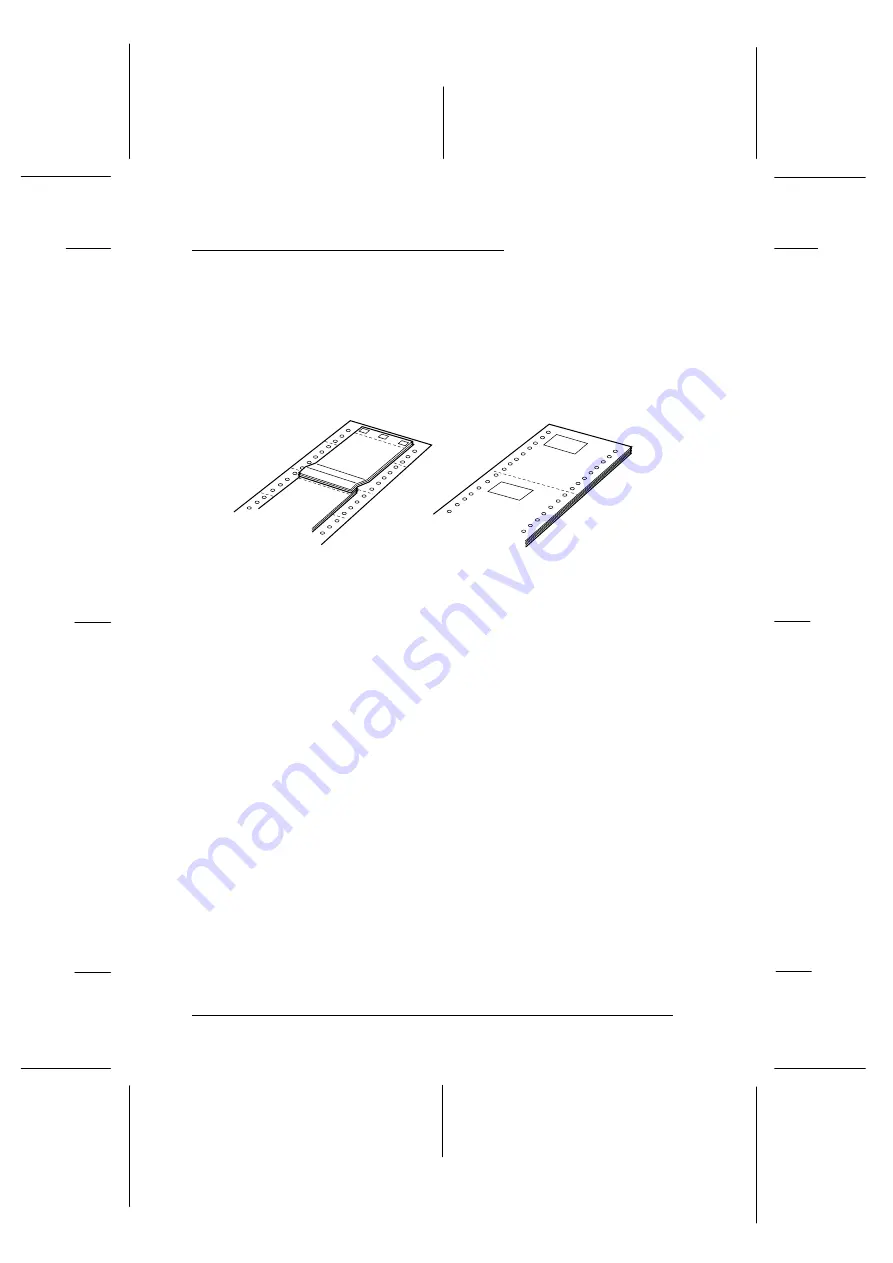
Using the Paper Memory Feature
When you use multi-part forms that overlap, or forms with
labels on them, you can use the paper memory feature for
better print quality. It automatically adjusts the gap between
the print head and the platen based upon the type of paper
set in memory. This should give you better print quality.
c
Caution:
When using overlapping multi-part forms, you may cause a
paper jam if you press the
Tear Off
,
Front/Rear
,
TOF
or
reverse-feeding (bottom)
Micro Feed
button. Tear off the
fresh supply at a perforation below the front tractor only and
press the
LF/FF Load
button to eject the remaining forms.
Note:
The paper memory feature is available only with the front tractor.
Overlapping multi-part forms
Continuous forms with labels
5-19
L
Peony
Rev.C
A5 size
Chapter 4
98/01/07
Pass 4
4-22
Using the Printer
Summary of Contents for C204001 - DFX 8500 B/W Dot-matrix Printer
Page 1: ......
Page 34: ...L Peony Rev C A5 size Chapter 1 98 01 07 Pass 4 1 16 Setting Up the Printer ...
Page 56: ...L Peony Rev C A5 size Chapter 2 98 01 07 Pass 4 2 22 Setting Up Your Software ...
Page 90: ...L Peony Rev C A5 size Chapter 3 98 01 07 Pass 4 3 34 Paper Handling ...
Page 132: ...L Peony Rev C A5 size Chapter 5 98 01 07 pass 4 5 16 Using EPSON Status Monitor 2 ...
Page 176: ...L Peony Rev C A5 size Chapter 7 98 01 07 Pass 3 7 6 Maintenance and Transportation ...
Page 196: ...L Peony Rev C A5 size Chapter 8 98 01 07 DR pass 4 8 20 Troubleshooting ...
Page 246: ...L Peony Rev C A5 size Glossary 98 01 07 Pass 2 GL 6 Glossary ...
Page 252: ......
















































