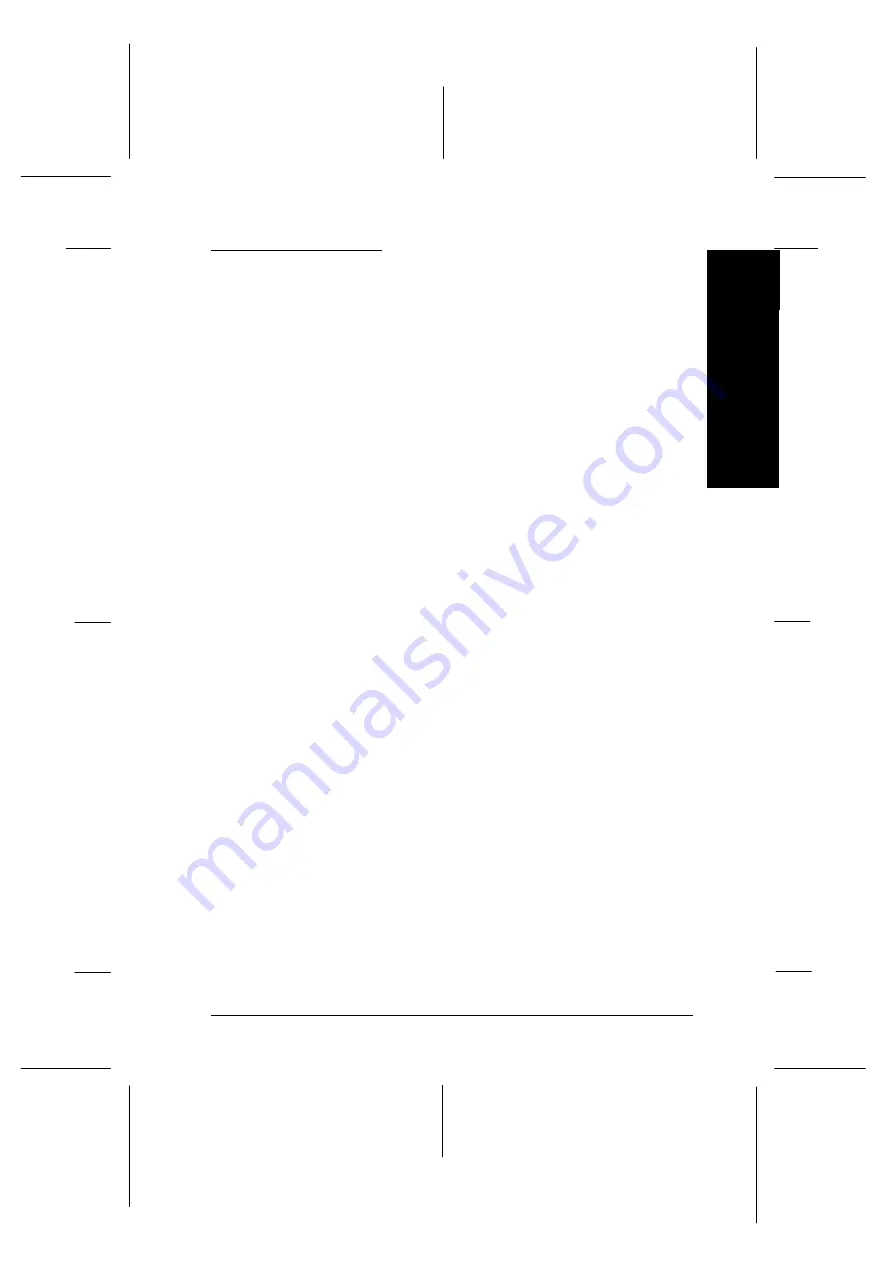
Printing a Self Test
Running the printer’s self test helps you determine whether the
problem comes from the printer or the computer:
q
If the self test results are satisfactory, the printer is working
properly and the problem is probably caused by your
printer driver settings, application settings, computer, or
interface cable. (Be sure to use a shielded interface cable.)
q
If the self test does not print properly, there is a problem
with the printer. See “Problems and Solutions” on page 8-7
for possible causes and solutions to the problem.
To perform a self test, follow these steps:
1. Make sure that the printer is turned off and that the paper
is set on the front or rear tractor. (See Chapter 3 for more
information on loading and using paper.)
c
Caution:
Whenever you turn off the power, wait at least five
seconds before turning it back on; otherwise you may
damage the printer.
2. While holding down the
LF/FF Load
or
Tear Off
button,
turn on the printer. The
LF/FF Load
button performs a
draft self test. The
Tear Off
button performs a near letter
quality (NLQ) self test.
In a few seconds, the printer starts the self test, in which a
series of characters is printed.
Note:
If you want to temporarily stop the self test, press the
Pause
button. To resume the test, press the
Pause
button again.
8
Tr
ou
b
les
h
o
ot
in
g
R
Peony
Rev.C
A5 size
Chapter 8
98/01/07
DR, pass 4
Troubleshooting
8-5
Summary of Contents for C204001 - DFX 8500 B/W Dot-matrix Printer
Page 1: ......
Page 34: ...L Peony Rev C A5 size Chapter 1 98 01 07 Pass 4 1 16 Setting Up the Printer ...
Page 56: ...L Peony Rev C A5 size Chapter 2 98 01 07 Pass 4 2 22 Setting Up Your Software ...
Page 90: ...L Peony Rev C A5 size Chapter 3 98 01 07 Pass 4 3 34 Paper Handling ...
Page 132: ...L Peony Rev C A5 size Chapter 5 98 01 07 pass 4 5 16 Using EPSON Status Monitor 2 ...
Page 176: ...L Peony Rev C A5 size Chapter 7 98 01 07 Pass 3 7 6 Maintenance and Transportation ...
Page 196: ...L Peony Rev C A5 size Chapter 8 98 01 07 DR pass 4 8 20 Troubleshooting ...
Page 246: ...L Peony Rev C A5 size Glossary 98 01 07 Pass 2 GL 6 Glossary ...
Page 252: ......
















































