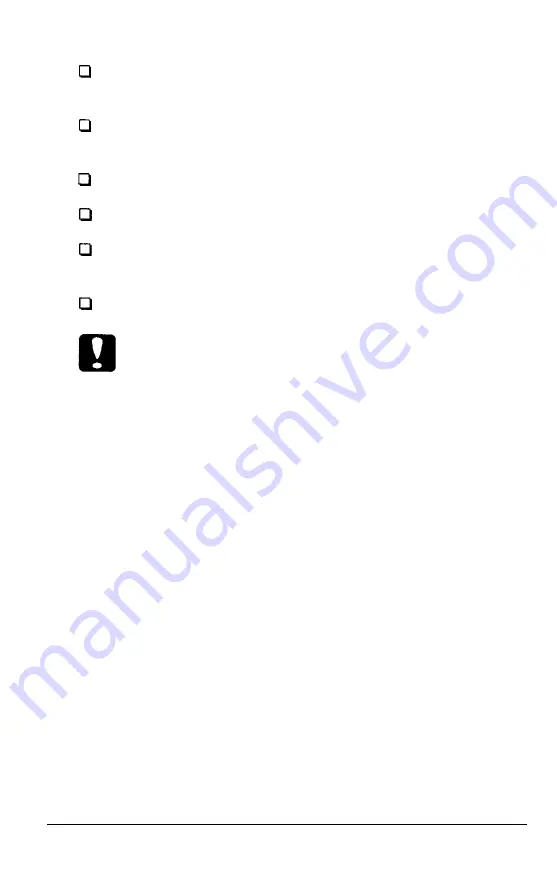
Adding or deleting a queue from the Ethernet Card port’s
service list
Changing the LPTl port’s name or configuration (this includes
turning the configuration report on/off)
Changing the master file server
Setting the queue polling interval
Setting the network configuration with EPCONFIG (setting
the broadcast routing or the local address)
Restoring factory defaults (with EPCONFIG)
Caution:
Once you reset the print server, you must wait
for
the “Reset has
been completed” message to appear before turning off the printer,
If you find resetting the Ethernet Card to be disruptive, see
Answers to Common Questions in Chapter 3 for an alternative
solution.
Changing the Configuration
2-7
















































