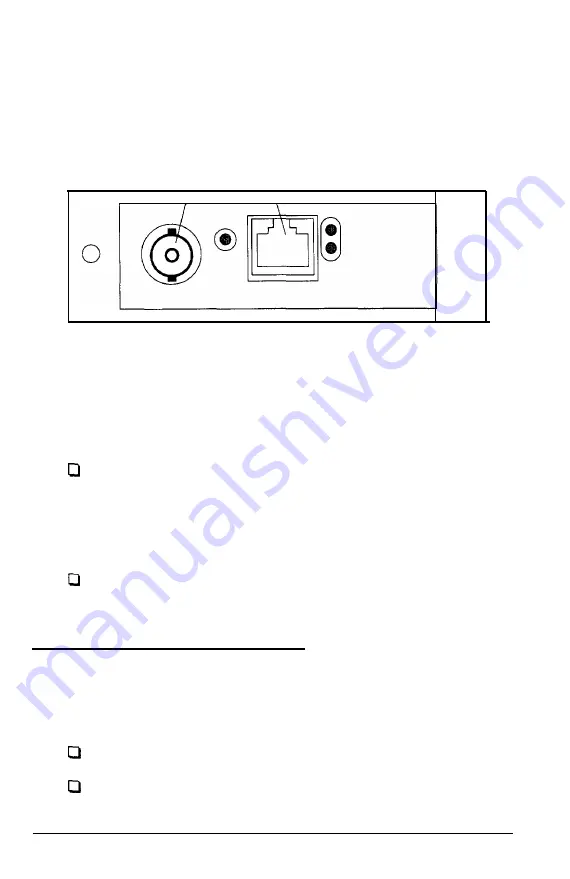
Attach the network cable to the appropriate connector on the
interface, as shown in the following diagram.
Thin coaxial
I
10BASE-T
\
0
Using the Epson PostScript Card
Note the following important points when installing or using the
Ethernet Card in a printer in which you are using the Epson
PostScript card:
After resetting or switching on the printer, allow about a
minute for the printer to initialize before using EPSETUP or
EPCONFIG to install or configure the Ethernet Card. The
Ethernet Card may not respond if the initialization is not
complete.
Always switch the printer off and back on again after running
EPSETUP.
Ethernet Card Software Setup
This section describes using the EPSETUP utility to perform the
following:
Installing the Ethernet Card as a Print Server
Installing the Ethernet Card as a Remote Printer
1-4
Installing the Ethernet Card
















































