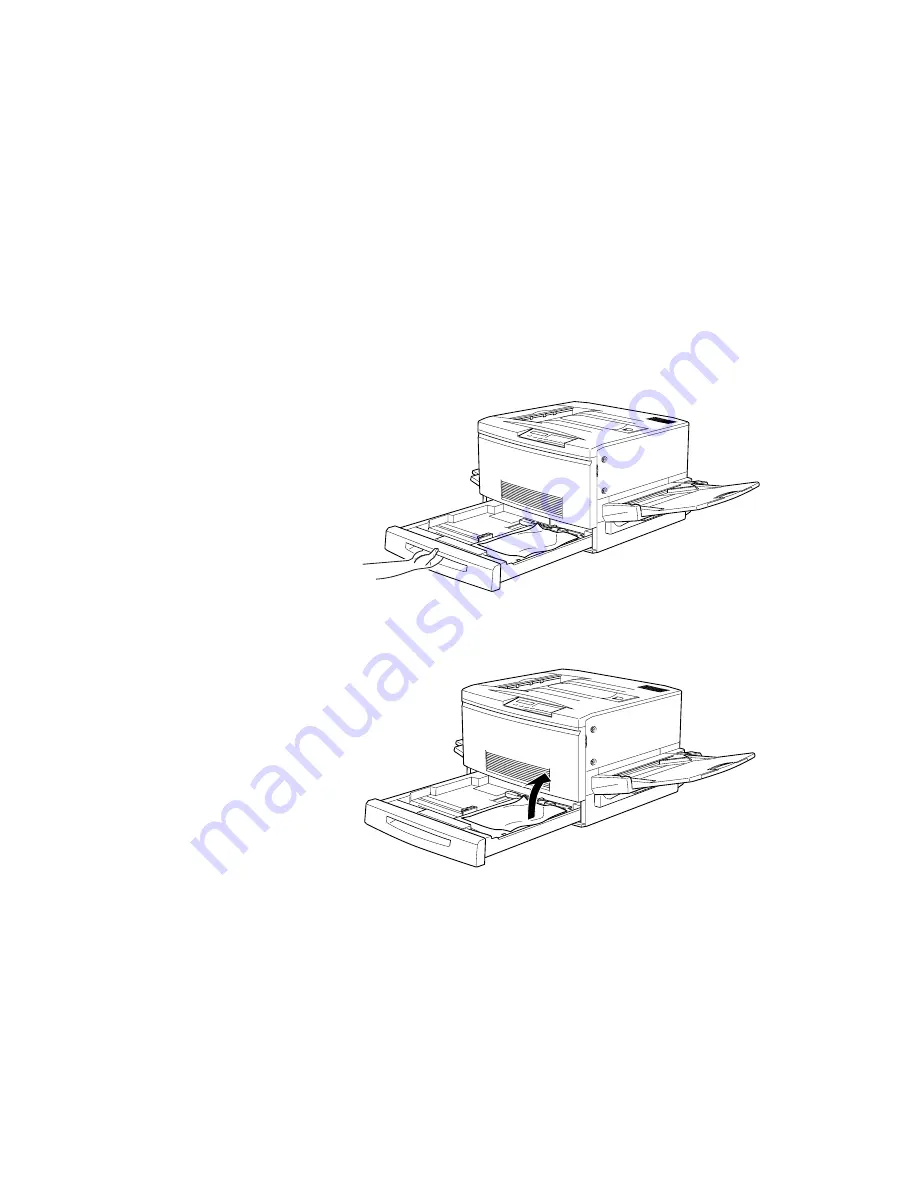
5-4
5-4
|
Clearing Paper Jams and Other Problems
Clearing the Paper Cassette and Paper Path (Feed Jam)
Follow the instructions in this section when you’re printing on paper in the
cassette and you see a
Feed Jam
message on the control panel. If you have
the large capacity paper unit, use the same procedure to clear paper jammed
in one of the cassettes. Follow these steps:
1. Pull the paper cassette out slowly until it stops. Be careful not to tear the
jammed paper.
2. Remove any jammed or crumpled paper. If the paper is torn, check to
make sure you remove all pieces.
3. Replace the paper in the cassette and close it.
Summary of Contents for ColorPage 8000
Page 61: ...3 18 3 18 Configuring the Printer ...
Page 81: ...4 20 4 20 Maintaining and Transporting the Printer ...
Page 107: ...A 8 A 8 Installing Options ...
Page 119: ... 6 6 Index ...
Page 121: ...8 8 ...
















































