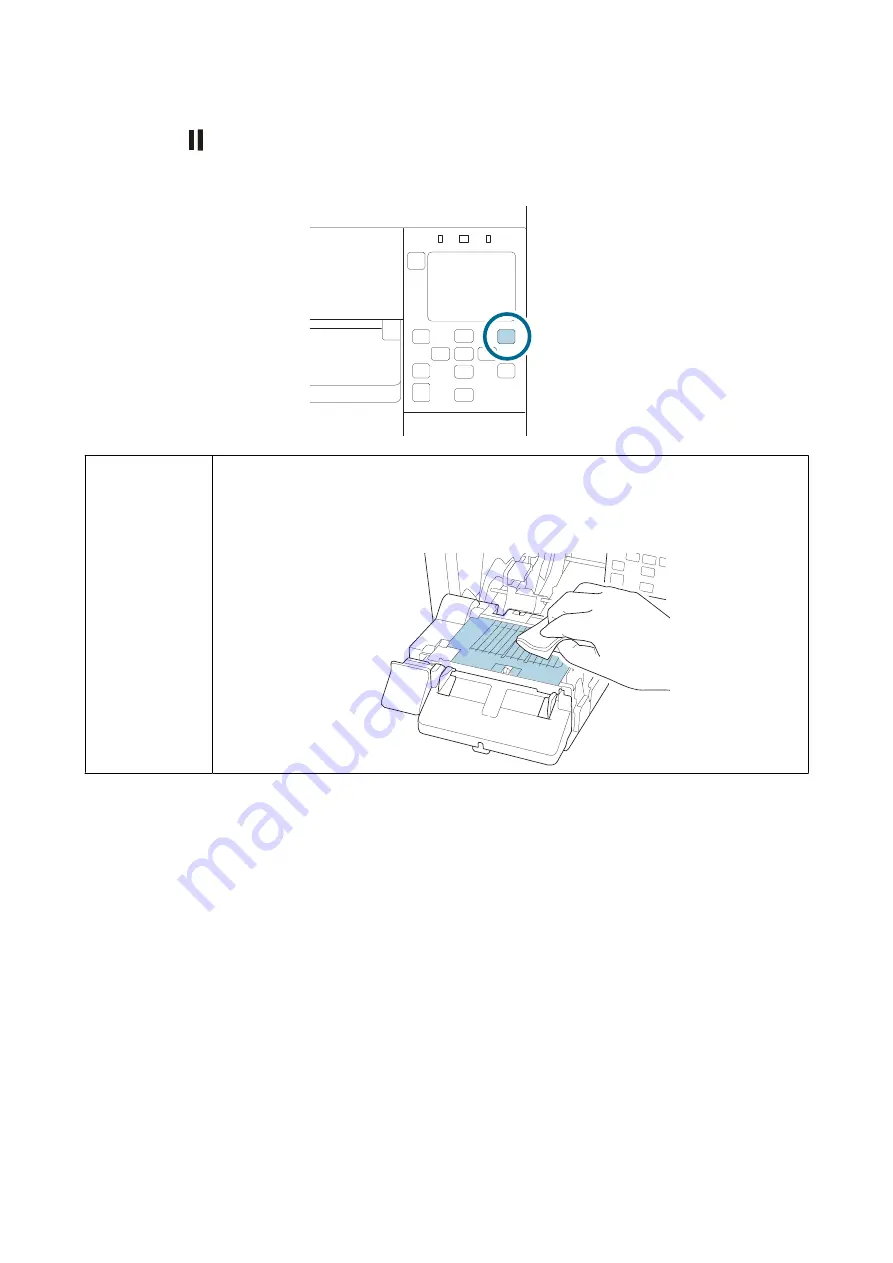
F
Press the
(Pause) button.
Check that the printer is ready for printing by checking the home screen.
Note
It is recommended to clean the platen at the same time you replace the maintenance box.
U
“Cleaning the Platen” on page 56
The non-woven cloth and cotton swabs used for cleaning are included in the replacement
maintenance box.
CW-C4000 Series User’s Guide
Basic Operation
34
Summary of Contents for CW-C4000 Series
Page 1: ...User s Guide M00142600 EN ...
Page 18: ... Paper with transparent backing paper CW C4000 Series User s Guide Before use 18 ...
Page 61: ...CW C4000 Series User s Guide Maintenance 61 ...
Page 75: ...Item Specifications Weight Approx 13 kg CW C4000 Series User s Guide Specifications 75 ...
Page 88: ...C Close the front cover CW C4000 Series User s Guide Appendix 88 ...
















































