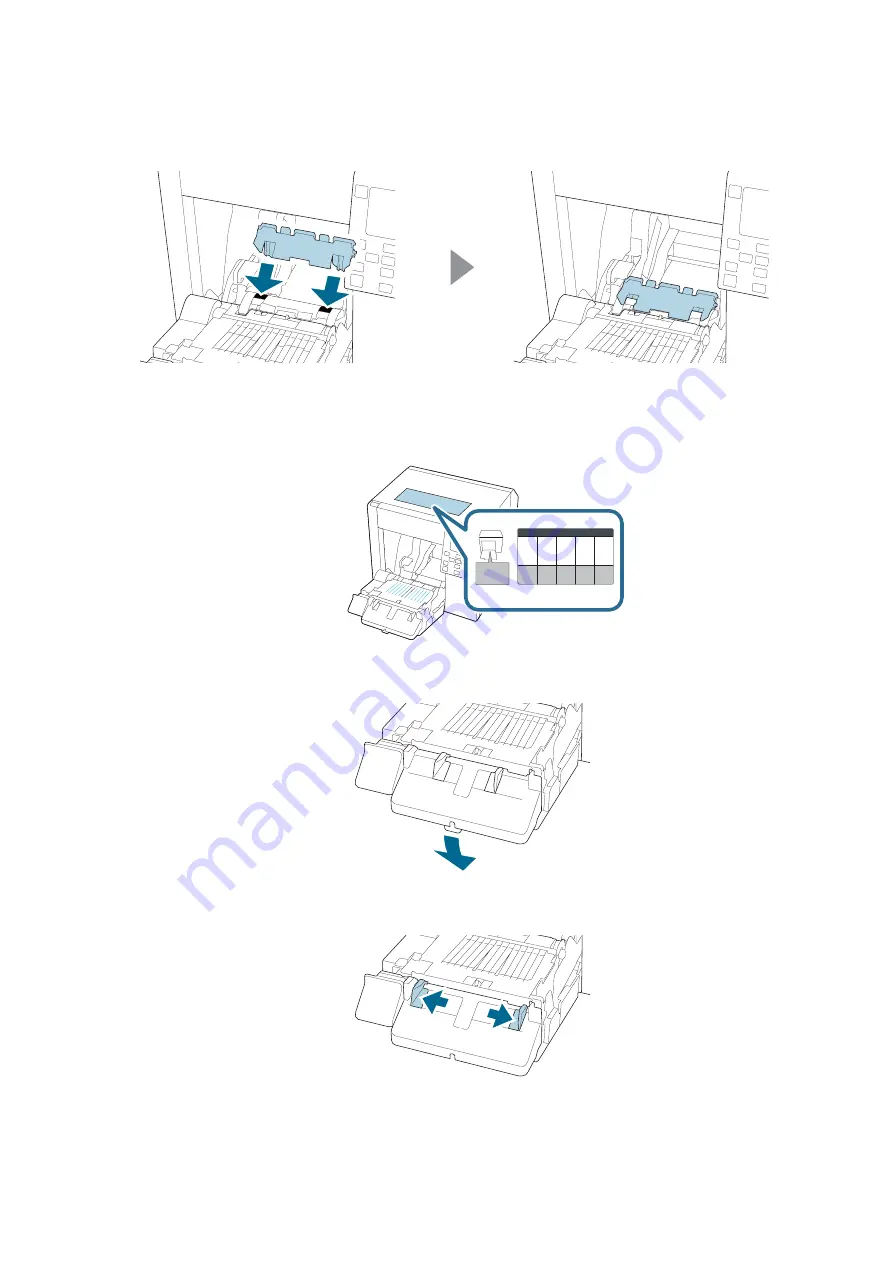
E
Attach the paper feed guide.
F
According to the paper width, open and/or close the platen shutters.
U
“Adjusting the Shutters” on page 51
G
Lower the lock lever of the paper ejection guides.
H
Slide the paper ejection guides outward as far as they go.
CW-C4000 Series User’s Guide
Basic Operation
47
Summary of Contents for CW-C4000 Series
Page 1: ...User s Guide M00142600 EN ...
Page 18: ... Paper with transparent backing paper CW C4000 Series User s Guide Before use 18 ...
Page 61: ...CW C4000 Series User s Guide Maintenance 61 ...
Page 75: ...Item Specifications Weight Approx 13 kg CW C4000 Series User s Guide Specifications 75 ...
Page 88: ...C Close the front cover CW C4000 Series User s Guide Appendix 88 ...
















































