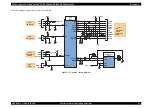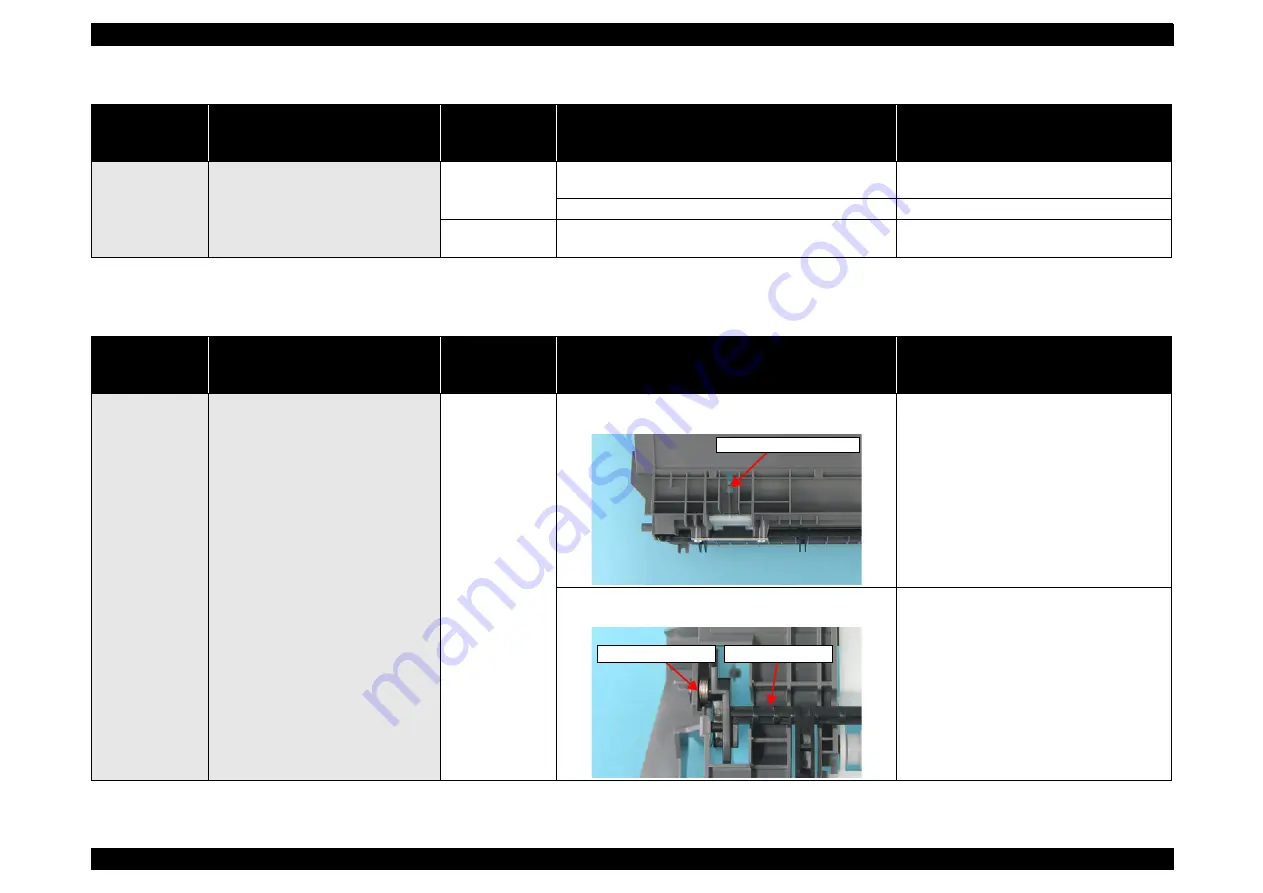
EPSON Stylus CX4100/CX4200/CX4700/CX4800/DX4200/DX4800/DX4850
Revision A
TROUBLESHOOTING
Troubleshooting
98
Table 3-13. Check point for the Memory Card error according to each phenomenon
Occurrence
timing
CR position
Detailed phenomenon
Defective
unit/part name
Check point
Remedy
• Operation
•
–
The Memory Card is unrecognized and
an error is displayed.
Memory Card
1. Check if the Memory Card is acceptable.
1. Replace the Memory Card with an acceptable
one.
2. Check if the Memory Card is not damaged.
2. Replace the Memory Card with a new one.
Main Board Unit
1. Check if the Memory Card slot pins on the Main Board is
not bent.
1. Change the Main Board Unit with a new one.
Table 3-14. Check point for the Double feed error according to each phenomenon
Occurrence
timing
CR position
Detailed phenomenon
Defective
unit/part name
Check point
Remedy
• Operation
•
–
After both surfaces were printed, the
paper was ejected but an error is
displayed.
ASF Unit
1. Check if the Extension Spring Retard operates correctly
in the paper loading sequence.
1. Set the Extension Spring Retard between the
Retard Roller Unit and the ASF Frame.
2. Check if the Paper Back Lever operates correctly in the
paper loading sequence.
2. Set the Torsion Spring 6.45 between the ASF
Frame and the Paper Back Lever.
Extension Spring Retard
Paper Back Lever
Torsion Spring 6.45
Summary of Contents for CX4200 - Stylus Color Inkjet
Page 9: ...C H A P T E R 1 PRODUCTDESCRIPTION ...
Page 60: ...C H A P T E R 2 OPERATINGPRINCIPLES ...
Page 87: ...C H A P T E R 3 TROUBLESHOOTING ...
Page 121: ...C H A P T E R 4 DISASSEMBLY ASSEMBLY ...
Page 171: ...C H A P T E R 5 ADJUSTMENT ...
Page 187: ...C H A P T E R 6 MAINTENANCE ...
Page 194: ...C H A P T E R 7 APPENDIX ...
Page 221: ...Model PX A650 Stylus CX4700 CX4800 DX4800 DX4850 Board C571 PNL Rev D Sheet 1 1 ...
Page 222: ...Model Stylus CX4100 CX4200 DX4200 Board C577 PNL Rev A Sheet 1 1 ...