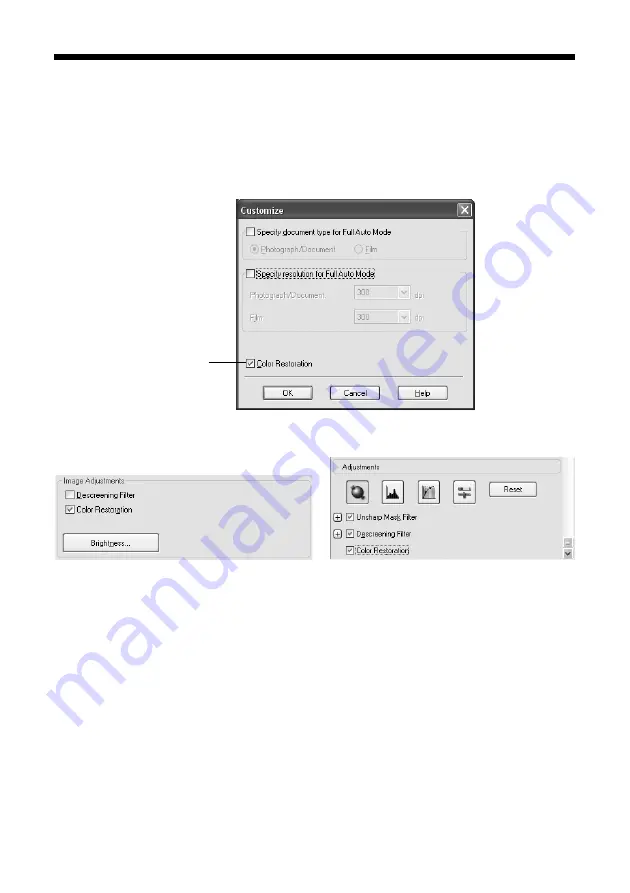
28
Scanning a Photo or Document
Restoring Color in Faded Photos
You can automatically transform an old, faded, or badly exposed color photo into
one with true-to-life color and sharpness as you scan. Look for the
Color
Restoration
option in EPSON Scan’s Full Auto, Home, and Professional Mode
screens:
Note:
For details on using Home or Professional Mode, or for more information about Full
Auto Mode settings, see the on-screen
User’s Guide
. You can also click
Help
on the
EPSON Scan screen for information about all the available settings.
Home Mode
Preview your image, click the
Color
Restoration
button, and click
Scan
.
Professional Mode
Preview your image, scroll down to the
Adjustments area, click the
Color
Restoration
button, and click
Scan
.
Full Auto Mode
Click the
Customize
button,
click the
Color Restoration
button, click
OK
, and click
Scan
.
















































