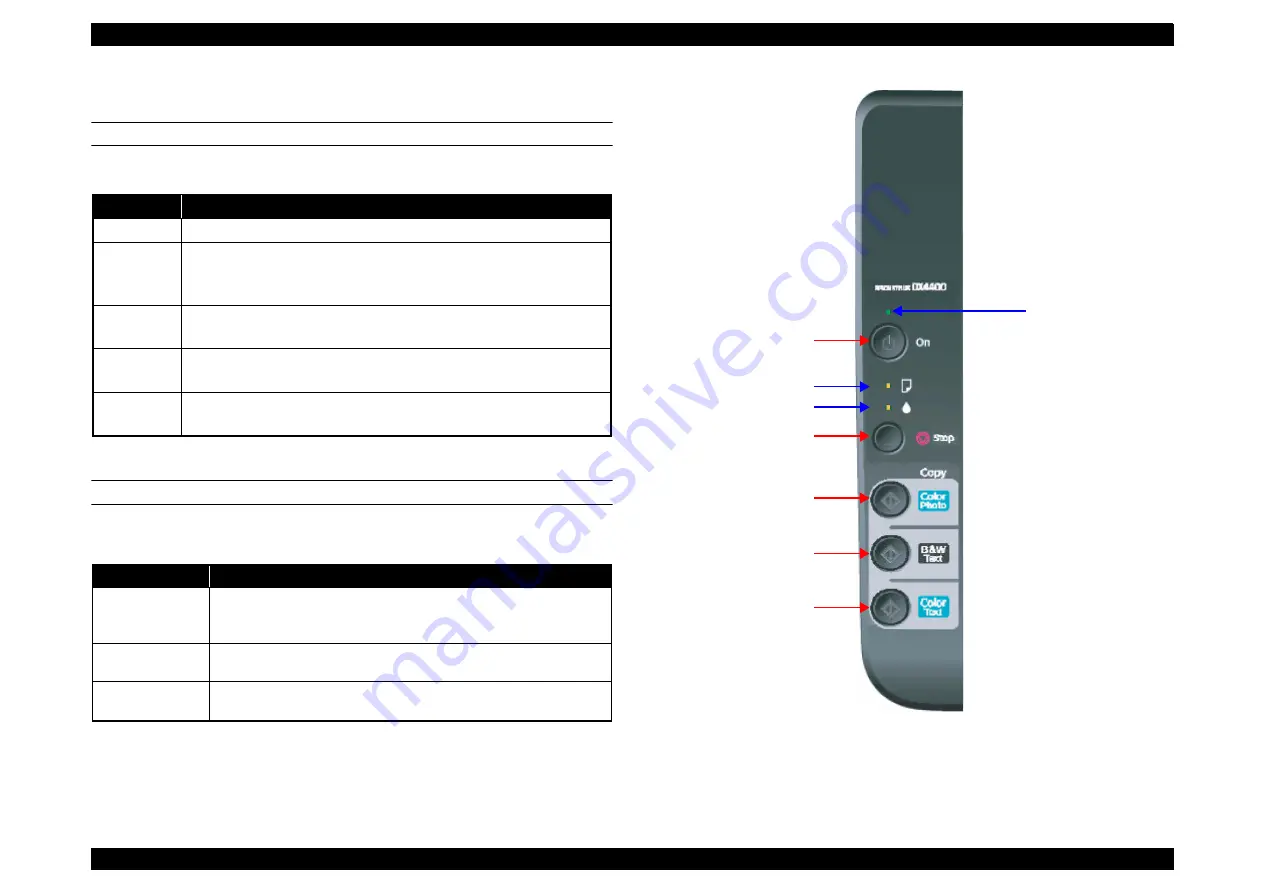
EPSON Stylus CX4300/CX4400/CX5500/CX5600/DX4400/DX4450
Revision A
PRODUCT DESCRIPTION
Specifications
20
1.2.10 Control Panel
BUTTONS
The five buttons on the control panel functions as shown below.
Note * :
See
“1.2.11 Button Functions in Stand-alone Copy”
INDICATORS (LED)
The three LEDs on the control panel indicates printer status as shown below.
Note *1: All LEDs except for Power LED will be turned off while printing or scanning by a
computer.
*2: See
“1.2.12 Errors and Panel Status”
for more details.
Figure 1-8. Control Panel
Note :
is the control panel of the model for US/ESP/EAL. The button names or other
indications printed on the panel differ depending on the destination.
Table 1-22. Buttons
Button
Function
Power
Turns the power on or off.
Stop
• Job cancel
• Head cleaning
• Ink Cartridge replacement
Color Photo
• Photo copy
• Recovery from an error state
B&W Text
• B&W copy (100% scale with 3 mm margins, or Fit to page)
• Recovery from an error state
Color Text
• Color copy (100% scale with 3 mm margins, or Fit to page)
• Recovery from an error state
Table 1-23. Indicators (LEDs)
LED
Function
Power LED
[Green] *
1
Flashes during power-on and power-off sequence.
Flashes during some operation (printing, scanning, copying or cleaning)
is in process. Lights at stand-by.
Ink LED
[Orange]
Flashes or lights to indicate an ink-related status or error.*
2
Paper LED
[Orange]
Flashes or lights to indicate a paper-related status or error.*
2
Power Button
Stop Button
B&W Text Button
Color Text Button
Color Photo Button
Power LED
Ink LED
Paper LED
Summary of Contents for CX4400 - Stylus Color Inkjet
Page 5: ...Revision Status Revision Issued Date Description A April 23 2007 First Release ...
Page 8: ...C H A P T E R 1 PRODUCTDESCRIPTION ...
Page 23: ...C H A P T E R 2 OPERATINGPRINCIPLES ...
Page 32: ...C H A P T E R 3 TROUBLESHOOTING ...
Page 60: ...C H A P T E R 4 DISASSEMBLY ASSEMBLY ...
Page 100: ...C H A P T E R 5 ADJUSTMENT ...
Page 108: ...C H A P T E R 6 MAINTENANCE ...
Page 115: ...C H A P T E R 7 APPENDIX ...
Page 121: ......
Page 122: ......
Page 123: ......
Page 124: ......
Page 125: ......
Page 126: ......
Page 127: ......
Page 128: ......
Page 129: ......
















































