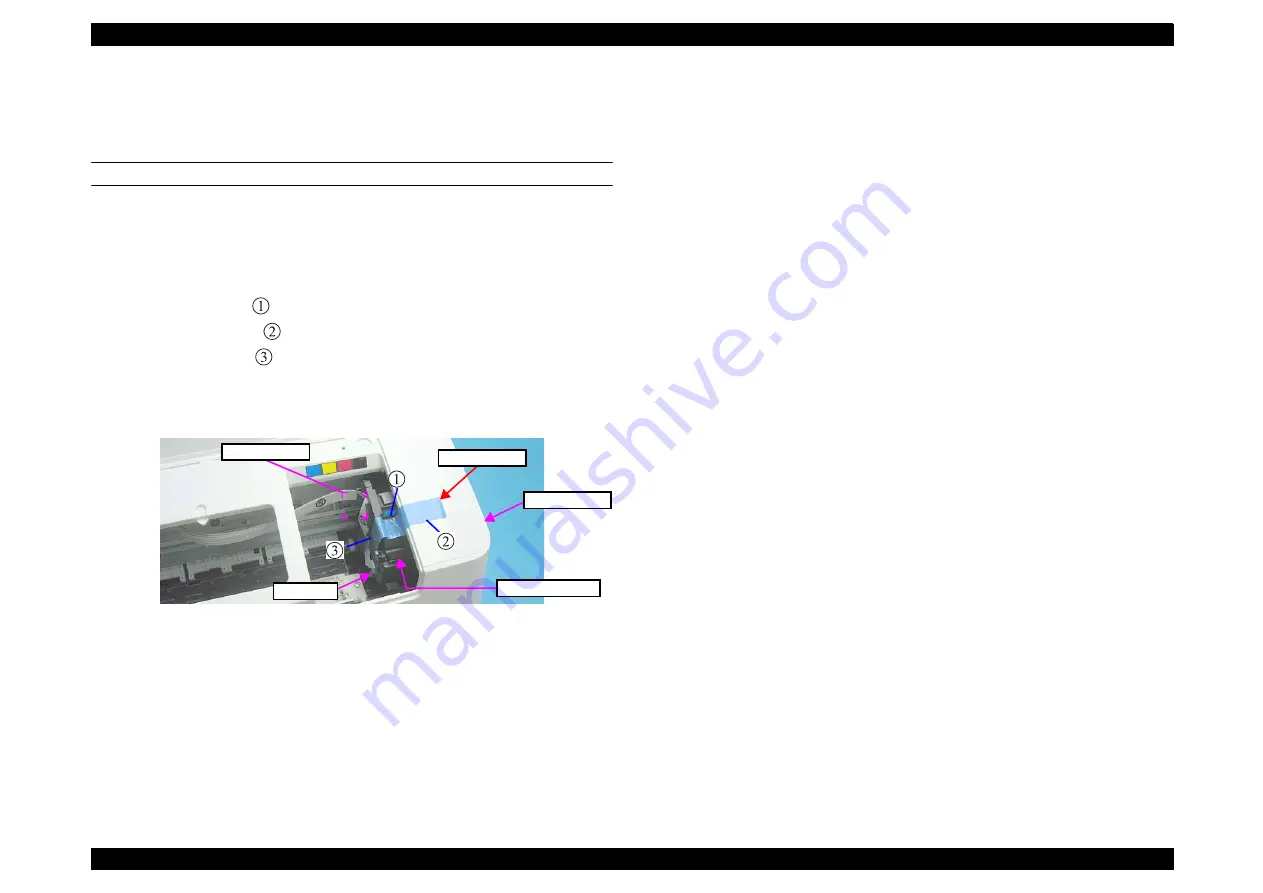
EPSON Stylus CX4300/CX4400/CX5500/CX5600/DX4400/DX4450
Revision A
DISASSEMBLY/ASSEMBLY
Overview
63
4.1.4 Caution After Repair (T.B.D)
Before shipping the product after repair, be sure to secure the CR Unit following the
procedure below.
HOW TO SECURE THE CR UNIT BEFORE PACKING
(1) Move the CR Unit to the Home position.
(2) Lock the Carriage Lock toward the front of the printer with a flathead screwdriver.
(See
(3) Move the CR Unit to the center slightly until it comes in contact with the Carriage Lock.
(4) Attach the center portion (
) of a strong tape to the Cartridge Cover located on the carriage.
(5) Attach the right portion (
) of the strong tape to the Upper Housing.
(6) Attach the left portion (
) of the strong tape to the left side of the carriage.
(7) Check to see that the CR Unit can move slightly between the Home position and the
Carriage Lock position. Then bring the CR unit back into contact with the Carriage
Lock, and pack the printer.
Figure 4-1. Securing CR Unit
Strong Tape
CR Unit
Carriage Lock
TBD
Upper Housing
Cartridge Cover
Summary of Contents for CX4400 - Stylus Color Inkjet
Page 5: ...Revision Status Revision Issued Date Description A April 23 2007 First Release ...
Page 8: ...C H A P T E R 1 PRODUCTDESCRIPTION ...
Page 23: ...C H A P T E R 2 OPERATINGPRINCIPLES ...
Page 32: ...C H A P T E R 3 TROUBLESHOOTING ...
Page 60: ...C H A P T E R 4 DISASSEMBLY ASSEMBLY ...
Page 100: ...C H A P T E R 5 ADJUSTMENT ...
Page 108: ...C H A P T E R 6 MAINTENANCE ...
Page 115: ...C H A P T E R 7 APPENDIX ...
Page 121: ......
Page 122: ......
Page 123: ......
Page 124: ......
Page 125: ......
Page 126: ......
Page 127: ......
Page 128: ......
Page 129: ......
















































