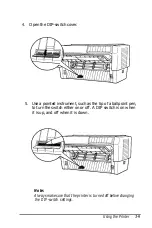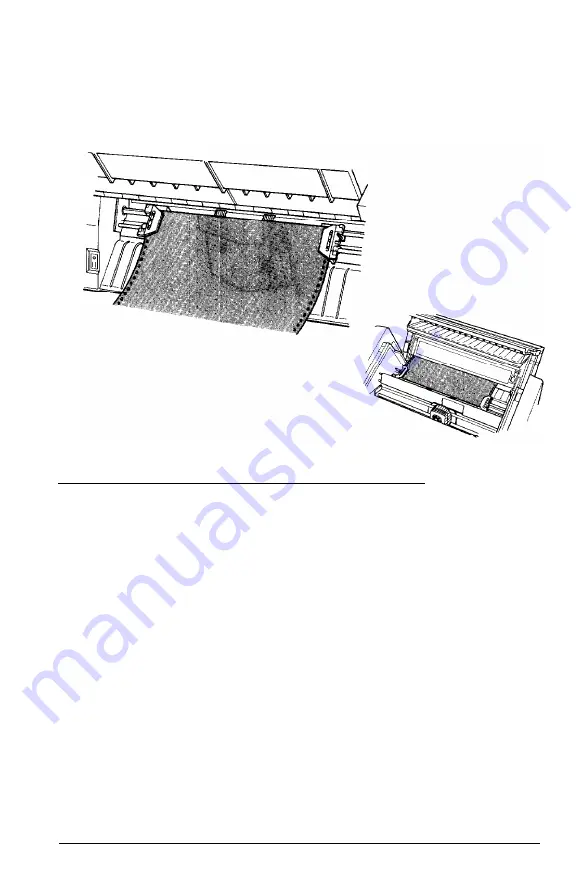
5. Load the new paper as described in steps 1 through 12
beginning on page 1-12 (or for rear-loaded paper, steps 1
through 15 beginning on page 2-3).
Printing on Multi-Part Forms and Labels
You can print on various types of paper, including multi-part
forms and labels. Your printer can also handle a variety of
paper thicknesses, from thin paper to six-part forms. The
printer automatically adjusts to the width and thickness of
your paper.
When you print on multi-part forms and labels, the positioning
of your text on the page can be critical. For more information
on aligning your text, see the sections on adjusting top-of-form
and printing positions earlier in this chapter. You should also
check both your printer and your software page length settings
before you load labels or forms.
If you are using labels, preprinted forms, or multi-part forms,
you may want to use the optional pull tractor. See Chapter 4.
2-24
Loading and Using Paper
Summary of Contents for DFX-5000+
Page 1: ......
Page 2: ......
Page 3: ......
Page 6: ...Printer Parts ...
Page 163: ...PC437 table 1 PC437 table 2 B 22 Printer Commands and Character Tables ...