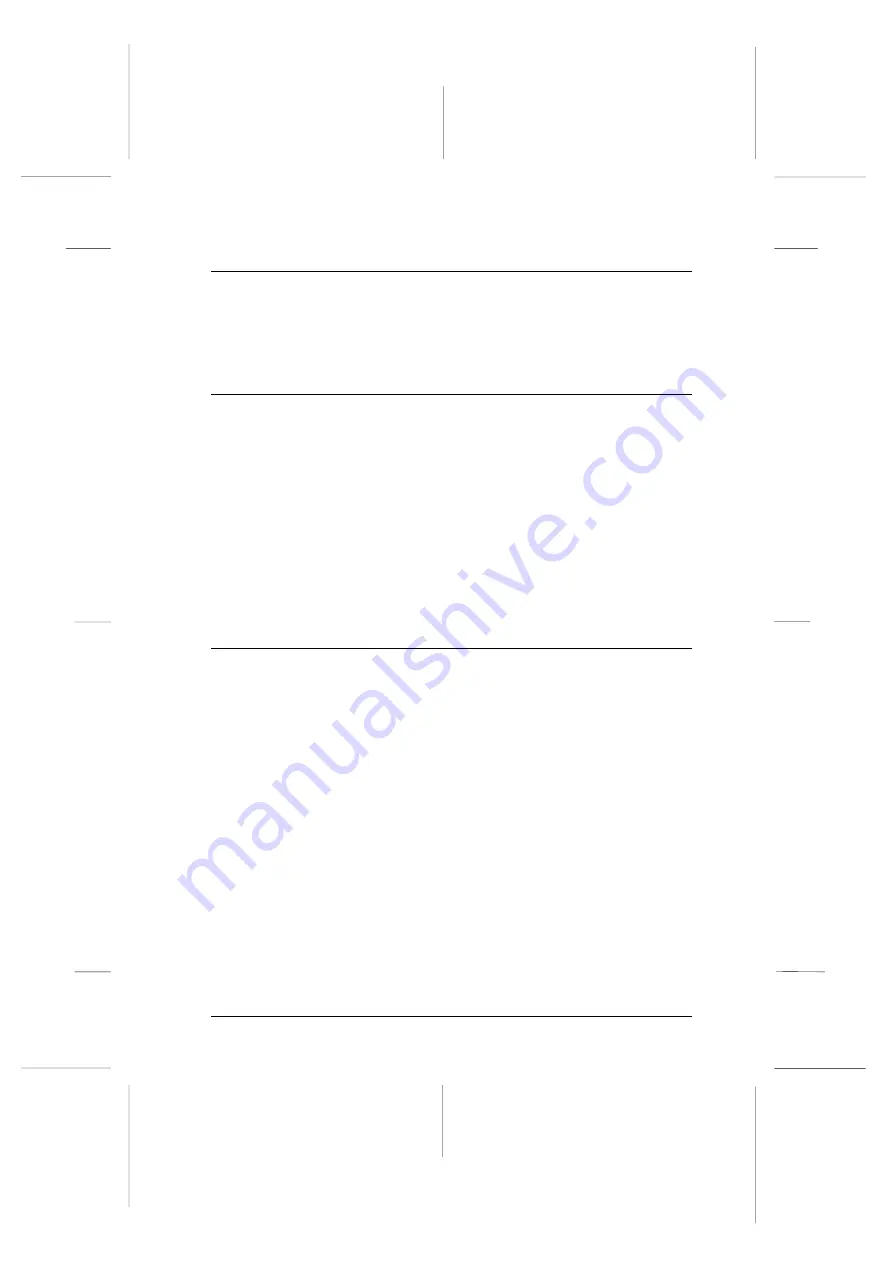
Chapter 7
Maintenance and Transportation
Replacing the Ribbon Cartridge . . . . . . . . . . . . . . . . . . . . 7-2
Cleaning the Printer . . . . . . . . . . . . . . . . . . . . . . . . . . . 7-5
Transporting the Printer . . . . . . . . . . . . . . . . . . . . . . . . 7-6
Chapter 8
Troubleshooting
Using the Error Indicators . . . . . . . . . . . . . . . . . . . . . . . 8-3
Printing a Self Test . . . . . . . . . . . . . . . . . . . . . . . . . . . . 8-5
Using the Hex Dump Mode . . . . . . . . . . . . . . . . . . . . . . 8-6
Problems and Solutions . . . . . . . . . . . . . . . . . . . . . . . . . 8-7
Power supply . . . . . . . . . . . . . . . . . . . . . . . . . . . . . . 8-8
Paper handling . . . . . . . . . . . . . . . . . . . . . . . . . . . 8-9
Operation . . . . . . . . . . . . . . . . . . . . . . . . . . . . . 8-17
Printout . . . . . . . . . . . . . . . . . . . . . . . . . . . . . . . 8-19
Clearing a Paper Jam . . . . . . . . . . . . . . . . . . . . . . . . . . 8-24
Using Bidirectional Adjustment Mode . . . . . . . . . . . . . . . . 8-25
Appendix A
Specifications
Technical Specifications . . . . . . . . . . . . . . . . . . . . . . . . . A-2
Printing . . . . . . . . . . . . . . . . . . . . . . . . . . . . . . . A-2
Paper . . . . . . . . . . . . . . . . . . . . . . . . . . . . . . . . A-4
Mechanical . . . . . . . . . . . . . . . . . . . . . . . . . . . . . A-15
Electrical . . . . . . . . . . . . . . . . . . . . . . . . . . . . . . A-16
Environmental . . . . . . . . . . . . . . . . . . . . . . . . . . . A-16
Safety approvals . . . . . . . . . . . . . . . . . . . . . . . . . . A-17
CE marking . . . . . . . . . . . . . . . . . . . . . . . . . . . . . A-17
Parallel Interface Specifications . . . . . . . . . . . . . . . . . . . . A-18
Forward channel . . . . . . . . . . . . . . . . . . . . . . . . . . A-18
Reverse channel . . . . . . . . . . . . . . . . . . . . . . . . . . A-18
Serial Interface Specifications . . . . . . . . . . . . . . . . . . . . . A-19
Optional Cut-Sheet Feeder Specifications . . . . . . . . . . . A-19
R
Maple
Rev.D
A5 size
Front
06/13/97
pass 0
ix
Summary of Contents for DLQ-3000+
Page 1: ......
Page 52: ...L Maple Rev D A5 size Chapter 2 06 17 97 pass 0 2 24 Setting Up Your Software ...
Page 92: ...L Maple Rev D A5 size Chapter 3 97 06 17 pass 0 3 40 Paper Handling ...
Page 116: ...L Maple Rev D A5 size Chapter 4 97 06 17 pass 0 4 24 Controlling the Printer ...
Page 140: ...L Maple Rev D A5 size Chapter 6 06 17 97 pass 0 6 14 Using Printer Options ...
Page 210: ...L Maple Rev D A5 size Appendix B 06 17 97 pass 0 B 18 Command Lists and Character Tables ...
Page 228: ......












































