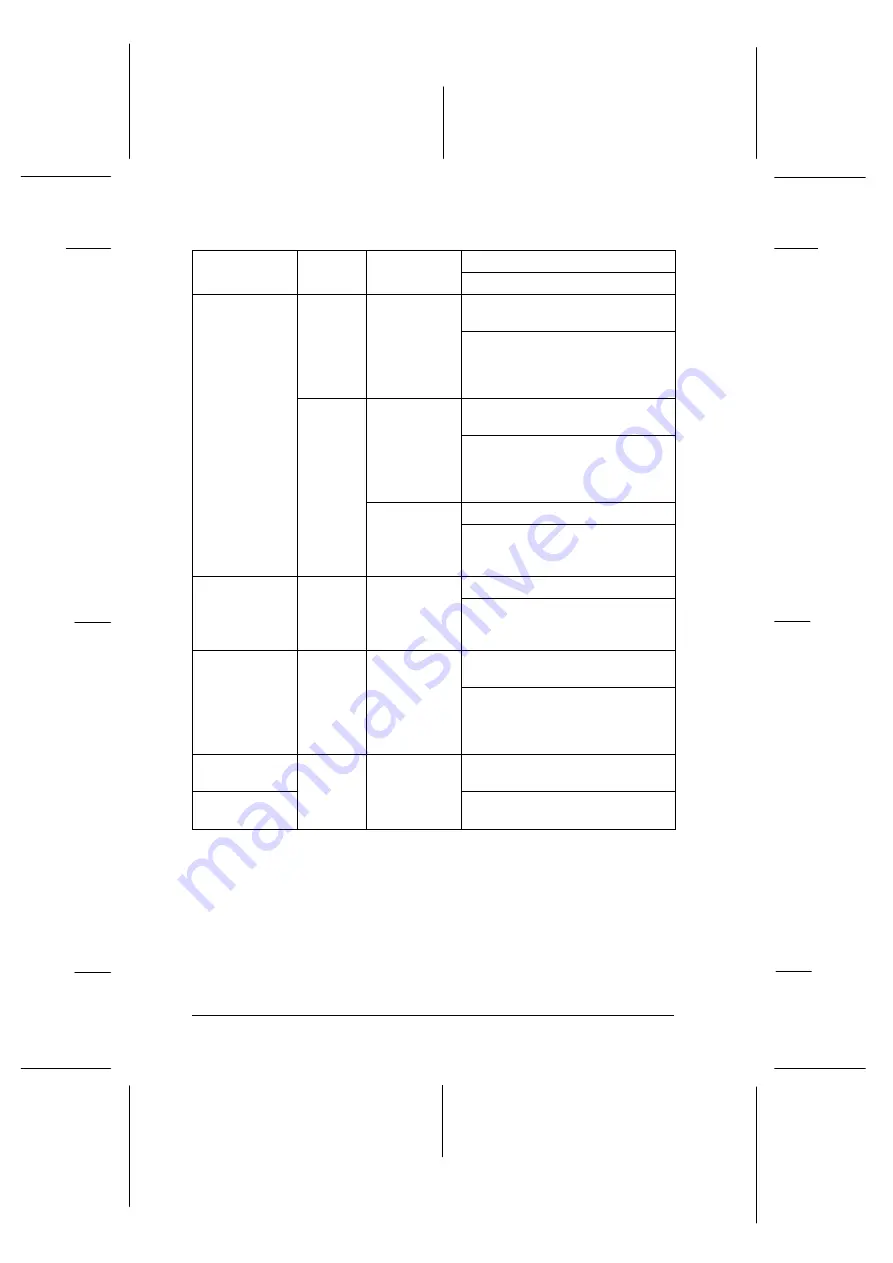
State of
panel light
Beep
pattern
Display
message
Problem
Solution
f
Paper out
n
Pause
•••
Pull Paper
Out
Single-sheet paper is not fully
ejected.
Remove the paper by hand and
press the
Pause
button. Never use
the knob on the right side of the
printer.
••
•
•
•
•
Put Lever
Back
The paper release lever is set to
the wrong position.
Set the paper release lever to
match the paper source where
paper is loaded. Then press the
Pause
button.
Paper Jam
P
Paper is jammed in the printer.
Turn off your printer and remove
the jamed paper using the knob
on the right side of the printer.
f
Pause
−
Please Wait
TThe print head is overheated.
Wait a few minutes; the printer
resumes printing automatically
once the print head cools.
f
Paper Out
f
Pause
•
•
•
•
•
Please Turn
Off
An unknown printer error has
occurred.
Turn off the printer and leave it
off for several minutes; then turn
it on again. If the error recurs,
contact your dealer.
n
Paper Out
n
Pause
−
Cover Open
TThe printer cover is open.
n
Pause
Close the printer cover and press
the
Pause
button.
n
= on,
f
= flashing
•••
= short interval,
•
•
•
= long interval
L
Maple
Rev.D
A5 size
Chapter 8
06/17/97
pass 0
8-4
Troubleshooting
Summary of Contents for DLQ-3000+
Page 1: ......
Page 52: ...L Maple Rev D A5 size Chapter 2 06 17 97 pass 0 2 24 Setting Up Your Software ...
Page 92: ...L Maple Rev D A5 size Chapter 3 97 06 17 pass 0 3 40 Paper Handling ...
Page 116: ...L Maple Rev D A5 size Chapter 4 97 06 17 pass 0 4 24 Controlling the Printer ...
Page 140: ...L Maple Rev D A5 size Chapter 6 06 17 97 pass 0 6 14 Using Printer Options ...
Page 210: ...L Maple Rev D A5 size Appendix B 06 17 97 pass 0 B 18 Command Lists and Character Tables ...
Page 228: ......
















































