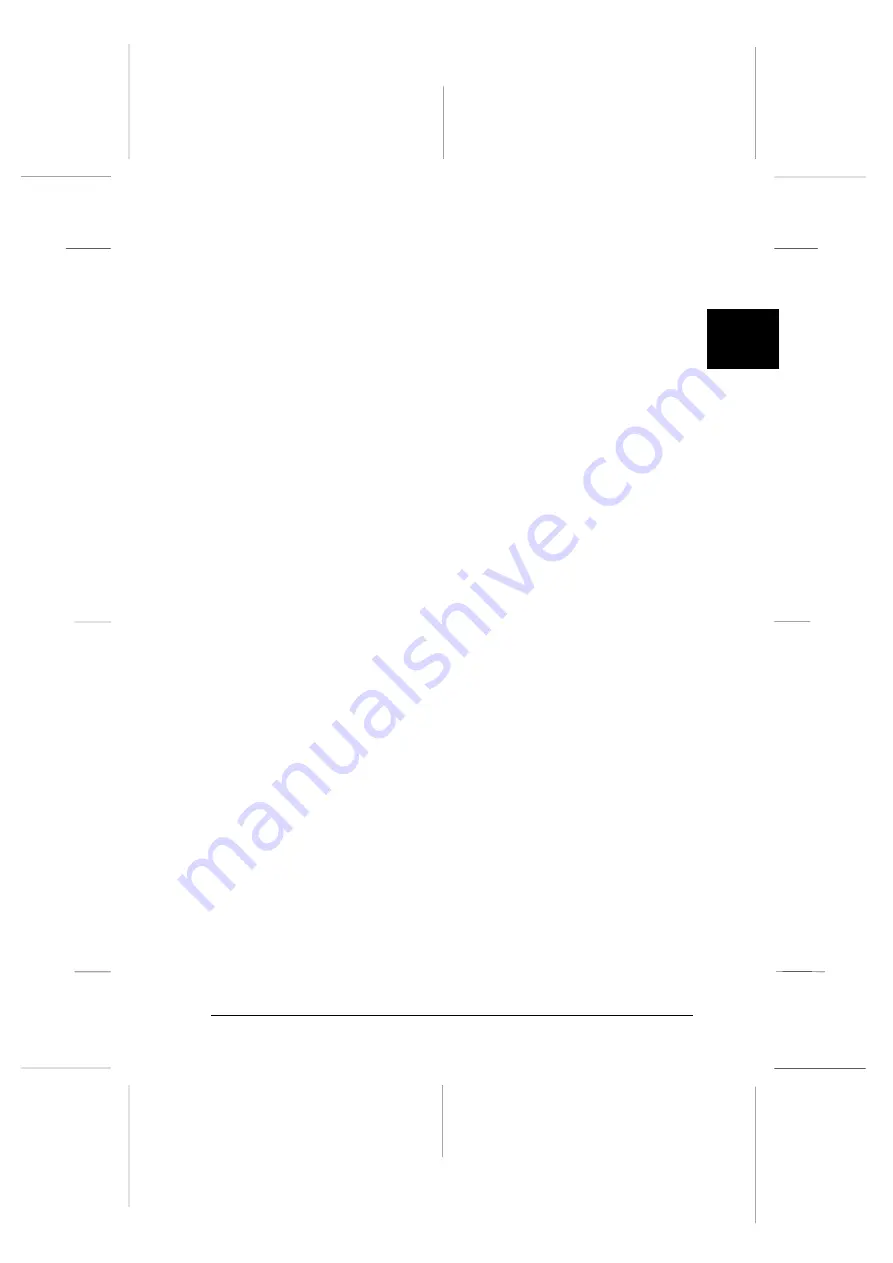
Accessing the printer utilities
To access the EPSON utilities, follow these steps:
1. From the DOS prompt, make sure the current directory is
drive C.
2. To access the EPSON Remote! utility, type
PRNSET
, and
press
Enter
.
To access the EPSON Label Form utility, type
EPUTIL\EPLABEL
,
and press
Enter
.
3. Follow the on-screen instructions to use the utilities.
2
R
Maple
Rev.D
A5 size
Chapter 2
06/17/97
pass 0
Setting Up Your Software
2-23
Summary of Contents for DLQ-3000+
Page 1: ......
Page 52: ...L Maple Rev D A5 size Chapter 2 06 17 97 pass 0 2 24 Setting Up Your Software ...
Page 92: ...L Maple Rev D A5 size Chapter 3 97 06 17 pass 0 3 40 Paper Handling ...
Page 116: ...L Maple Rev D A5 size Chapter 4 97 06 17 pass 0 4 24 Controlling the Printer ...
Page 140: ...L Maple Rev D A5 size Chapter 6 06 17 97 pass 0 6 14 Using Printer Options ...
Page 210: ...L Maple Rev D A5 size Appendix B 06 17 97 pass 0 B 18 Command Lists and Character Tables ...
Page 228: ......
















































