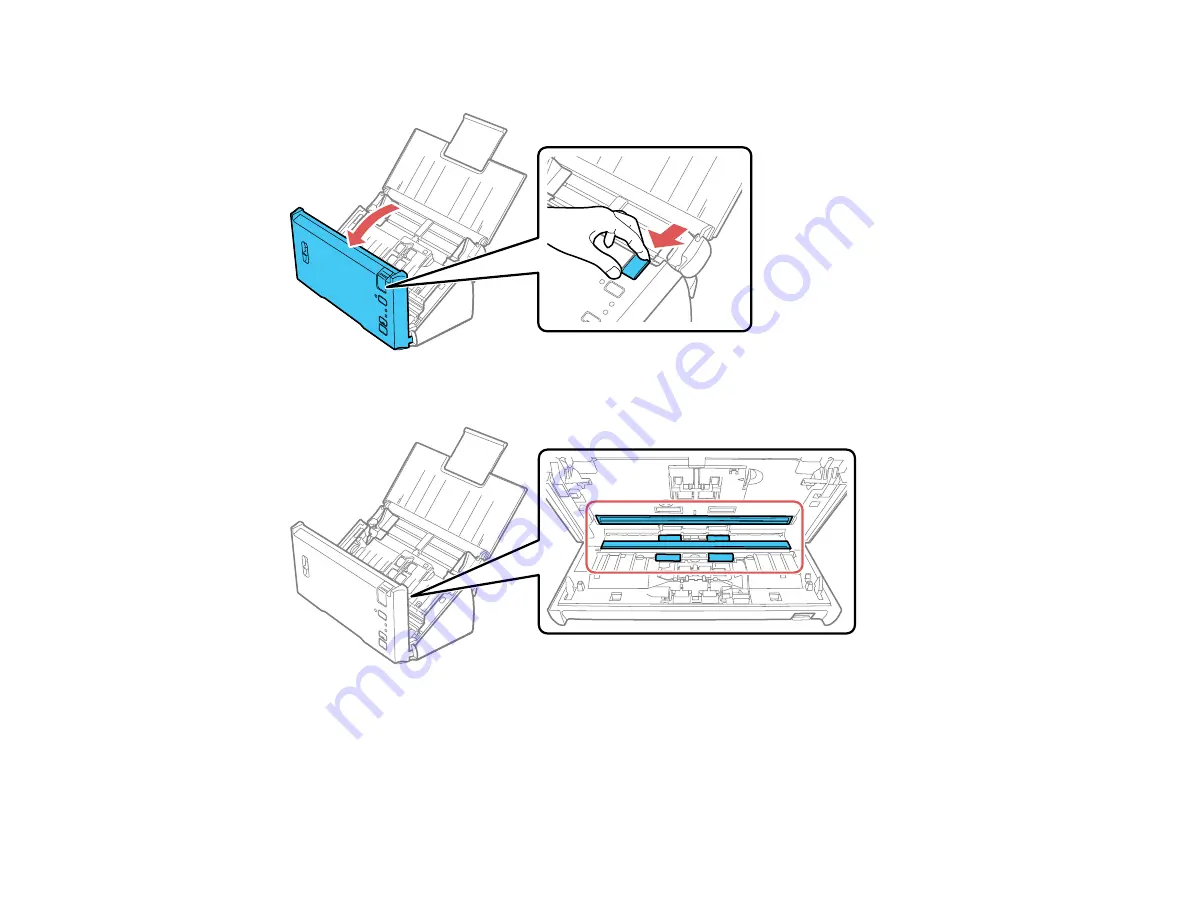
110
3. Pull down on the cover open lever and open the scanner cover.
4. Wipe off any stains on the glass scanning surfaces using a soft cloth.
Note:
If the glass surfaces are stained with grease or some other hard-to-remove material, use a
small amount of glass cleaner on a soft cloth to remove it. Wipe off all remaining liquid.
Caution:
Do not spray glass cleaner directly on the scanning surfaces. Be careful not to place too
much force on the glass.
Summary of Contents for DS-410
Page 1: ...DS 410 User s Guide ...
Page 2: ......
Page 6: ......
Page 38: ...38 7 Load the original in the input tray as shown until it meets resistance Folded original ...
Page 46: ...46 You see an Epson Scan 2 window like this ...
Page 48: ...48 You see an Epson Scan 2 window like this ...
Page 59: ...59 You see this window ...
















































