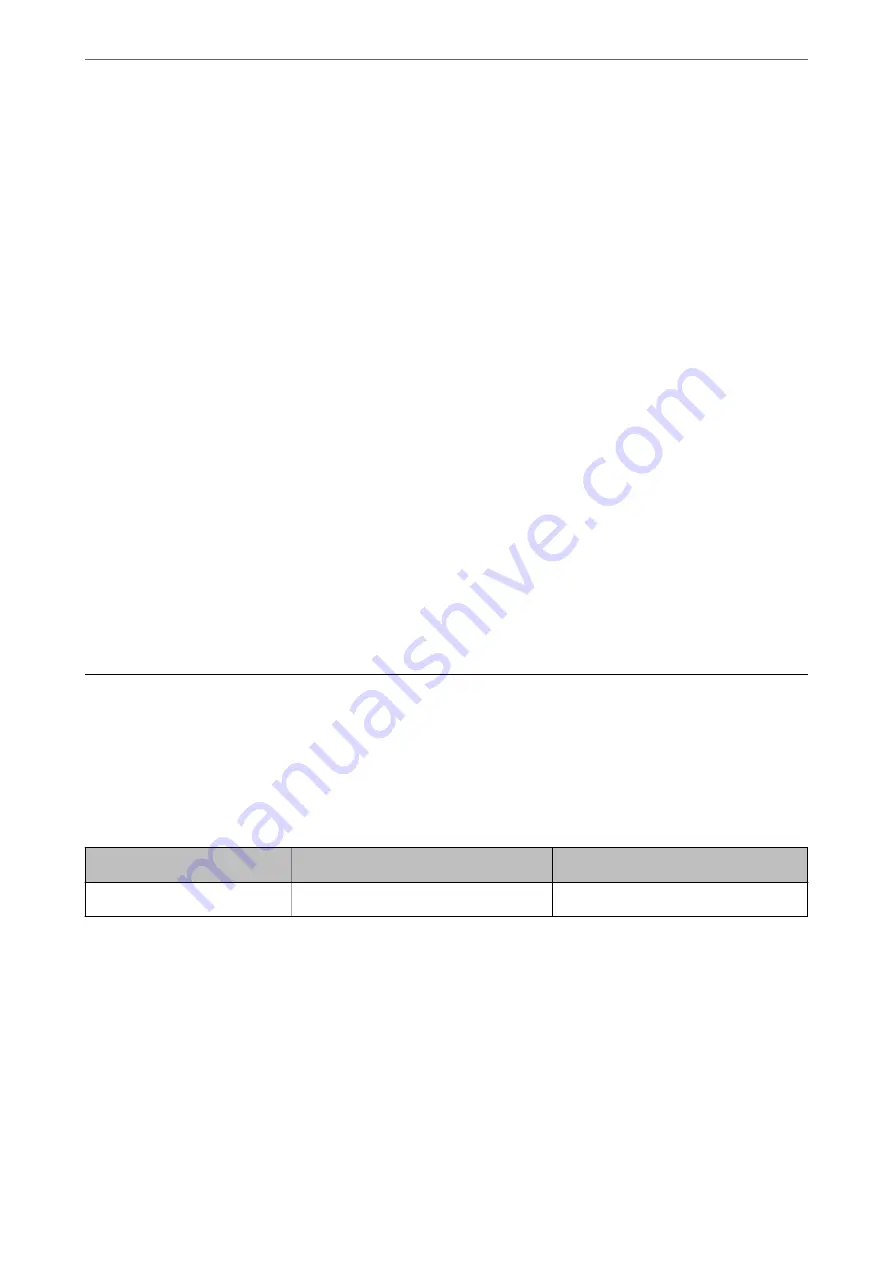
Software for Managing Devices on the Network (Epson Device
Admin)
Epson Device Admin is a multifunctional application software that manages the device on the network.
The following functions are available.
❏
Monitor or manage up to 2,000 printers or scanners over the segment
❏
Make a detailed report, such as for the consumable or product status
❏
Update the firmware of the product
❏
Introduce the device to the network
❏
Apply the unified settings to multiple devices.
You can download Epson Device Admin from Epson support website. For more information, see the
documentation or help of Epson Device Admin.
Application for Creating Driver Packages (EpsonNet SetupManager)
EpsonNet SetupManager is a software to create a package for a simple scanner installation, such as installing the
scanner driver and so on. This software allows the administrator to create unique software packages and distribute
them among groups.
For more information, visit your regional Epson website.
Option Items and Consumables Information
Carrier Sheet Codes
Using a Carrier Sheet allows you to scan irregular shaped originals or photos that can be easily scratched. You can
scan originals larger than A4 size with a carrier sheet by folding it in half.
Part name
Codes
*1
Replacement cycle
Carrier Sheet
B12B819051
3,000
*2
*1
You can only use the carrier sheet with the code.
*2
This number is a guide to the replacement cycle. Do not use a Carrier Sheet that is scratched.
Related Information
&
“General Specifications for Originals being Scanned” on page 31
&
“Placing Large Size Originals” on page 50
&
“Placing Irregular Shaped Originals” on page 53
&
“Placing Photographs” on page 56
>
Option Items and Consumables Information
>
28
















































