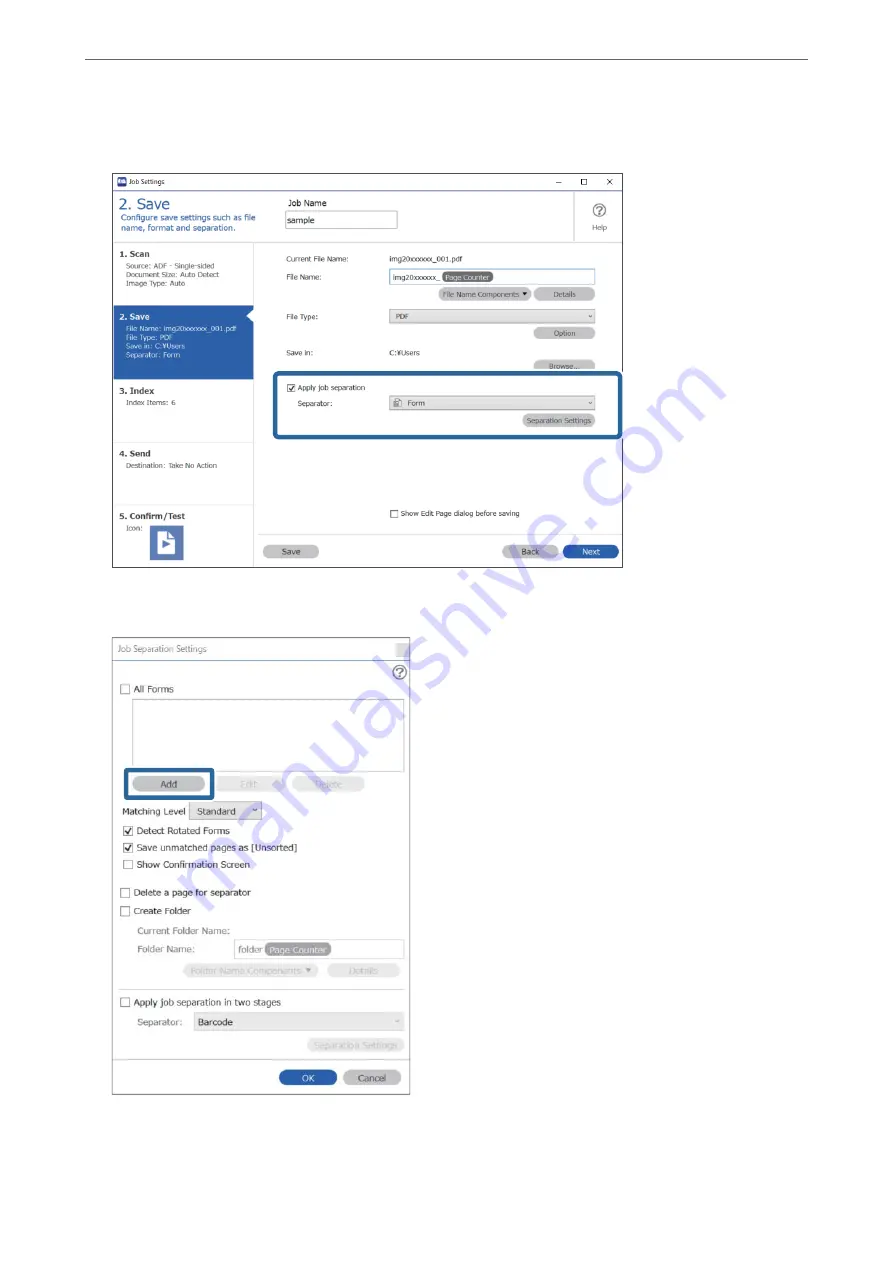
2.
Select
Apply job separation
, select
Form
in
Separator
, and then click
Separation Settings
.
3.
Click
Add
on the Job Separation Settings screen.
>
Various Scanning Settings for Document Capture Pro (for Windows Only)
>
159
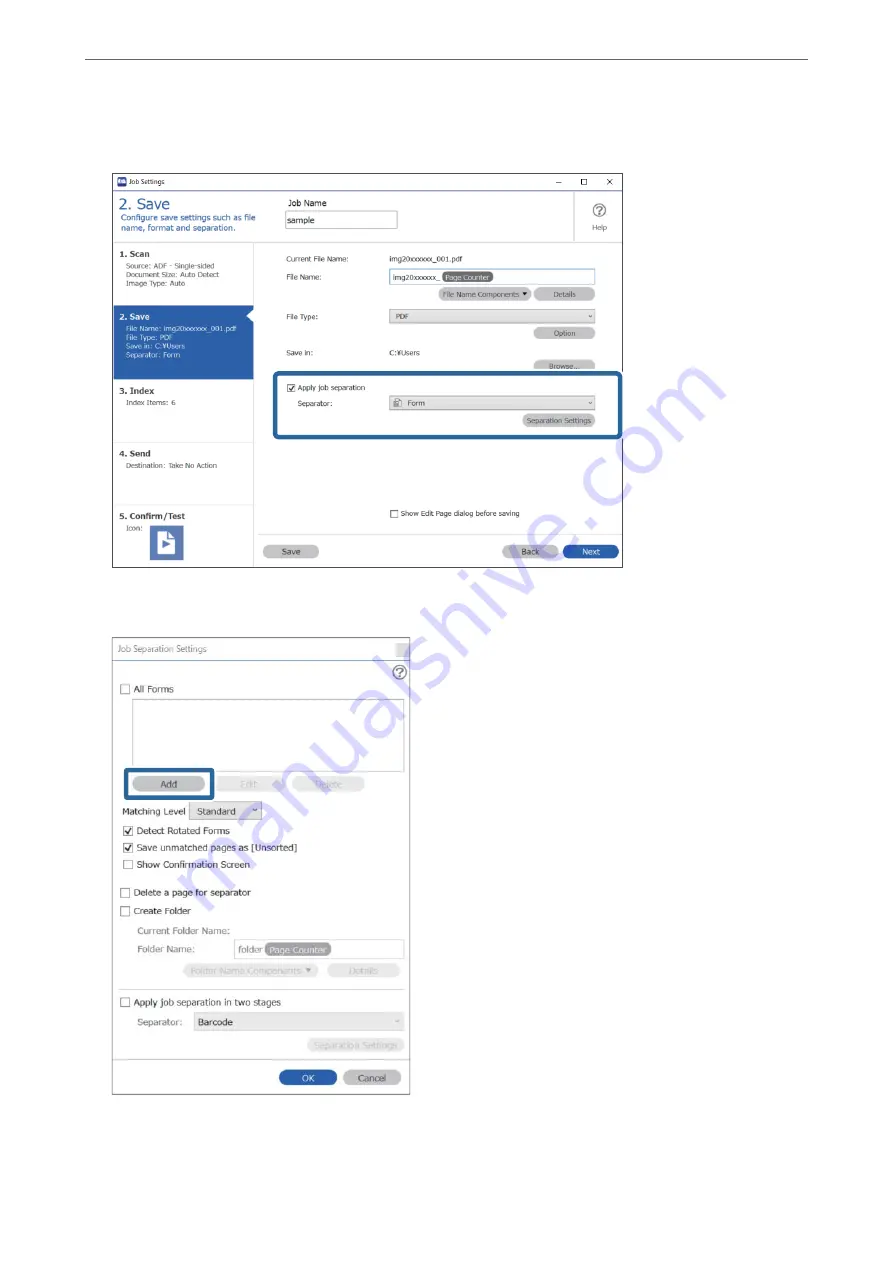
2.
Select
Apply job separation
, select
Form
in
Separator
, and then click
Separation Settings
.
3.
Click
Add
on the Job Separation Settings screen.
>
Various Scanning Settings for Document Capture Pro (for Windows Only)
>
159















