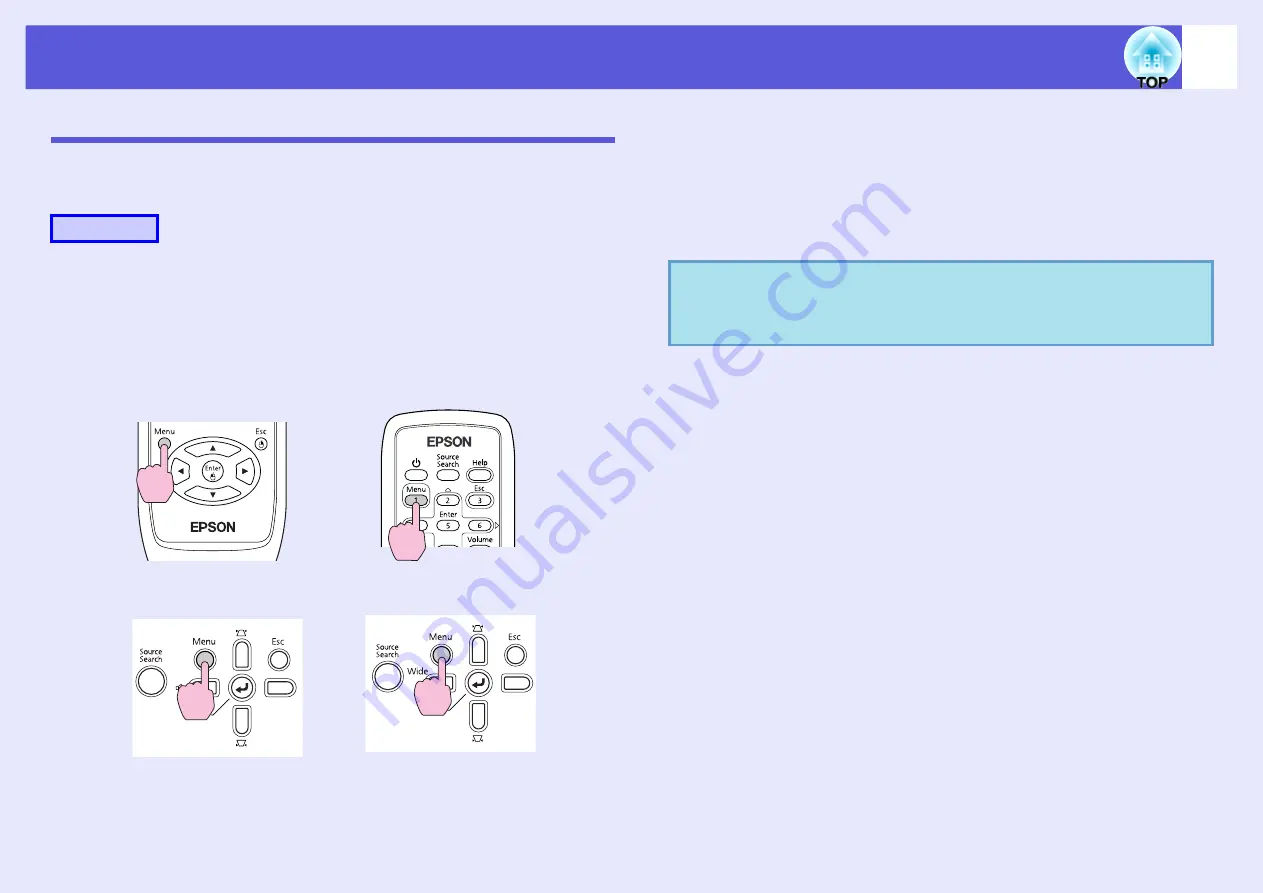
Functions for Enhancing Projection
21
Setting Auto Iris
By automatically setting the luminance according to the brightness of the
displayed image, it lets you enjoy deep and rich images.
A
Press the [Menu] button and select "Image" - "Auto
Iris" in the configuration menu.
EB-W6
EB-X6
EB-S6
B
Select "On".
The set value is stored for each color mode.
C
Press the [Menu] button to close the configuration
menu.
Procedure
Using the remote control
EB-W6 EB-X6/S6
Using the control panel
EB-W6/X6
EB-S6
q
This item can be selected only when "Game" or "Theater"
is selected as the "Color Mode" setting in the "Image"
menu.
Summary of Contents for E-Torl EB W6
Page 1: ...1 User s Guide ...
















































