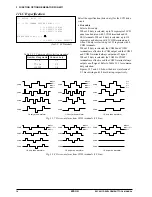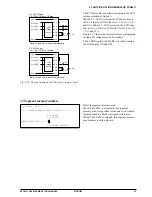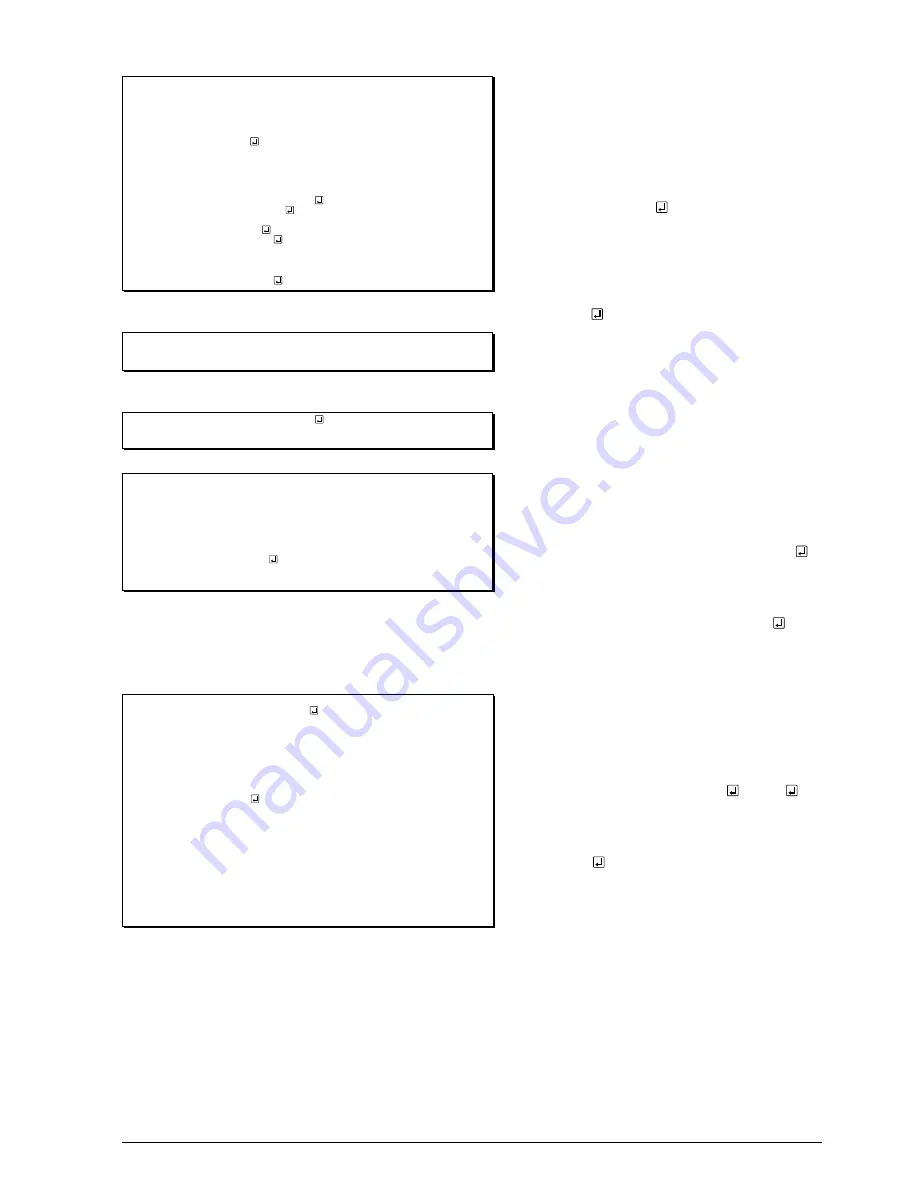
3 FUNCTION OPTION GENERATOR FOG6011
E0C6011 DEVELOPMENT TOOL MANUAL
EPSON
17
*** OPERATION SELECT MENU ***
1. INPUT NEW FILE
2. EDIT FILE
3. RETURN TO DOS
PLEASE SELECT NO.? 2
*** SOURCE FILE(S) ***
C0110A0 C0110B0 C0110C0
. . (1)
PLEASE INPUT FILE NAME? C0110A0
. . (2)
PLEASE INPUT USER'S NAME?
. . (3)
PLEASE INPUT ANY COMMENT
(ONE LINE IS 50 CHR)?
. . (4)
PLEASE INPUT EDIT NO.? 4
. . (5)
:
(Modifying function option settings)
:
PLEASE INPUT EDIT NO.? E
Modifying function option settings
Select "2" on the operation selection menu.
(1) Will display the files on the current drive.
(2) Enter the file name.
(3) Enter the customer's company name.
(4) Enter any comment.
Previously entered data can be used by pressing
the RETURN key "
" at (3) and (4).
(5) Enter the number of the function option to be
modified. When selection of one option is
complete, the system prompts entry of another
function option number. Repeat selection until
all options to be modified are selected.
Enter "E
" to end option setting. Then, move
to the confirmation procedure for HEX file
generation.
In step (1), if no modifiable source exists, the following message is
displayed and the sequence returns to the operation selection menu.
*** SOURCE FILE(S) ***
FUNCTION OPTION DOCUMENT FILE IS NOT FOUND.
PLEASE INPUT FILE NAME? C0110N0
FUNCTION OPTION DOCUMENT FILE IS NOT FOUND.
PLEASE INPUT FILE NAME?
In step (2), if the function option document file is not in the current drive,
the following message is displayed, prompting entry of other file name.
END OF OPTION SETTING.
DO YOU MAKE HEX FILE (Y/N) ? Y
. . (1)
*** OPTION EPROM SELECT MENU ***
1. 27C64
2. 27C128
3. 27C256
4. 27C512
PLEASE SELECT NO.? 2
. . (2)
2. 27C128 SELECTED
MAKING FILE(S) IS COMPLETED.
*** OPERATION SELECT MENU ***
1. INPUT NEW FILE
2. EDIT FILE
3. RETURN TO DOS
PLEASE SELECT NO.?
*** OPTION NO.3 ***
--- << INTERRUPT NOISE REJECTOR K00-K03 >> ---
1. USE
2. NOT USE
PLEASE SELECT NO.(1) ? 2
2. USE SELECTED
EPROM selection
When setting function options setting is completed,
the following message is output to ask the operator
whether to generate the HEX file.
(1) When debugging the program with EVA6011,
HEX file is needed, so enter "Y
". If "N
" is
entered, no HEX file is generated and only
document file is generated.
(2) For the option ROM selection menu displayed
when "Y
" is entered in Step (1), select the
EPROM to be used for setting EVA6011
options.
When a series of operations are complete, the
sequence returns to the operation selection menu.
Option selection
The selections for each option correspond one to
one to the option list. Enter the selection number.
The value in parentheses ( ) indicates the default
value, and is set when only the RETURN key "
"
is pressed.
In return, the confirmation is displayed.
When you wish to modify previously set function
options in the new setting process, enter "B
" to
return 1 step back to the previous function option
setting operation.