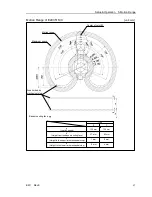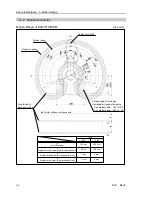Maintenance 2. General Maintenance
E2C Rev.6
77
2.5 Matching Origins
After parts have been replaced (motors, reduction gear units, a brake, timing belts, a ball
screw spline unit, etc.), the Manipulator cannot operate properly because a mismatch
exists between the origin stored in each motor and its corresponding origin stored in the
Controller. After replacing the parts, it is necessary to match these origins.
The method of calibration is different depending on the software used. Refer to
Maintenance: 14. Calibration
and follow the steps that pertain to the software you are
using.
For the calibration, the pulse values for a specific position must be recorded in advance.
Before replacing the parts, select easy point (pose) data from the registered point data to
check the accuracy. Then, follow the steps below to display the pulse values and record
them.
SPEL CT
Click the <Debug Pane> button and execute the following command from the [Command
Execution] window.
WHERE
pulse 1:
[Joint #1 Pulse value]
2:
[Joint #2 Pulse value]
3:
[Joint #3 Pulse value]
4:
[Joint #4 Pulse value]
EPSON
RC+
Execute the following command.
[Monitor Window]
EPSON RC+ 4.* or before
(
RC520/RC420
)
[Command Window] EPSON RC+ 5.0 or later
(
RC170
)
>PULSE
PULSE:
[5Joint #1 Pulse value]
pls
[Joint #2 Pulse value]
pls
[Joint #3 Pulse value]
pls
[Joint #4 Pulse value]
pls
Summary of Contents for E2C Series
Page 1: ...SCARA ROBOT E2C series MANIPULATOR MANUAL Rev 6 EM069R1409F ...
Page 2: ...MANIPULATOR MANUAL E2C series Rev 6 ...
Page 8: ...vi E2C Rev 6 ...
Page 14: ......
Page 82: ......
Page 92: ...Maintenance 2 General Maintenance 80 E2C Rev 6 ...
Page 118: ...Maintenance 4 Replacing the Cable Unit 106 E2C Rev 6 ...
Page 194: ...Maintenance 11 Replacing the Signal Relay Board 182 E2C Rev 6 ...