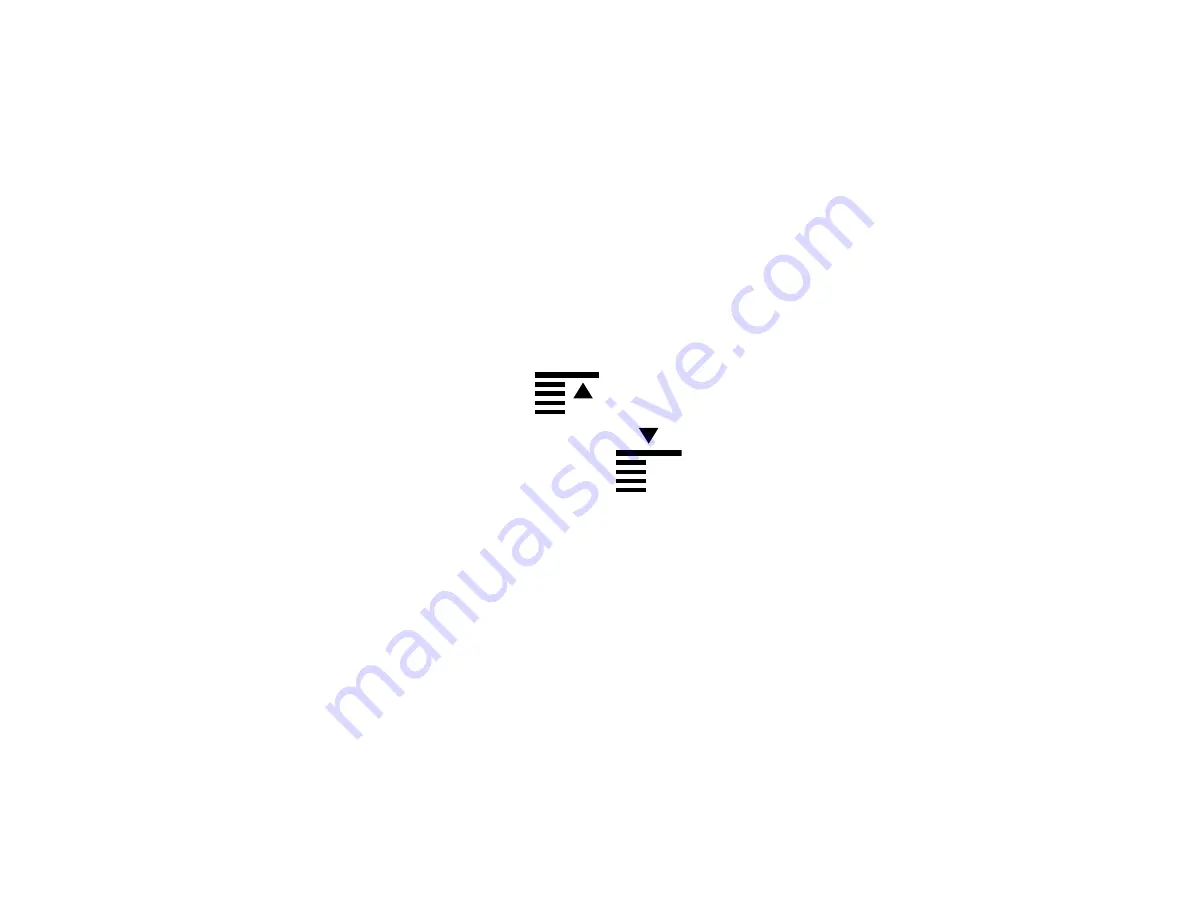
74
• Load paper short edge first, no matter which way your document faces.
• Load the printable side facedown.
• Load letterhead or pre-printed paper top edge first.
• Do not load paper above the line underneath the arrow mark inside the edge guides.
• Check the paper package for any additional loading instructions.
Parent topic:
Related references
Paper Loading Capacity
As described in the tables below, do not load paper in the paper cassettes above the arrow marks on
these stickers inside the cassette:
• Use this guide for standard paper:
• Use this guide for thick paper and envelopes:
Standard and Thick Paper Capacity
You can load up to the following number of sheets in the rear paper feed slot (paper tray):
• 50 sheets of standard paper; load only 1 sheet of paper in a user-defined size between 19 inches
(483.1 mm) and 236 inches (6000 mm) long (available only when printing from a computer)
• 20 sheets of thick paper (25 to 68 lb [91 to 256 g/m
2
]); load only 1 sheet of thick paper in a user-
defined size between 19 inches (483.1 mm) and 236 inches (6000 mm) long (available only when
printing from a computer)
• 10 envelopes
Summary of Contents for EcoTank L15150
Page 1: ...L15150 L15160 User s Guide ...
Page 2: ......
Page 46: ...46 Related topics Wi Fi or Wired Networking ...
Page 160: ...160 You see an Epson Scan 2 window like this ...
Page 162: ...162 You see an Epson Scan 2 window like this ...
Page 178: ...178 You see a screen like this 2 Click the Save Settings tab ...
Page 183: ...183 You see this window ...
Page 279: ...279 Print Quality Adjustment ...
















































