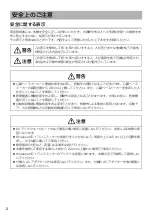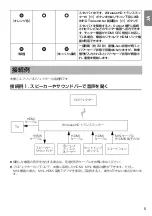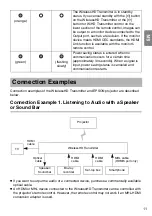EN
11
Connection examples of the WirelessHD Transmitter and EPSON projector are described
below.
Connection Example 1. Listening to Audio with a Speaker
or Sound Bar
v
If you want to output the audio of a connected device, purchase a commercially available
optical cable.
v
An HDMI or MHL device connected to the WirelessHD Transmitter can be controlled with
the projector’s remote control. However, the remote control may not work if an MHL-HDMI
conversion adapter is used.
(orange)
The WirelessHD Transmitter is in standby
status. If you cancel standby with the [
t
] button
on the WirelessHD Transmitter or the [
t
]
button for WiHD Transmitter control on the
lower section of the remote control, images can
be output to a monitor device connected to the
Output port, such as a television. If the monitor
device meets HDMI CEC standards, the HDMI
Link function is available with the monitor’s
remote control.
(green)
(flashing
slowly)
Power saving status is entered when no
communication occurs for a certain time
(approximately 30 seconds). When a signal is
input, power saving status is canceled and
communication restarts.
Connection Examples
Speaker/
Sound bar
Blu-ray
recorder
Set-top box
Smartphone
HDMI
cable
WirelessHD Transmitter
Projector
TV
Optical
cable
HDMI
cable
HDMI
cable
MHL cable
(HDMI5 port only)