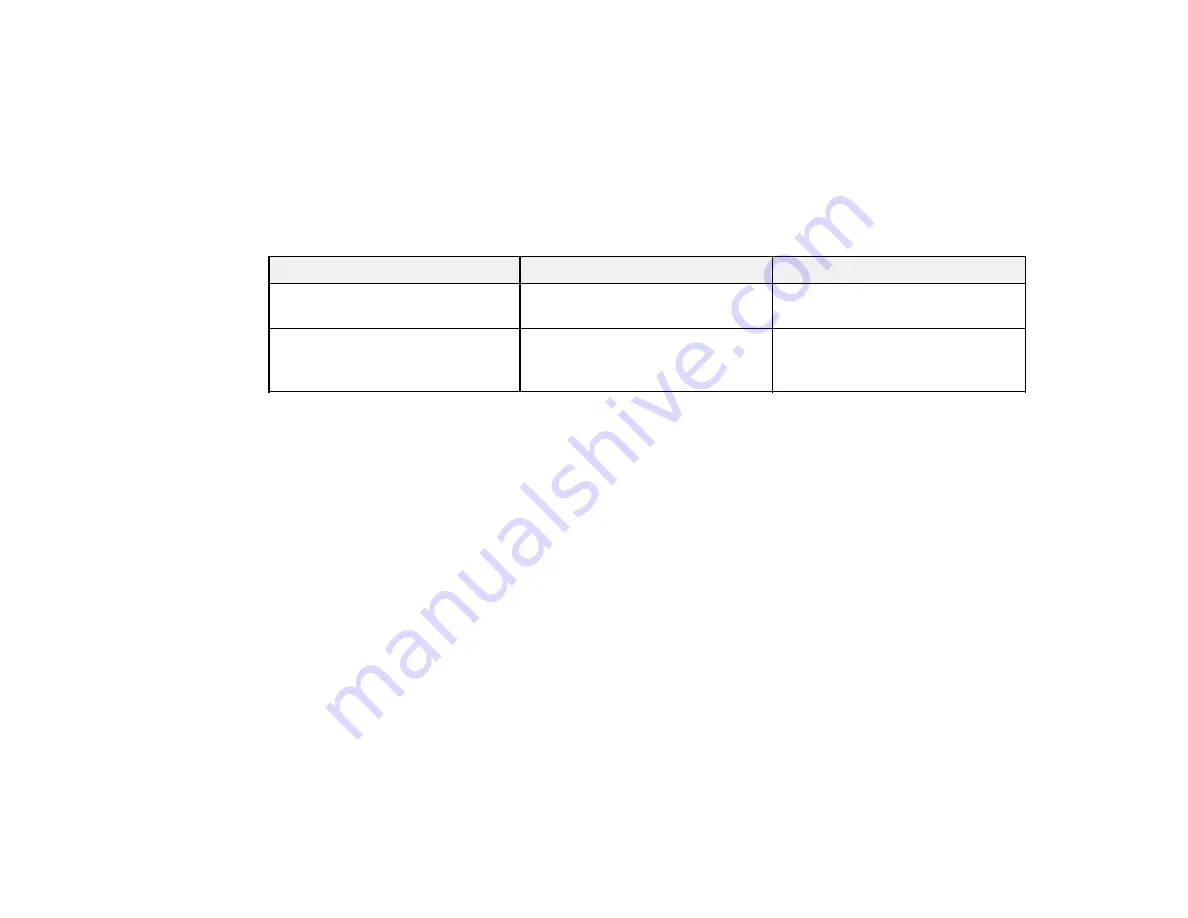
Wireless Security Menu Settings
Parent topic:
Related tasks
Selecting Wireless Network Settings Manually
Wireless Security Menu Settings
Settings on the Security menu let you select the type of security and security settings that match the
network you are connecting the projector to.
Setting
Options
Description
Security
WPA2-PSK
and
WPA
types
Selects the type of security used
available
on the wireless network
Passphrase
Various keys from 8 to 32
Selects the pre-shared key used
characters
on the network; passphrases are
case-sensitive
Parent topic:
Setting Up Wireless Network Security
Setting Up Projector Network E-Mail Alerts
You can set up the projector to send you an e-mail alert over the network if there is a problem with the
projector.
1.
Press the
Menu
button.
2.
Select the
Network
menu and press
Enter
.
3.
Select
Network Configuration
and press
Enter
.
54
Summary of Contents for ELPAP07
Page 1: ...PowerLite W28 User s Guide ...
Page 2: ......
Page 9: ...PowerLite W28 User s Guide Welcome to the PowerLite W28 User s Guide 9 ...
Page 20: ...Projector Parts Remote Control 1 Power button 20 ...
Page 38: ...1 Open the battery cover 2 Insert the batteries with the and ends facing as shown 38 ...
Page 61: ...1 Open the projector s lens cover 2 Connect the power cord to the projector s power inlet 61 ...
Page 114: ...Parent topic Copying Menu Settings Between Projectors 114 ...
Page 231: ...Copyright Attribution 2014 Epson America Inc 9 14 CPD 41343 Parent topic Copyright Notice 231 ...
















































