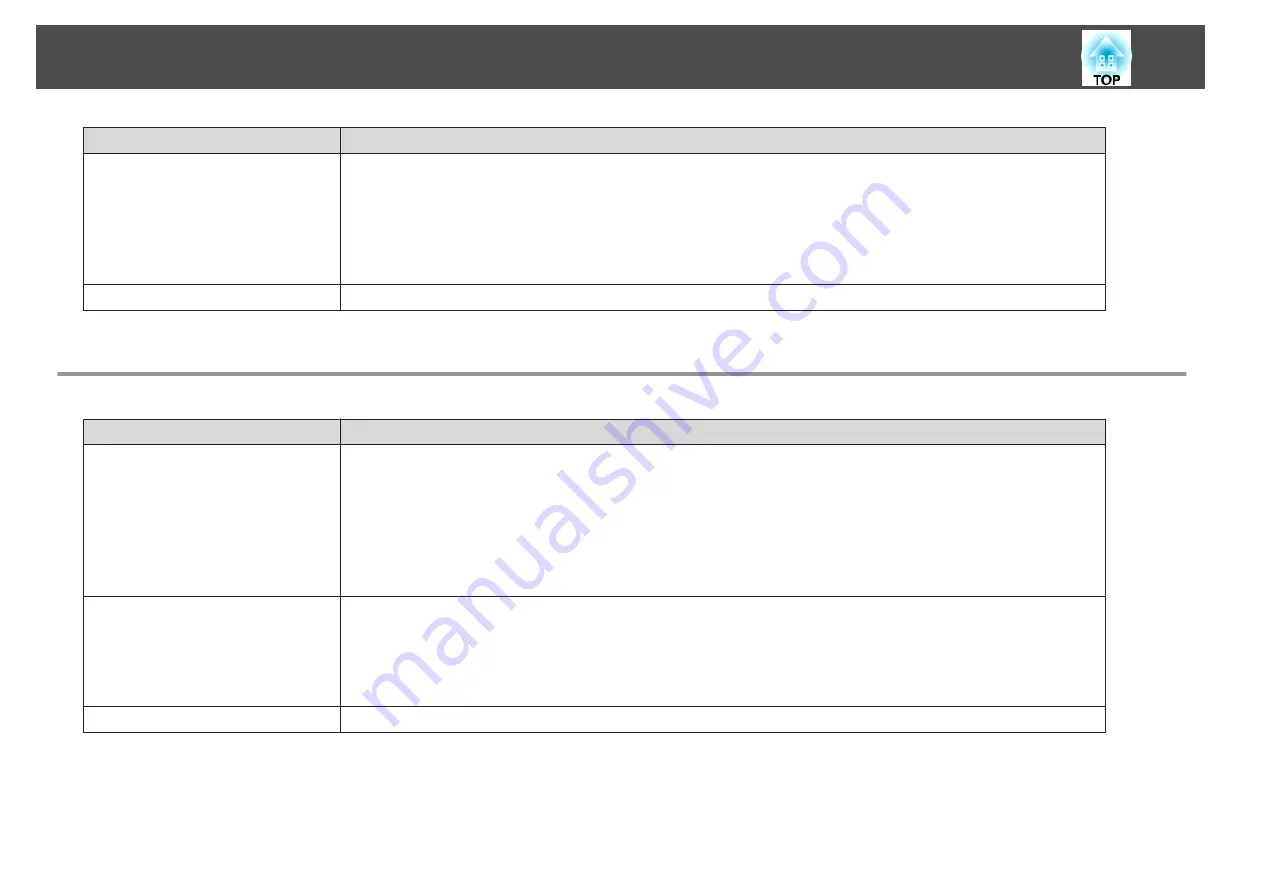
Setup Item
Explanation/Select
Advanced
Makes advanced settings of live image.
Exposure
: Adjusts the light volume of images.
Contrast
: Adjusts the difference between bright and dark areas of images.
Color Adjustment
: Adjusts the reddish and bluish colors of the whole image.
Edge Enhancement
: Adjusts the emphasis on the contours of the image.
Gamma
: Adjusts the coloring that occurs while displaying the image.
Reset
Resets the
Image
menu settings to the default values.
*
Default setting at time of purchase
Function Menu
Setup Item
Explanation/Select
Output Resolution
Sets the output resolution when connecting a computer cable to the Display Out port.
Auto
*
: Sets automatically according to the resolution of the image device.
XGA 1024x768
WXGA 1280x800
WXGA 1360x768
SXGA 1280x1024
Full HD 1920x1080
HDMI Output
Sets the output resolution when connecting an HDMI cable to the HDMI port.
Auto
*
: Sets automatically according to the resolution of the image device.
SDTV (480p)
HDTV (720p)
HDTV (1080p)
Mic. Volume
Sets the volume for the internal microphone.
On-Screen Menu Table
41
Summary of Contents for ELPDC21
Page 1: ...Document Camera User s Guide ...
Page 17: ...Connecting Follow the instructions in this section to set up the document camera ...
Page 21: ...Projecting ...
Page 48: ...Solving Problems ...
Page 56: ...Notices ...
















































