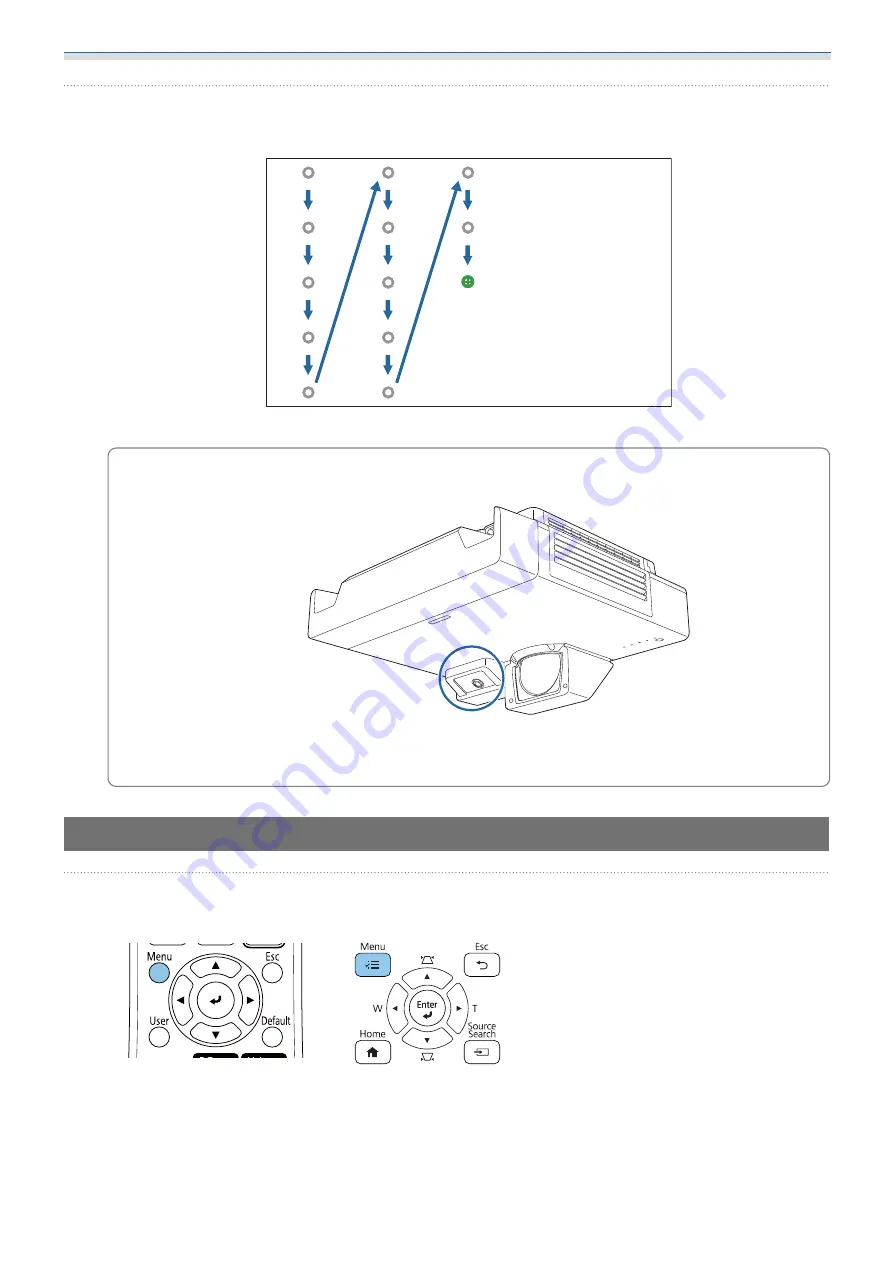
Adjusting the Interactive Pen
88
e
Repeat step 4 until all of the dots disappear
The dot appears at the top left first and then moves towards the bottom right.
When all of the dots disappear, Manual Calibration is complete.
c
Check that there are no obstacles between the interactive pen and the Interactive pen
receiver (shown below).
If you touch the wrong position, press the [Esc] button on the remote control to return to the
previous dot.
To cancel calibration, hold down the [Esc] button for two seconds.
Auto Calibration
a
Turn on the projector, and then press the [Menu] button
Using the Remote Control
Using the Control Panel
Summary of Contents for ELPHD02
Page 1: ...Installation Guide ...
Page 18: ...Introduction 17 Max 5m Max 5m ...
Page 29: ...Installing the Wall mount 28 Horizontal slide 45 45 Forward backward slide 0 383 ...
Page 77: ...Installing the Control Pad 76 For Canadian Users ...
Page 79: ...Installing the Control Pad 78 ...
Page 96: ...Installing the Touch Unit 95 Wavelength 932 to 952 nm ...
Page 99: ...Installing the Touch Unit 98 Adjustment range 79 5 140 5 15 76 ...
Page 138: ...Setting the Projector 137 c Select EDID from the Signal I O menu d Select 3240x1080 60Hz ...
















































