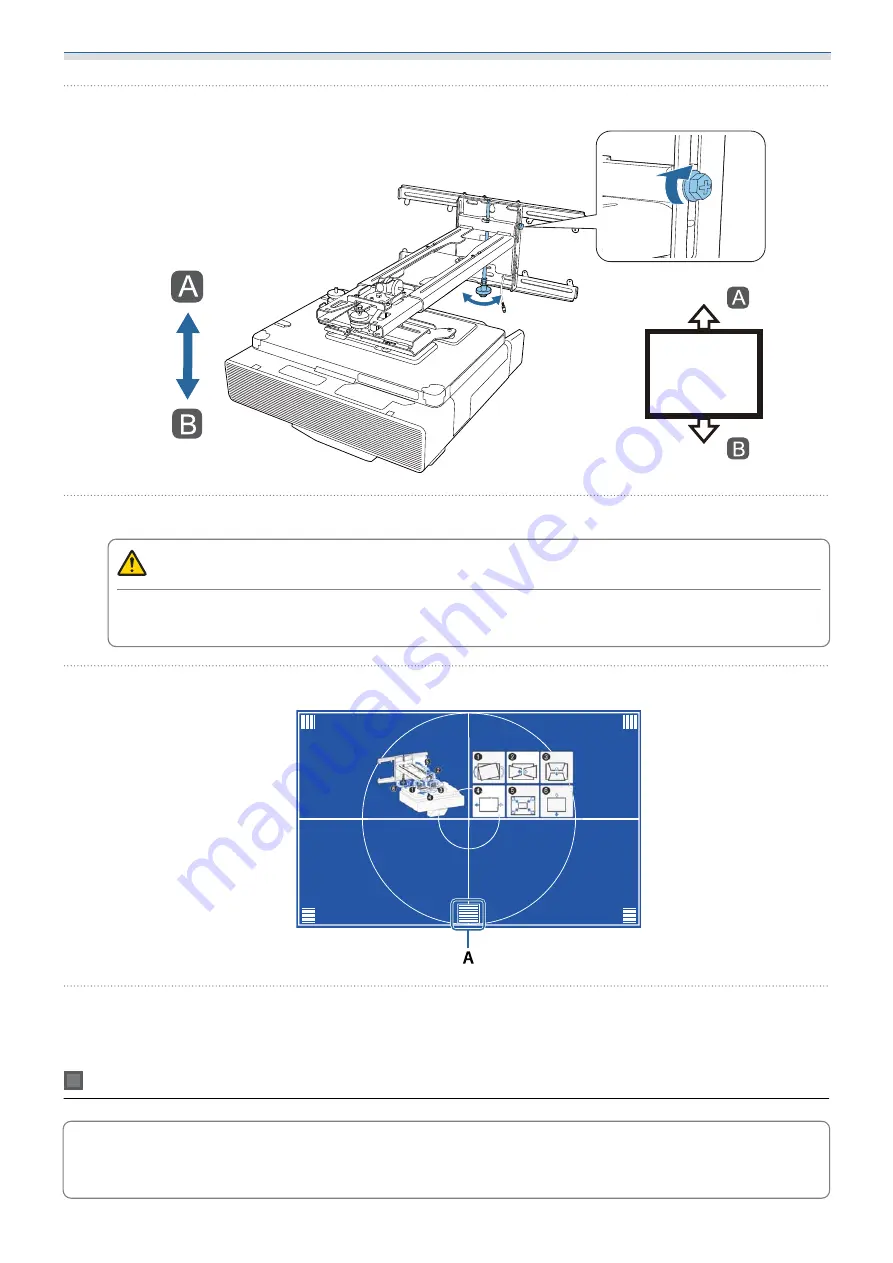
Installing the Wall mount
64
h
Loosen the M6 bolt, and then adjust the vertical slide
i
Re-tighten the screws and bolts that you loosened in steps 3 to 8
Warning
Tighten all bolts and screws firmly. Otherwise, the product may fall and cause personal injury or
property damage.
j
Adjust the focus of position A in the following figure
k
When you have finished making adjustments, press the [Esc] button on the remote control
or the control panel to exit the guidance screen
Adjusting using the projector menus
c
You can save adjusted values in
Memory
from the
Geometry Correction
menu.
Before performing the adjustment, set the Screen Type setting first. If you change the Screen Type after
making corrections, the corrections will be reset.
Summary of Contents for ELPHD02
Page 1: ...Installation Guide ...
Page 18: ...Introduction 17 Max 5m Max 5m ...
Page 29: ...Installing the Wall mount 28 Horizontal slide 45 45 Forward backward slide 0 383 ...
Page 77: ...Installing the Control Pad 76 For Canadian Users ...
Page 79: ...Installing the Control Pad 78 ...
Page 96: ...Installing the Touch Unit 95 Wavelength 932 to 952 nm ...
Page 99: ...Installing the Touch Unit 98 Adjustment range 79 5 140 5 15 76 ...
Page 138: ...Setting the Projector 137 c Select EDID from the Signal I O menu d Select 3240x1080 60Hz ...
















































