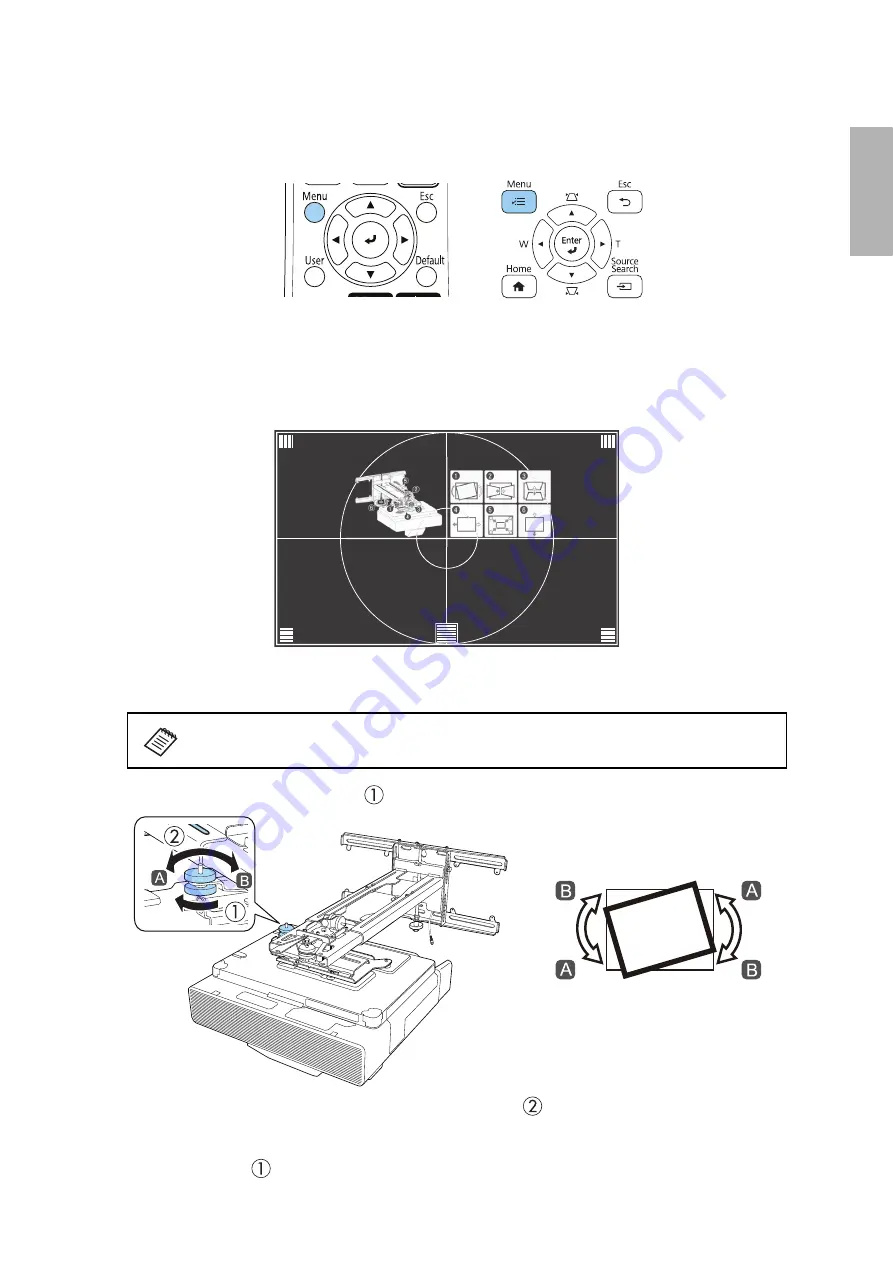
47
English
D
Display the test pattern
1. Press the [Menu] button on the remote control or control panel.
2. Select
Installation
.
3. Select
Setting Plate Installation Guide
.
4. The installation guide and test pattern are displayed. Use these to monitor the image as you make the
adjustments in steps
to
E
Use adjustment dial 1 on the left side to adjust the horizontal roll
1. Loosen the lower adjustment dial (
).
2. Turn the upper adjustment dial to adjust the horizontal roll (
).
3. After you finish making all of the adjustments in steps
, tighten the lower adjustment dial
you loosened in
.
Remote Control
Control Panel
Repeat steps
















































