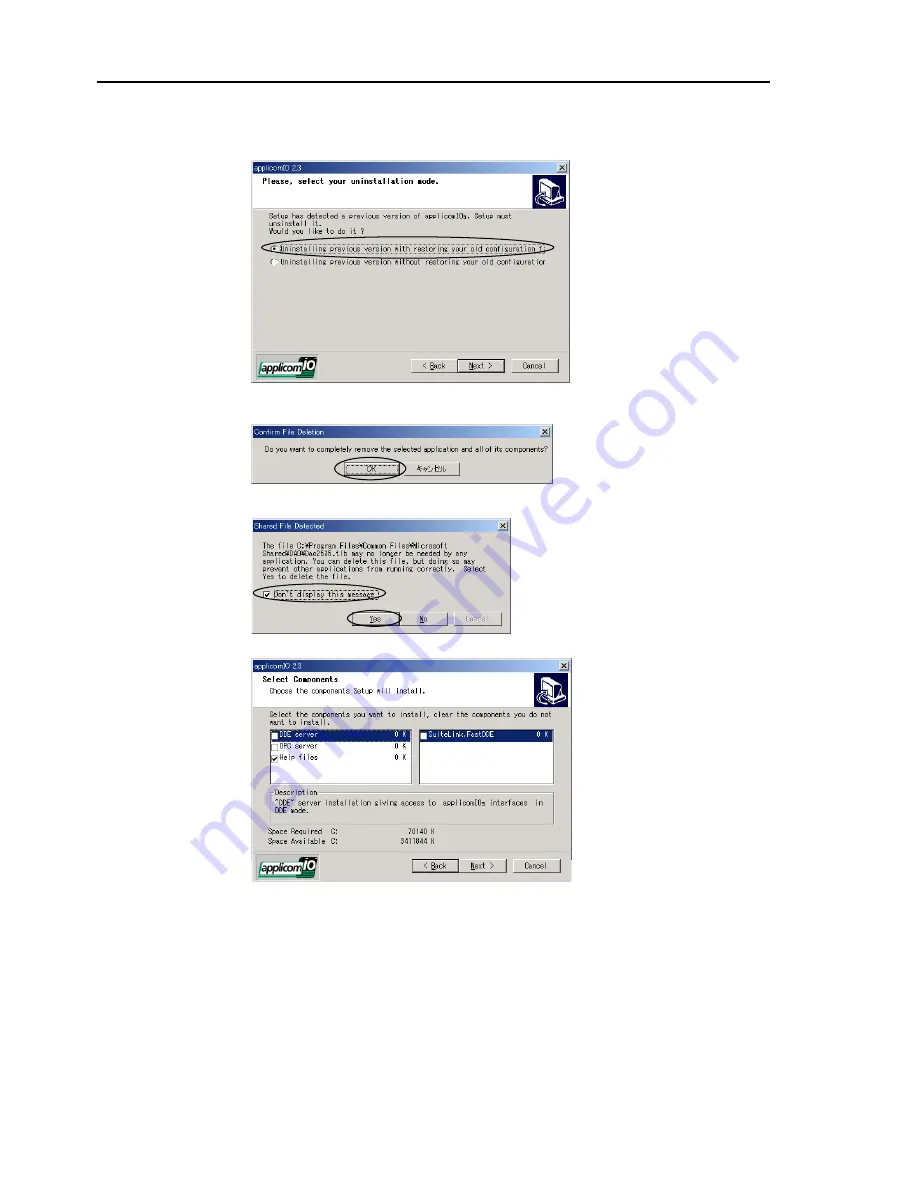
Appendix A applicomIO Upgrade
(7) Following dialog appears. Select the option above.
(If the option below is selected, the transition of the current setting will not be
executed.)
(8) Uninstall the current applicomIO before upgrading.
Following dialog appears. Click the
OK
button.
Following dialog appears. Check the [Don't display this message] box and click the
Yes
button.
(9) Install the default components.
154
Fieldbus I/O Rev.6
Summary of Contents for EM07ZS1647F
Page 1: ...Rev 6 EM07ZS1647F EPSON RC Option Fieldbus I O ...
Page 2: ...E PSON RC Option Fieldbus I O Rev 6 ...
Page 8: ...vi Fieldbus I O Rev 6 ...
Page 12: ...Table of Contents x Fieldbus I O Rev 6 ...
Page 80: ...2 Installation 68 Fieldbus I O Rev 6 ...
Page 88: ...3 Operation 76 Fieldbus I O Rev 6 ...
Page 164: ...5 Maintenance Parts List 152 Fieldbus I O Rev 6 ...
Page 168: ...Appendix A applicomIO Upgrade 156 Fieldbus I O Rev 6 ...


































