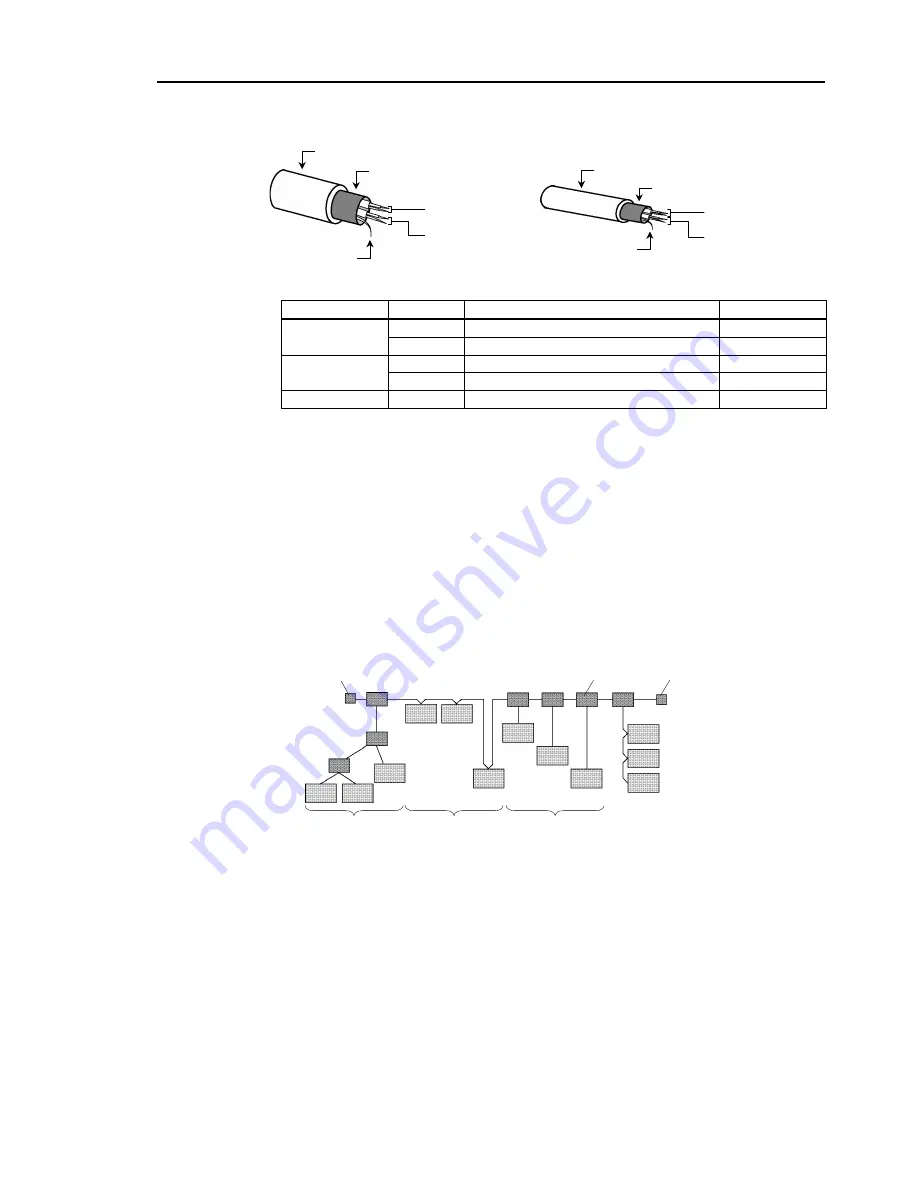
2. Installation
Thick Cable
Thin Cable
Braid Shield
Signal Wire
(Blue/White)
Power Wire
(Red/Black)
11.2 to 12.1 mm outside diameter
Shield Wire
Braid Shield
Signal Wire
(Blue/White)
Power Wire
(Red/Black)
Shield Wire
6.9 mm outside diameter
Communication Cable Signal
Wire Type
Color
Details of Signal
Wire Identity
Blue Signal Low
CAN
L
Signal wire
White Signal High
CAN
H
Red Communications
Power Positive
V+
Power wire
Black Communications
Power Negative
V
Shield wire
-
Shield
S
Terminating Resistor
To reduce reflections of communication signal, terminating resistors should be attached on
both ends of the trunk line. For DeviceNet, nodes have no terminating resistor on the ends.
Attach 121
Ω
+/-1%, 1/4W terminating resistors between the signal wires (CAN-H and CAN-
L) of the trunk line cable. Some T-branch taps and connectors can accept terminal resistors.
Molded terminating resistors with connectors are also available to attach to environment-
resistant T-branch taps and connectors.
Node Connection
Nodes can be connected to a DeviceNet network by the following topologies: tree, multi-drop,
T-branch, daisy chain. For tree topology, there is no limitation of daisy chain layer but drop
line length is limited. For details of drop line length, refer to the following section “Drop
Line Length”.
Trunk Line
Branch Tap
Daisy Chain
Terminating
Resistor
Tree
Multi-drop
T-branch
Terminating
Resistor
Communications Power Supply
DeviceNet supplies 24V DC communications power to each node via 5-wire cables. You can
install the communications power supply at any location on the DeviceNet network. We
recommend providing a dedicated communications power supply on the network separately
even though it is possible to share power among the communications power supply, node
internal circuit power supply, and I/O power supply.
Shield Ground of Signal Wire
Ground the DeviceNet network at one point with 100
Ω
or less.
As a noise countermeasure, you can leave the network ungrounded. For details, refer to the
4.
Troubleshooting
.
Fieldbus I/O Rev.6
13
Summary of Contents for EM07ZS1647F
Page 1: ...Rev 6 EM07ZS1647F EPSON RC Option Fieldbus I O ...
Page 2: ...E PSON RC Option Fieldbus I O Rev 6 ...
Page 8: ...vi Fieldbus I O Rev 6 ...
Page 12: ...Table of Contents x Fieldbus I O Rev 6 ...
Page 80: ...2 Installation 68 Fieldbus I O Rev 6 ...
Page 88: ...3 Operation 76 Fieldbus I O Rev 6 ...
Page 164: ...5 Maintenance Parts List 152 Fieldbus I O Rev 6 ...
Page 168: ...Appendix A applicomIO Upgrade 156 Fieldbus I O Rev 6 ...








































