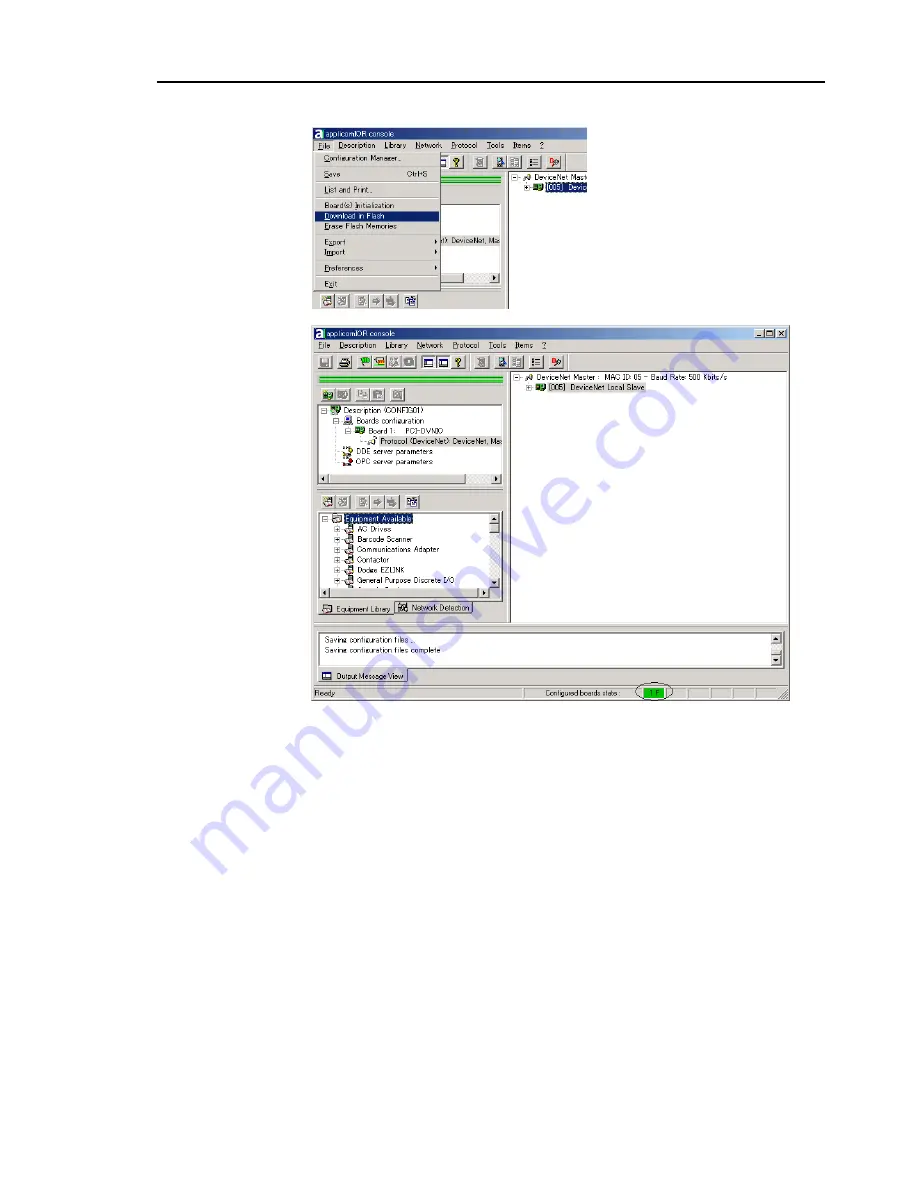
2. Installation
(9) Select
File
|
Download in Flash
to register the configuration in the fieldbus board.
After a few seconds, the board's state will show green in the status bar.
(10) Close the applicomIO console application.
(11) The default slave EDS file is created.
The path is: C:\Program Files\Woodhead\Direct-link\ApplicomIO2.3\ConfigIO
\Config01\applicomio.eds.
You may make a copy of the default slave EDS file and modify it to create your
original EDS file if necessary.
Edit the copy of the slave EDS file using Notepad. You may want to change the
VendName and ProductTypeStr.
Fieldbus I/O Rev.6
39
Summary of Contents for EM07ZS1647F
Page 1: ...Rev 6 EM07ZS1647F EPSON RC Option Fieldbus I O ...
Page 2: ...E PSON RC Option Fieldbus I O Rev 6 ...
Page 8: ...vi Fieldbus I O Rev 6 ...
Page 12: ...Table of Contents x Fieldbus I O Rev 6 ...
Page 80: ...2 Installation 68 Fieldbus I O Rev 6 ...
Page 88: ...3 Operation 76 Fieldbus I O Rev 6 ...
Page 164: ...5 Maintenance Parts List 152 Fieldbus I O Rev 6 ...
Page 168: ...Appendix A applicomIO Upgrade 156 Fieldbus I O Rev 6 ...








































