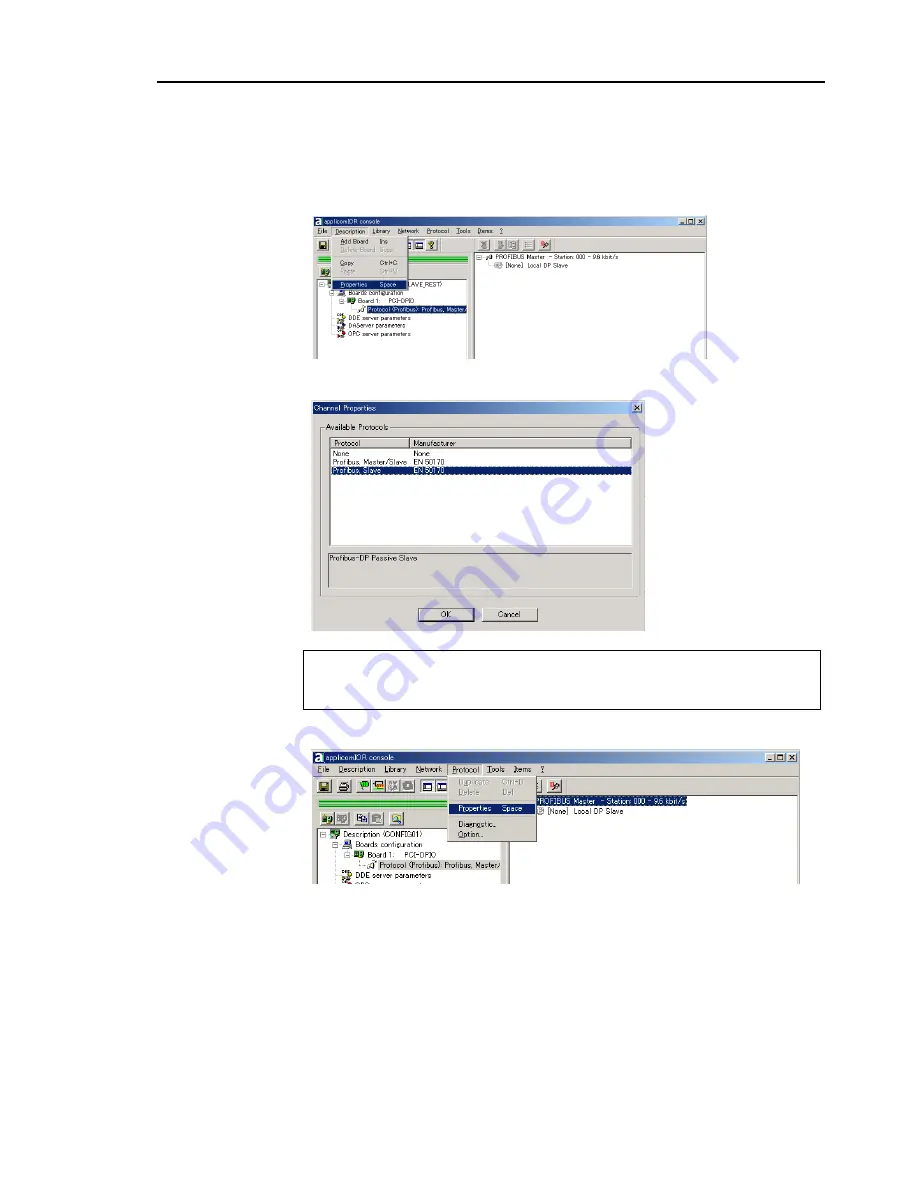
2. Installation
2.8.6 Slave Mode
(1) Ensure that the board is connected to the fieldbus. Then, start the applicomIO
console application.
(2) Select
Description
|
Properties
.
(3) Select the “Profibus, Slave” in the
Cannel Properties
dialog and click the
OK
button.
Though you can select the “Profibus, Master/Slave” as a slave, it might not
communicate properly in some Master.
To use only the slave function, select the “Profibus, Slave”.
)
NOTE
(4) Click on the “Protocol list” under the board that was just added.
(5) Select
Protocol
|
Properties
.
Fieldbus I/O Rev.6
51
Summary of Contents for EM07ZS1647F
Page 1: ...Rev 6 EM07ZS1647F EPSON RC Option Fieldbus I O ...
Page 2: ...E PSON RC Option Fieldbus I O Rev 6 ...
Page 8: ...vi Fieldbus I O Rev 6 ...
Page 12: ...Table of Contents x Fieldbus I O Rev 6 ...
Page 80: ...2 Installation 68 Fieldbus I O Rev 6 ...
Page 88: ...3 Operation 76 Fieldbus I O Rev 6 ...
Page 164: ...5 Maintenance Parts List 152 Fieldbus I O Rev 6 ...
Page 168: ...Appendix A applicomIO Upgrade 156 Fieldbus I O Rev 6 ...
















































