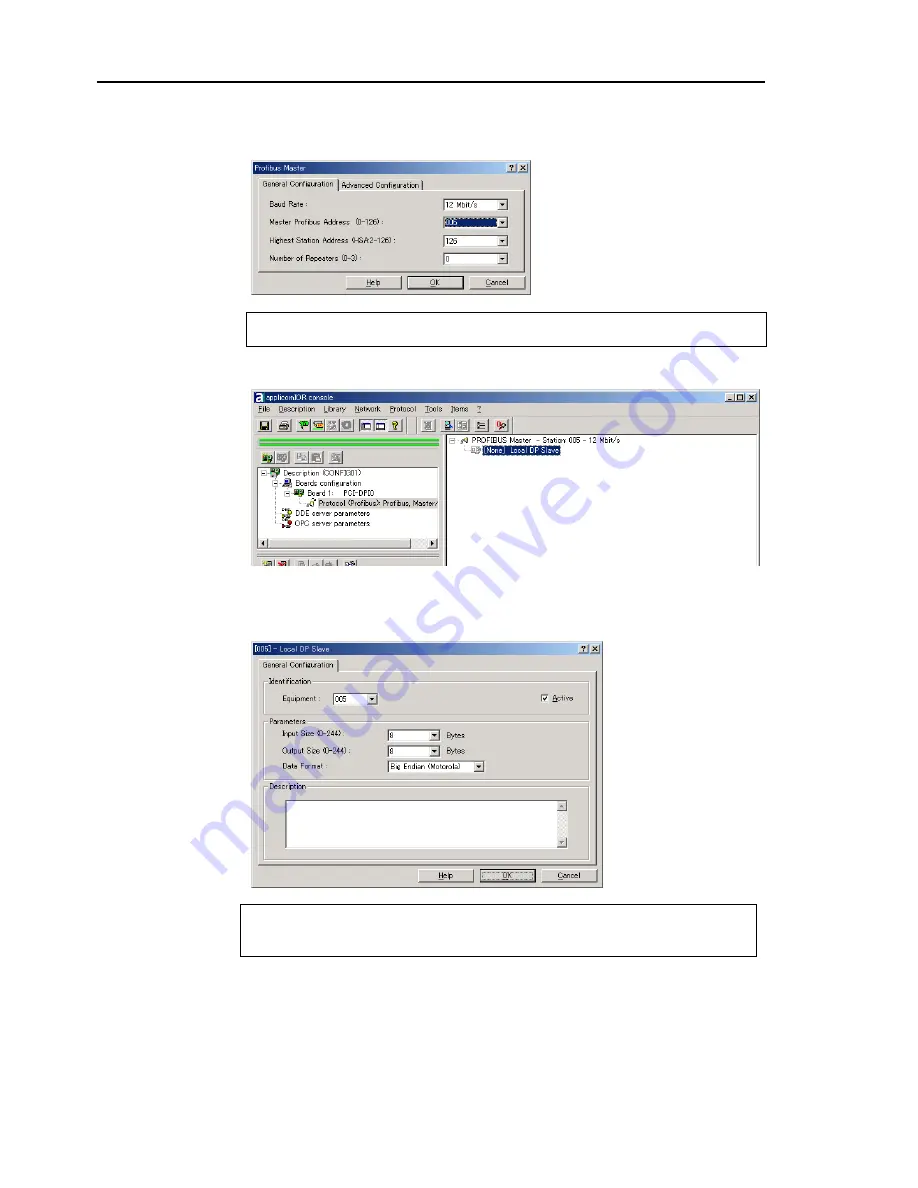
2. Installation
(6) Configure the baud rate, Master Profibus Address (slave address), number of
repeaters, and so on for the PROFIBUS DP network. In this example, the Master
Profibus Address (slave address) is set to 005.
Specify an unused address on the network for a slave device as well as other devices.
)
NOTE
(7) Double-click the “Local DP Slave” item.
(8) The Local DP Slave property sheet will appear.
Select the Equipment (device) ID. It must be the same number as the Master
Profibus Address in step (4). In this manual, the input/output sizes are set to 8 bytes.
The input/output sizes of each station may be restricted depending on the master.
For details of the permitted data size, refer to the respective manuals of the masters.
)
NOTE
52
Fieldbus I/O Rev.6
Summary of Contents for EM07ZS1647F
Page 1: ...Rev 6 EM07ZS1647F EPSON RC Option Fieldbus I O ...
Page 2: ...E PSON RC Option Fieldbus I O Rev 6 ...
Page 8: ...vi Fieldbus I O Rev 6 ...
Page 12: ...Table of Contents x Fieldbus I O Rev 6 ...
Page 80: ...2 Installation 68 Fieldbus I O Rev 6 ...
Page 88: ...3 Operation 76 Fieldbus I O Rev 6 ...
Page 164: ...5 Maintenance Parts List 152 Fieldbus I O Rev 6 ...
Page 168: ...Appendix A applicomIO Upgrade 156 Fieldbus I O Rev 6 ...









































