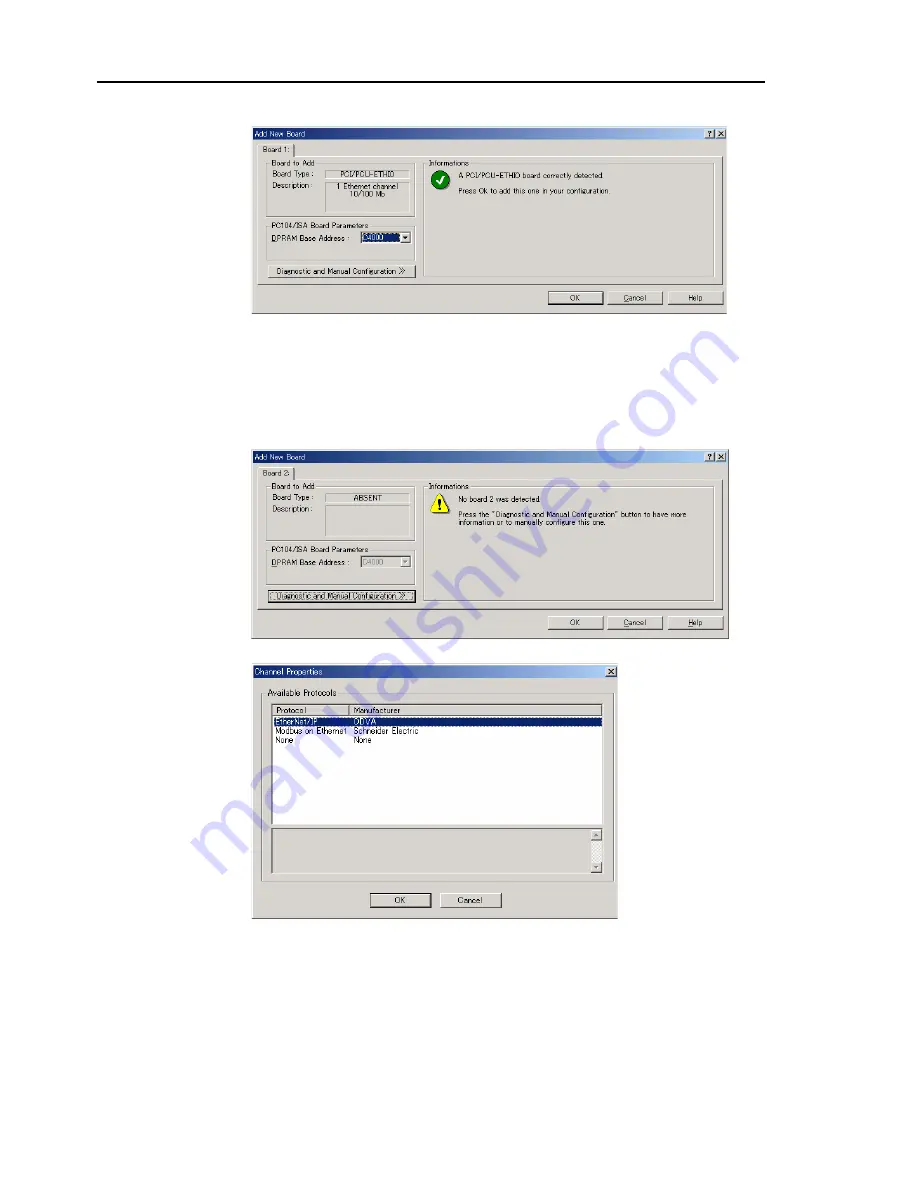
2. Installation
(8) The following dialog will appear.
Check that “PCI/PCU-ETHIO (“PCI-DVNIO” in case of DeviceNet, and ”“PCI-
DPIO” or “PCU-DPIO” in case of PROFIBUS-DP) is shown in the
Board Type:
box. Then, click the
OK
button.
When installing more than two fieldbus boards in the system, add all the boards
using this dialog.
The following dialog will appear when no board is detected. Ensure that the board is
correctly inserted and that the board configuration is correct.
(9) Click the OK button. The following dialog will appear.
Select
EtherNet/IP
from Protocol, and click the OK button.
58
Fieldbus I/O Rev.6
Summary of Contents for EM07ZS1647F
Page 1: ...Rev 6 EM07ZS1647F EPSON RC Option Fieldbus I O ...
Page 2: ...E PSON RC Option Fieldbus I O Rev 6 ...
Page 8: ...vi Fieldbus I O Rev 6 ...
Page 12: ...Table of Contents x Fieldbus I O Rev 6 ...
Page 80: ...2 Installation 68 Fieldbus I O Rev 6 ...
Page 88: ...3 Operation 76 Fieldbus I O Rev 6 ...
Page 164: ...5 Maintenance Parts List 152 Fieldbus I O Rev 6 ...
Page 168: ...Appendix A applicomIO Upgrade 156 Fieldbus I O Rev 6 ...














































