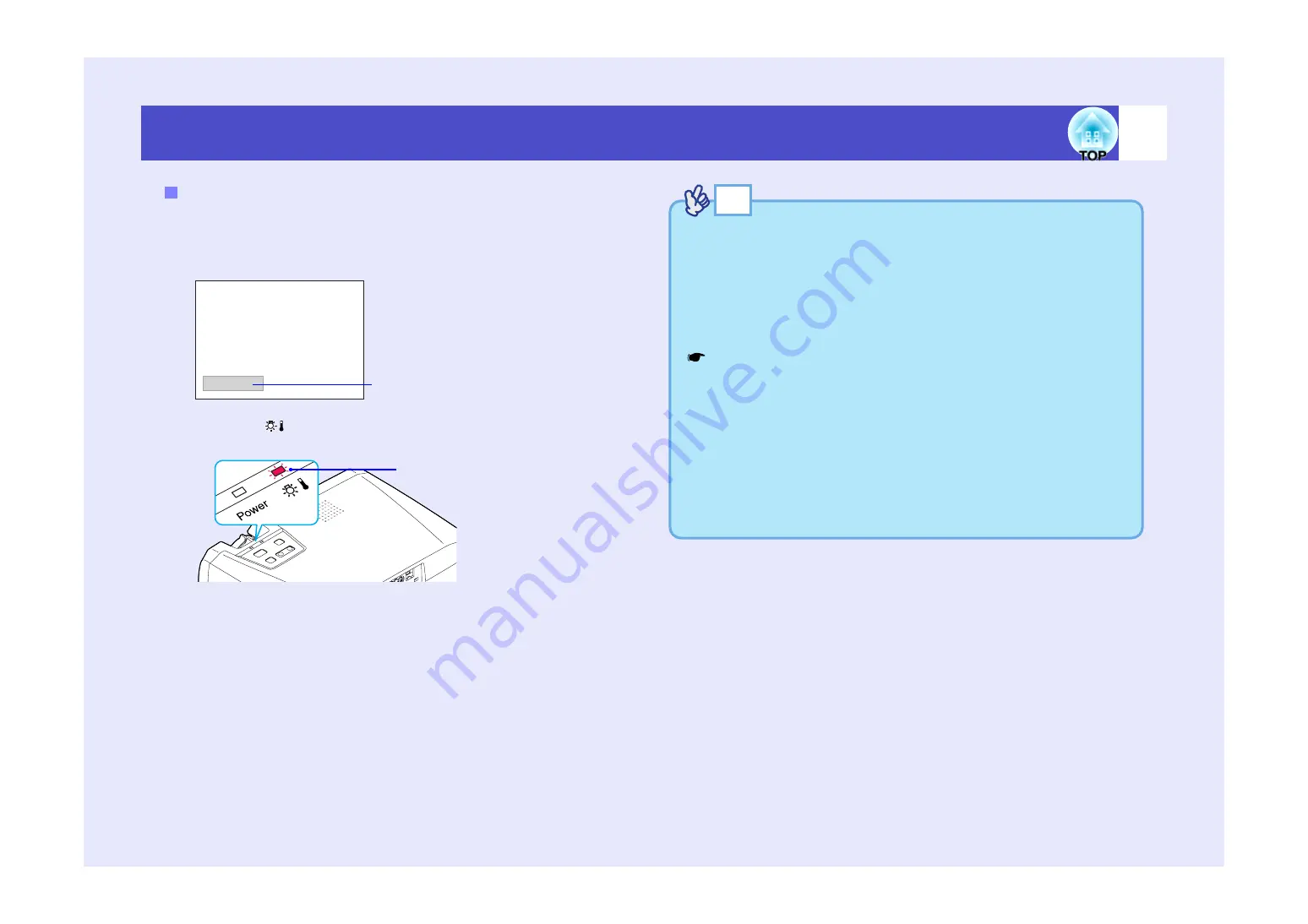
85
Maintenance
It is time to replace the lamp when:
• The message "Replace the Lamp." appears on the screen when
projection starts
.
• When the
(Warning) indicator is flashing red at 0.5-second
intervals
• The projected image gets darker or starts to deteriorate.
Lamp Replacement Period
A message will be displayed.
Flashes red at 0.5-second intervals
TIP
• The lamp replacement message is set to appear after the following
periods of time in order to maintain the initial brightness and quality
of the projected images. EMP-74L is set to display the message after
the periods as when used continuously at low brightness described
below.
· When used continuously at high brightness: Approx. 1900 hours
· When used continuously at low brightness : Approx. 2900 hours
"Brightness Control"
(EMP-74/54 only)
• If you continue to use the lamp after this period, the possibility of the
lamp breaking becomes greater. When the lamp replacement
message appears, replace the lamp with a new one as soon as
possible, even if it is still working.
• Depending on the characteristics of the lamp and on the way it has
been used, the lamp may become darker or stop working before the
lamp warning message appears. You should always have a spare
lamp ready in case it is needed.
• Contact your dealer for a spare lamp.
Summary of Contents for EMP-54
Page 1: ...User s Guide ...





































![NEC MT800[1].PART1 User Manual preview](http://thumbs.mh-extra.com/thumbs/nec/mt800-1-part1/mt800-1-part1_user-manual_250403-1.webp)










