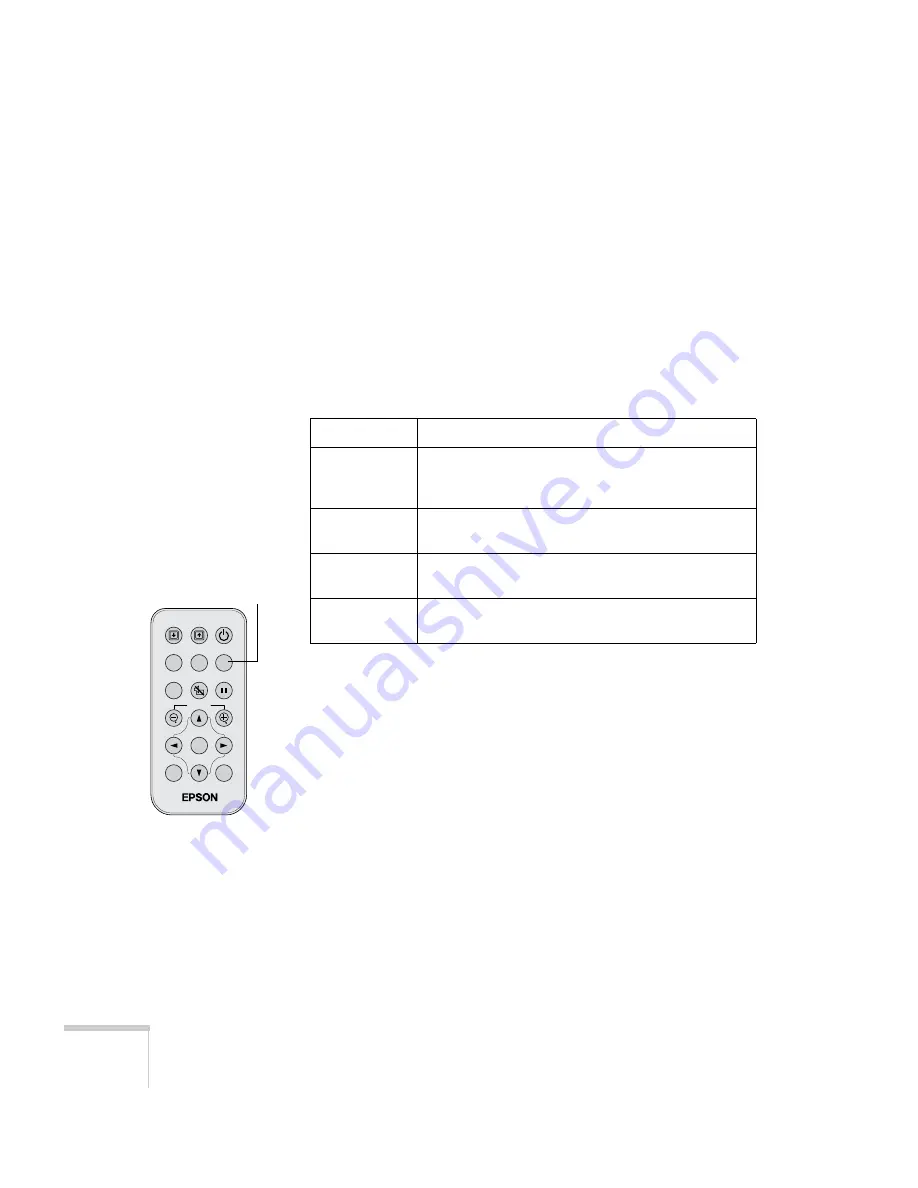
28
Using the Projector
Adjusting the Color Mode
You may want to adjust the color mode to select a different setting
that is appropriate for the image you’re projecting and the
surroundings in which you’re projecting it.
If you’re projecting computer images, the default color mode is
Normal
, which is appropriate for presentations in bright rooms. For
video or S-Video images, the default color mode is
Theatre
, which
optimizes video images using natural colors.
You can also select one of these color modes:
To change the color mode, press the
Color Mode
button on the
remote control. The currently selected setting appears in the upper
right corner of the screen. You can also use the projector menu system
to select the Color Mode in the Video menu (see page 40).
Color mode
Description
sRGB
Use when projecting computer images conforming to
the sRGB color standard (the default setting when
projecting from a computer with analog video)
Meeting
Use when you want images projected using their
original tints, without any color enhancements.
Presentation
Use when you’re projecting a presentation in a dark
room.
Game
Use when you’re projecting video games in a bright
room.
Menu
A/V Mute
E-Zoom
Freeze
S-Video/Video
Color Mode
Computer
Page up
Page down
Power
ESC
Auto
Enter
Color Mode
Summary of Contents for EMP-73
Page 1: ...EPSON PowerLite 53c 73c Multimedia Projector User sGuide ...
Page 6: ...vi ...
Page 14: ...8 Welcome ...
Page 42: ...36 Using the Remote Control ...
Page 56: ...50 Fine tuning the Projector ...
Page 66: ...60 Maintaining and Transporting the Projector ...
Page 80: ...74 Solving Problems ...
Page 98: ...92 Appendix B Notices ...
















































