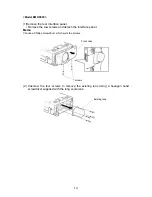9
2-1-2.When using the long zoom lens ELPLL02 (optional)
<ELP-8000>
The screen image in the maximum zoom in mode is projected at a size 1.7 times larger than
that in the minimum zoom in mode as an 1.7:1 zoom lens is fitted as optional.
We recommend that the projection distance between the projector and the screen is set to 4.1 m to
17.6 m at installation. The following table shows the guidelines to adjust to the correct distance.
The remote control supplied with the projector offers the remote operation up to 10 m from the
projector. If you want to operate the projector at a distance of 10 m or more from it, it is necessary
to install and use the optional
remote control receiver ELPST02.
*
If a screen size other than those shown above is used, determine the correct distance between
the projector and the screen according to the following expression.
Maximum screen size(cm)=0.487 X Projector to screen(cm) + 5.933
Minmun screen size(cm)=0.286 X Projector to screen(cm) + 3.703
Maximun Projector to screen(cm) =3.492 X screen size(cm) - 2.004
Minmun Projector to screen(cm) =2.053 X screen size(cm) - 1.888
Scrrin size (cm)
Approximate Projector Distace (m)
Wide
Tele
300inch(610x457)
15.6
-
200inch(406x305)
10.4
17.6
100inch(203x152)
5.1
8.7
80inch(163x122)
4.1
6.9
60inch(122x91)
-
5.1
Summary of Contents for EMP 800
Page 1: ...1 INSTALLATION GUIDE ...
Page 54: ...54 2 1 3 4 7 8 11 10 9 6 5 ...
Page 83: ...83 Right Side Back Side Front Side ...
Page 84: ...84 Botom Side 6 6 2 I O panel ...