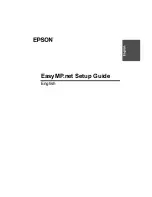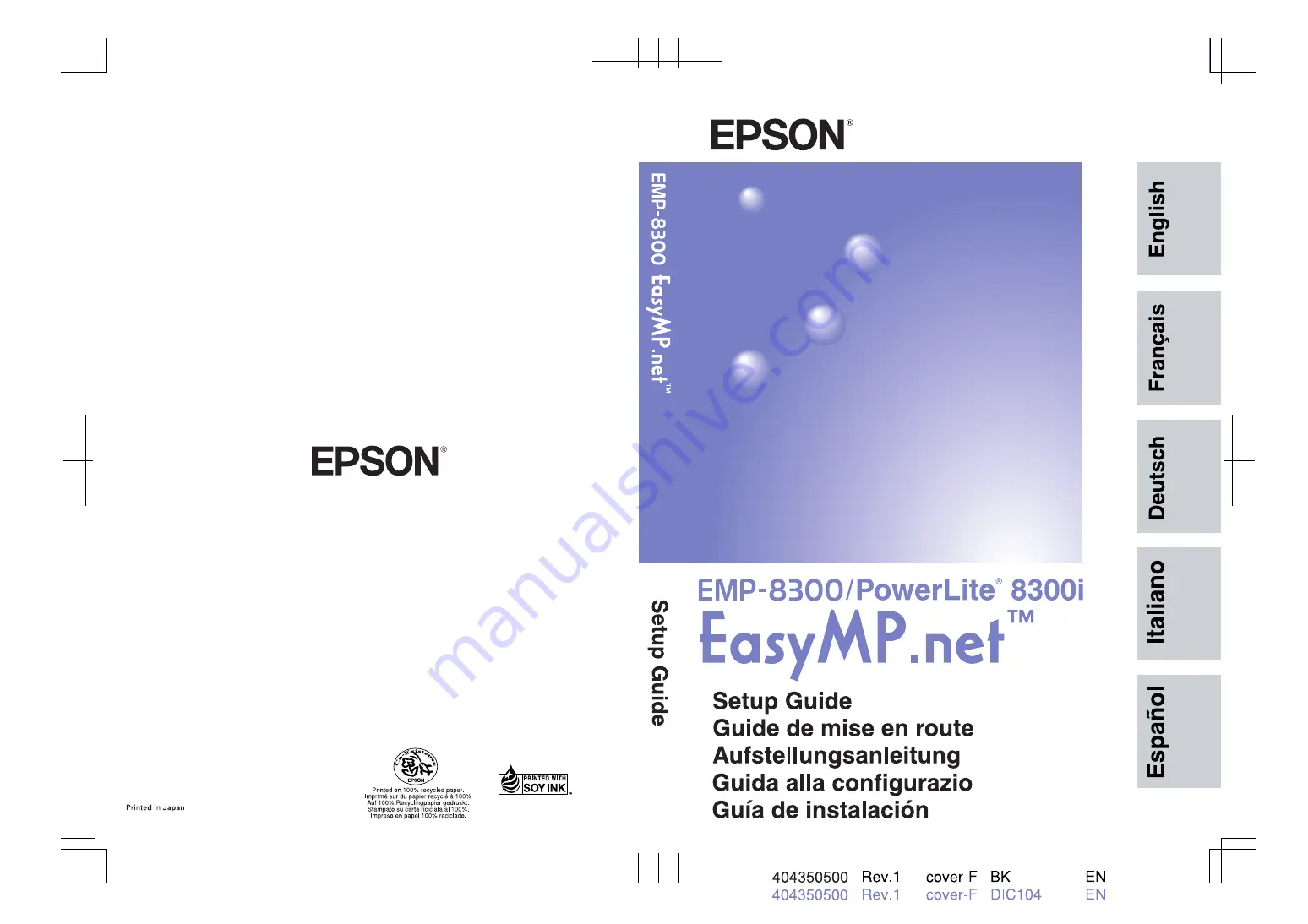Summary of Contents for EMP-8300
Page 1: ...404350501 03 07 1A C05 ...
Page 2: ...EasyMP net Setup Guide English ...
Page 50: ...Guide de mise en route EasyMP net Français ...
Page 100: ...EasyMP net Aufstellungsanleitung Deutsch ...
Page 150: ...Guida alla configurazione di EasyMP net Italiano ...
Page 200: ...Guía de instalación de EasyMP net Español ...
Page 250: ...404350501 03 07 1A C05 ...