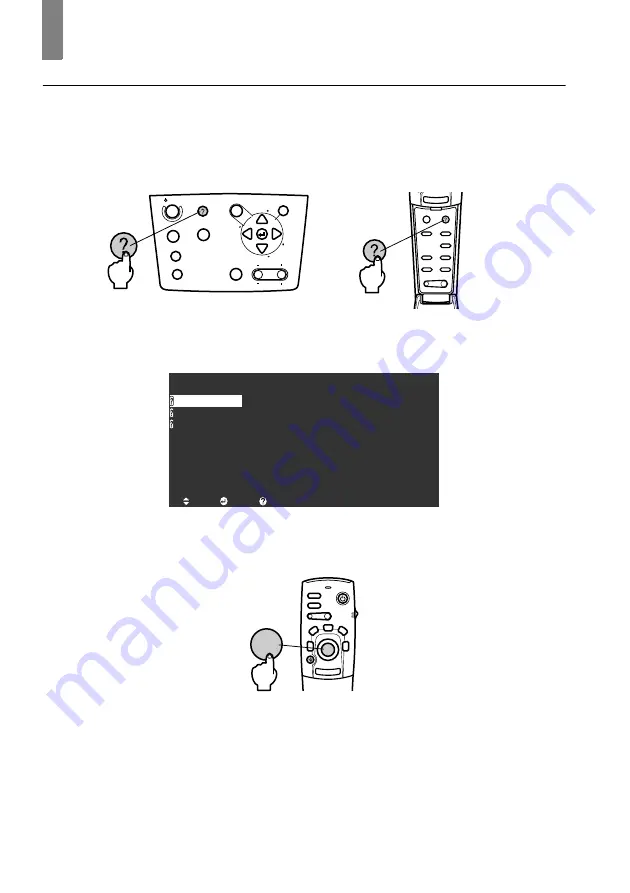
50 - Useful Functions
Useful Functions
Help Function
The methods of solving trouble when it occurs are devided into separate sections and explained
below for use when problems arise.
1
Press the [Help] button.
The help menu will be displayed.
2
Select the item.
Press the [Sync+, -] button on the main unit (move the [Enter] button up and down on the
remote control) to select the item.
3
Set the item.
Set the item by pressing the [Enter] button on the main unit (the [Enter] button on the
remote control unit).
Help
Esc
Menu
Comp1
P in P
Preset
Video
Comp2/BNC
Help
-
Auto
Resize
Power
Video
A/V mute
Resize
Esc
Help
Menu
Shift
Keystone
Volume
Sync.
Sync.
T
ra
c
k
in
g
T
ra
c
ki
n
g
Help
Computer
(HELP Menu)
Help for the image
Help for the sound
Language selection(Language)
If you follow the instructions to solve the problem
unsuccessfully, unplug the power from the wall outlet and
contact with your local dealer.
:Select
:Exit
:Enter
Power
Freeze
A/V Mute
E-Zoom
R/C ON
OFF
3
1
5
2
4
Enter
Esc
Enter
















































