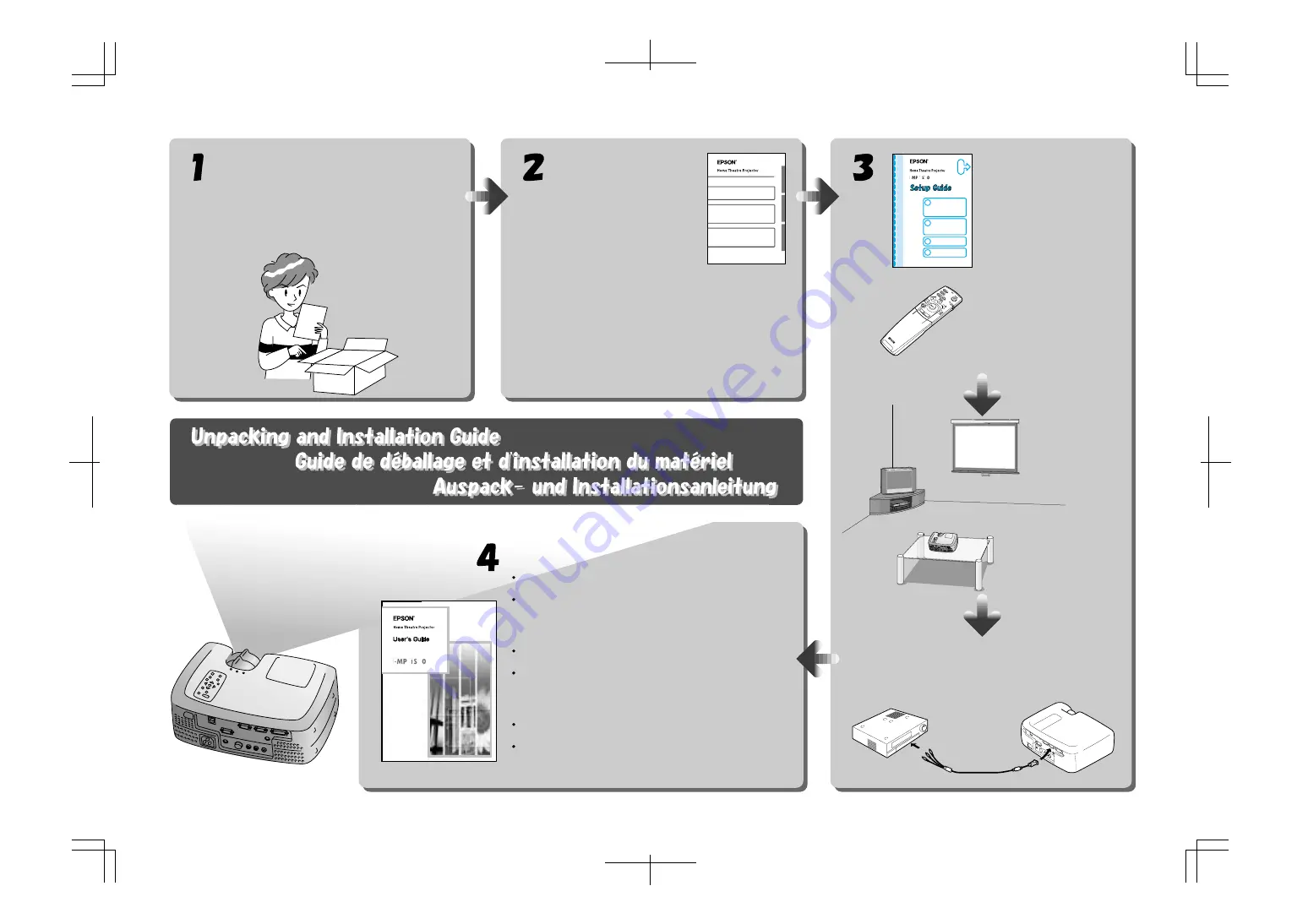
Connecting to a Video Source
3
Connecting to a Computer
4
Setup
Screen Size and Setting-up Distance
Setting-up Methods
2
ST
AR
T
Using the Remote Control
Remote Control Operating Range
Before Using the Remote Control
1
Inserting the Batteries
Printed in Japan
402167900
(9002465)
02.02-.2A(C05)
Check the accessories, and remove the
protective packing.
(See reverse side.)
Vérifiez le contenu de l'emballage et retirez
les matériaux d'emballage et de protection.
(Voir au dos.)
Kontrollieren Sie das Zubehör und entfernen
Sie die Schutzverpackung.
(Siehe Rückseite.)
Read the
Safety
Instructions/ World-Wide
Warranty Terms.
Refer to this book for safety
precautions that must be
observed when using the
projector, and also for details on
after-sales support and service.
Lisez le fascicule intitulé
Consignes de sécurité/
Conditions d'application
de la garantie internationale.
Lisez ce manuel pour connaître les consignes de
sécurité à respecter ou les modalités du service
après-vente ou des réparations.
Lesen Sie die
Sicherheitsanweisungen
und weltweite Garantiebestimmungen.
Für Vorsichtmaßnahmen für die Sicherheit während
des Projektorbetriebs und für den Kundendienst wird
auf diese Anleitung verwiesen.
Prepare the projector
for projecting.
Installez le projecteur et
effectuez les préparatifs
à la projection.
Bereiten Sie den
Projektor für die
Projektion vor.
Remote control
preparation
Préparation de la
télécommande
Vorbereiten der
Fernbedienung
Setting up
Installation
Aufstellung
Connecting video or computer equipment
Raccordement de l'équipement vidéo ou de
l'ordinateur
Anschluss von Videogeräten und Computer
Start projecting.
Refer to the
User's Guide for details on basic projection operations
and changing the settings to suit your preferences.
If no images are projected or the images are not projected correctly,
refer to the "Troubleshooting" chapter before asking for service.
Démarrez la projection.
Reportez-vous au
Guide de l'utilisateur pour savoir comment utiliser
le projecteur et en modifier les réglages selon vos préférences.
Si aucune image n'apparaît ou si l'image est défectueuse, lisez le
chapitre intitulé "Dépannage" avant d'appeler le service après-vente.
Beginnen Sie mit der Projektion.
Für Einzelheiten zur normalen Projektion und für die individuellen
Einstellungen wird auf die
Bedienungsanleitung verwiesen.
Schlagen Sie zuerst im Abschnitt "Fehlersuche" nach, falls kein Bild
projiziert wird, oder das Bild nicht richtig projiziert wird, bevor Sie
sich an einen Reparaturdienst wenden.
1
En
gl
is
h
Fr
an
ça
is
De
u
ts
c
h
Safety Instructions/
World-Wide Warranty Terms
Sicherheitsanweisungen
und weltweite
Garantiebedingungen
Consignes de sécurité/
Conditions d’application de la
garantie internationale




















