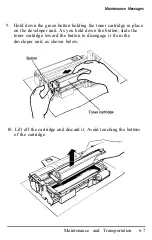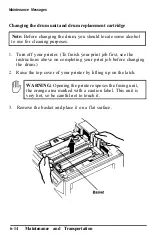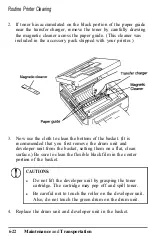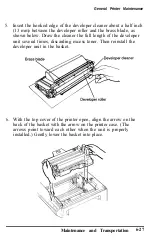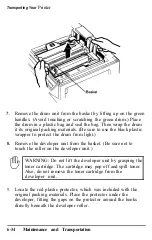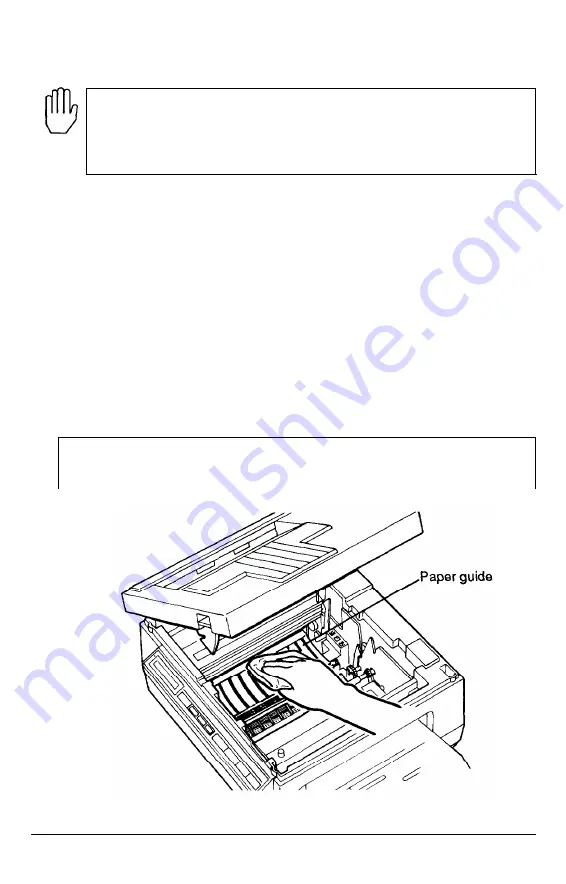
Routine Printer Cleaning
WARNING:
When cleaning the wires, be careful
not to
press too hard. The wires are delicate and can break if you
apply too much pressure. Also, never touch the wires with
your fingers.
4. Gently clean each wire with the cotton swab dipped in alcohol
by rubbing
the
swab along the length of the wire. You need to
insert the
cotton
swab a fraction of an inch into each slot to reach
the wires.
5. Proceed to the
next
section on cleaning
the
paper guide and
basket.
Cleaning the paper guide and basket
1.
Clean the paper guide inside the printer with a clean, dry cloth
as shown in the illustration below.
Note:
Do not use alcohol to clean the paper guide or the
basket.
Maintenance and Transportation
6-21
Summary of Contents for EPL-6000
Page 1: ......
Page 2: ......
Page 5: ...iv ...
Page 115: ...Command List 5 22 Printer Modes ...
Page 189: ...Symbol Set Tables A 10 Character Samples and Symbol Sets ...
Page 197: ...Interface Specifications B 8 Technical Specifications ...
Page 211: ...U Unpacking the printer 1 4 8 6 40 W Weight 1 9 B 5 Index 8 ...
Page 212: ......
Page 213: ...SelecType Main Menu See the HP Emulation submenu See the Interface submenu ...
Page 214: ...HP Emulation Submenu ...
Page 215: ...Interface Submenu ...
Page 216: ......
Page 218: ......
Page 219: ...EPSON AMERICA INC 2780 Lomita Boulevard Torrance California 90505 ...