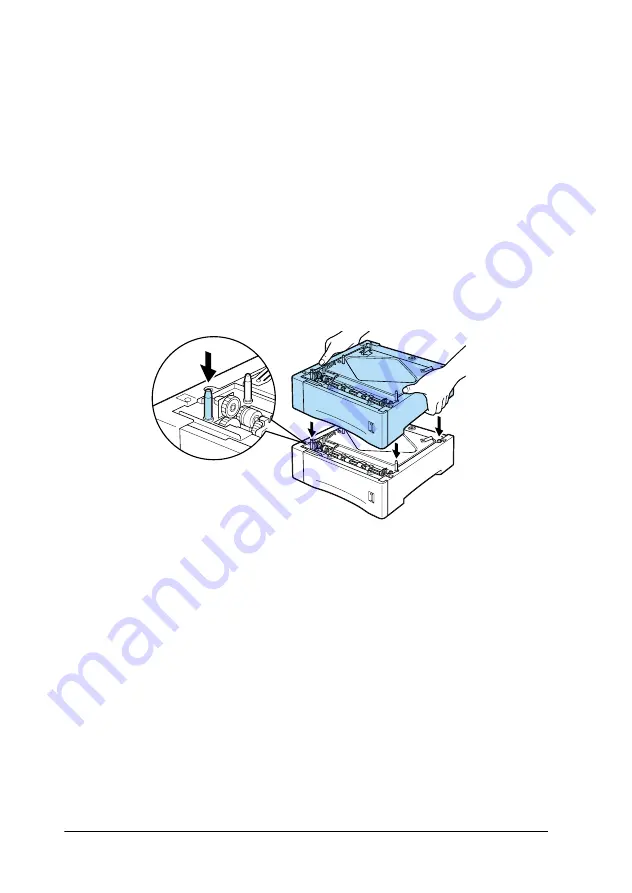
20
Installing the Options
Note:
❏
Three screws, in a plastic bag, are taped to the top of each
cassette. Be sure to remove and keep these to connect the two
cassettes and to attach the optional Large Capacity Paper Unit
to the printer.
❏
Remove the packaging materials from the unit and store them
for future use.
5. When you install two cassettes, remove the top cassette from
its carton, and carefully lower it onto the bottom cassette. Be
sure that the pins and electronic connector are properly
aligned.
Summary of Contents for EPL-N2050
Page 1: ......
Page 54: ...48 Index System Requirements 39 T Testing the printer 34 ...
Page 55: ......
















































