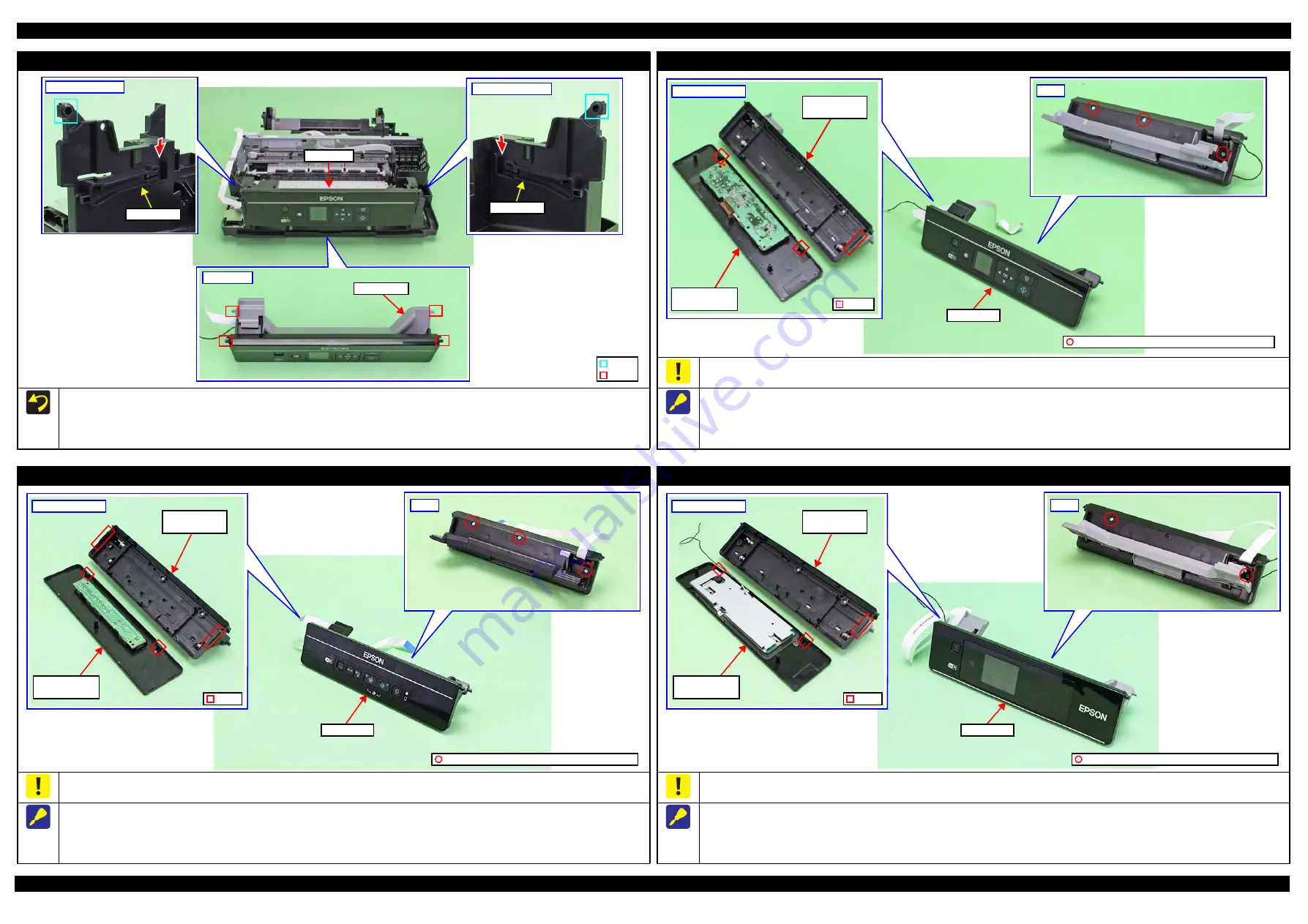
Epson Stylus SX230 series / SX235W series / SX430W series / SX440W series
Revision B
Disassembly/Reassembly
Detailed Disassembly/Reassembly Procedure for each Part/Unit
33
Confidential
Panel Unit
When installing the Panel Unit, follow the procedure below.
1. Route the Panel FFC and grounding wire through the holes of the Frame Base.
2. Insert the dowels (x2) of the Panel Stand into the grooves on both sides of the Frame Base from the sections indicated in the arrows shown above.
3. Insert the dowels (x2) of the Panel Unit into the holes (x2) of the Frame Base, and secure the Panel Unit to the Frame Base.
Frame Base (left)
Rail section
Frame Base (right)
Rail section
Panel Unit
Panel Stand
Panel Unit
Hole
Dowel
Panel Housing Lower Assy (SX230 series/SX430W series)
Be careful not to damage the hooks (x2) of the Panel Housing Upper Assy when releasing them.
When removing the Panel Housing Lower Assy, follow the procedure below.
1. Remove the screws (x3) on the back of the Panel Unit.
2. Widen the upper side of the Panel Unit slightly to release the hook of the Panel Housing Lower Assy.
3. Release the hooks (x2) of the Panel Housing Upper Assy one by one, and remove the Panel Housing Lower Assy.
Hook
Inside Panel Unit
Panel Housing
Upper Assy
Panel Housing
Lower Assy
C.B.P-TITE SCREW 3x10 F/ZN-3C (6 ± 1 kgf·cm)
Back
Panel Unit
Panel Housing Lower Assy (SX235W series)
Be careful not to damage the hooks (x2) of the Panel Housing Upper Assy when releasing them.
When removing the Panel Housing Lower Assy, follow the procedure below.
1. Remove the screws (x3) on the back of the Panel Unit.
2. Widen the upper side of the Panel Unit slightly to release the hooks (x2) of the Panel Housing Lower Assy.
3. Release the hooks (x2) of the Panel Housing Upper Assy one by one, and remove the Panel Housing Lower Assy.
Hook
Inside Panel Unit
Panel Housing
Upper Assy
Panel Housing
Lower Assy
C.B.P-TITE SCREW 3x10 F/ZN-3C (6 ± 1 kgf·cm)
Back
Panel Unit
Panel Housing Lower Assy (SX440W series)
Be careful not to damage the hooks (x2) of the Panel Housing Upper Assy when releasing them.
When removing the Panel Housing Lower Assy, follow the procedure below.
1. Remove the screws (x2) on the back of the Panel Unit.
2. Widen the upper side of the Panel Unit slightly to release the hook of the Panel Housing Lower Assy.
3. Release the hooks (x2) of the Panel Housing Upper Assy one by one, and remove the Panel Housing Lower Assy.
Hook
Inside Panel Unit
Panel Housing
Upper Assy
Panel Housing
Lower Assy
C.B.P-TITE SCREW 3x10 F/ZN-3C (6 ± 1 kgf·cm)
Back
Panel Unit
Summary of Contents for Epson Stylus NX330
Page 9: ...Confidential CHAPTER 1 TROUBLESHOOTING ...
Page 19: ...Confidential CHAPTER 2 DISASSEMBLY REASSEMBLY ...
Page 41: ...Confidential CHAPTER 3 ADJUSTMENT ...
Page 52: ...Confidential CHAPTER 4 MAINTENANCE ...
Page 58: ...Confidential CHAPTER 5 REFURBISHMENT ...
















































