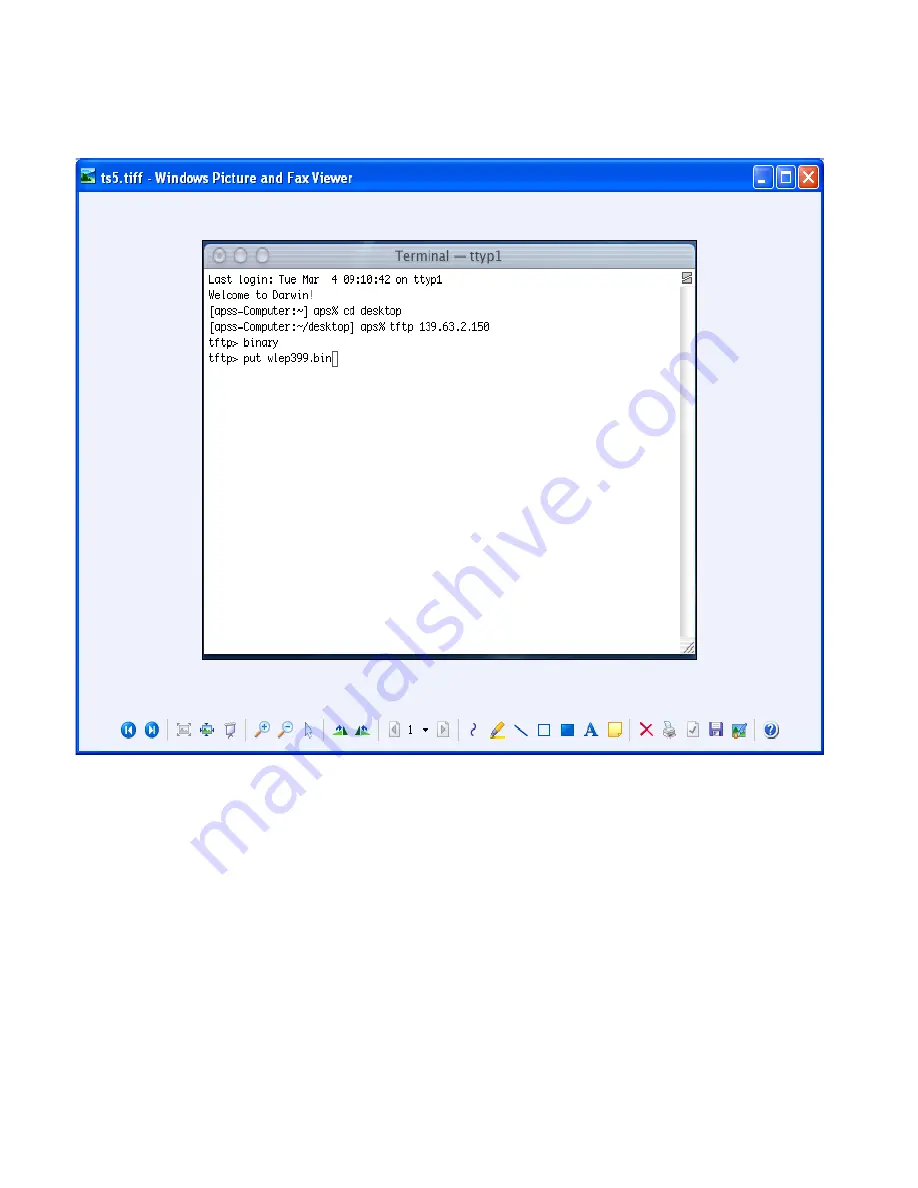Reviews:
No comments
Related manuals for EpsonNet 802.11b

8835 - Eserver 325 - 1 GB RAM
Brand: IBM Pages: 68

6C1
Brand: IBM Pages: 42

GEN5 Series
Brand: JCM Pages: 22

AXD
Brand: Aastra Pages: 502

MB5202 Series
Brand: Atop Pages: 2

87302RU
Brand: IBM Pages: 140

Phaser 6120
Brand: Xerox Pages: 214

LQ1/1
Brand: Cardco Pages: 28

iGen3
Brand: Xerox Pages: 8

Netfinity Series
Brand: IBM Pages: 44

UPI3FL-80mm
Brand: Unytouch Pages: 12

ST9612
Brand: Source Technologies Pages: 47

System x3650 M4 BD Type 5466
Brand: IBM Pages: 786

xSeries 200VL
Brand: IBM Pages: 70

CSMIM2-16
Brand: Cabletron Systems Pages: 100

PLR-P3001-N
Brand: Polaroid Pages: 93

WORKCENTRE C2424
Brand: Xerox Pages: 432

StorCenter Pro NAS 200rL
Brand: Iomega Pages: 2