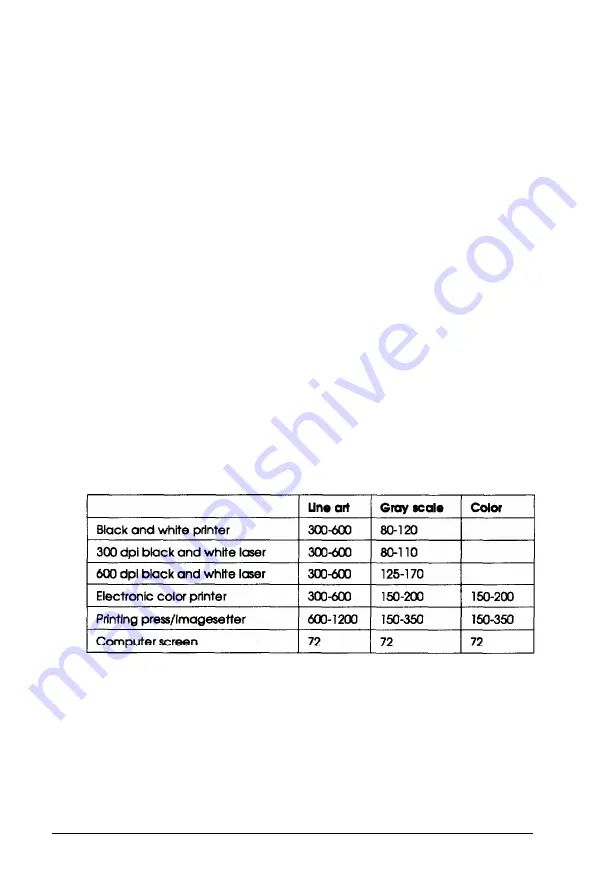
Large files use up your computer and hard disk memory; they
take longer to process, to print, or to transmit by modem; and
they are more difficult to save to a disk for sending to a service
bureau or printing company.
Many printing methods cannot use all of the information
stored in a high-resolution scan, so in these cases part of the
information is wasted.
Resolution guidelines
This table shows the recommended resolutions in dots per inch
or pixels per inch for the image types and printing or display
methods just described. Also, you may want to experiment
with your scanner settings, possibly using a cropped version of
your image to save time, until you achieve the desired results.
The resolution that you use to scan an image (input resolution)
does not have to match the dots per inch of your printer
(output resolution). Input and output resolution are two quite
different measurements. Just follow the guidelines below.
Resolution guidelines
Scanner Basics 2-13
















































