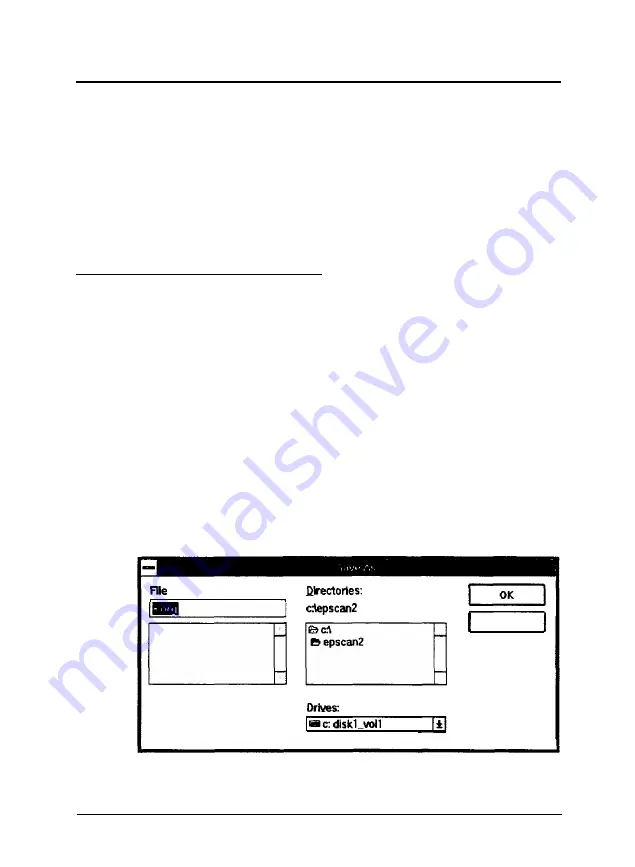
C h a p t e r 5
Saving and Exporting Images
You can always scan an image using your TWAIN-compliant
image editing application. However, if your application is not
TWAIN-compliant, you can use EPSON Scan! II to scan the
image and export it in a format your application can open, as
described in this chapter.
Saving
a
Scanned Image
before you export an image, you need to save it in its original
EPSON Scan! II format. Otherwise, you will not be able to
retrieve it again in EPSON Scan! II. Follow these steps:
1. Start EPSON Scan! II, if necessary.
2. Select Acquire
from the File menu.
3. Select
Scan to scan your image.
4. Choose
Save
A
S
from the File menu. You see the following
dialog box:
Name:
Cancel
Saving
and
Exporting Images
5-1
















































