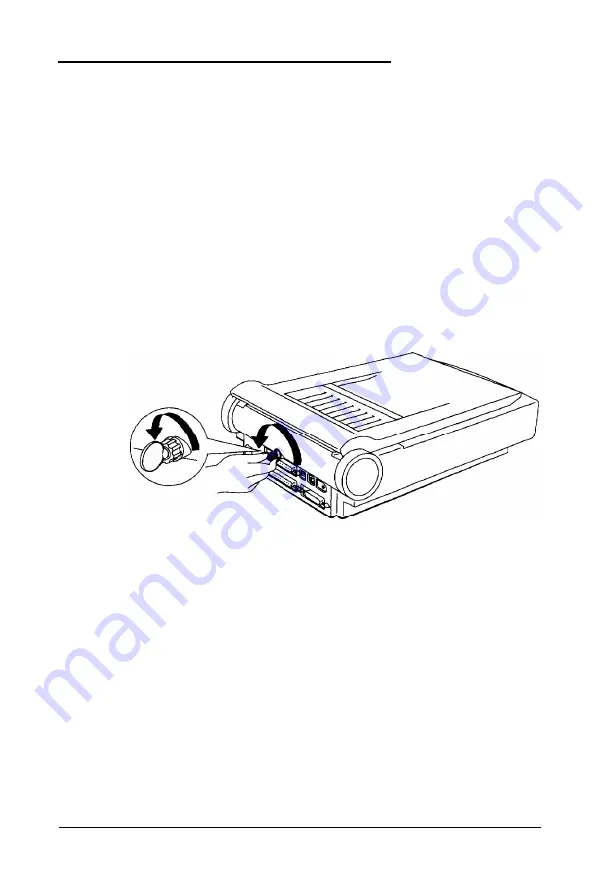
Releasing the Transportation Screw
Before connecting the scanner to a power source, you must
release the transportation screw.
1. Place the scanner on a flat, stable surface so that its rear
panel is facing you.
2. Locate the round screw knob in the middle of the rear panel.
3.
Turn the screw counterclockwise as shown by the arrow.
If necessary, turn the screw with a coin. The screw has a
built-in spring, so it pops out a little when it is released.
You cannot remove the screw.
Note:
You will need to screw in the transportation screw when you store or
transport the scanner.
Setting Up the Scanner
1-3
















































