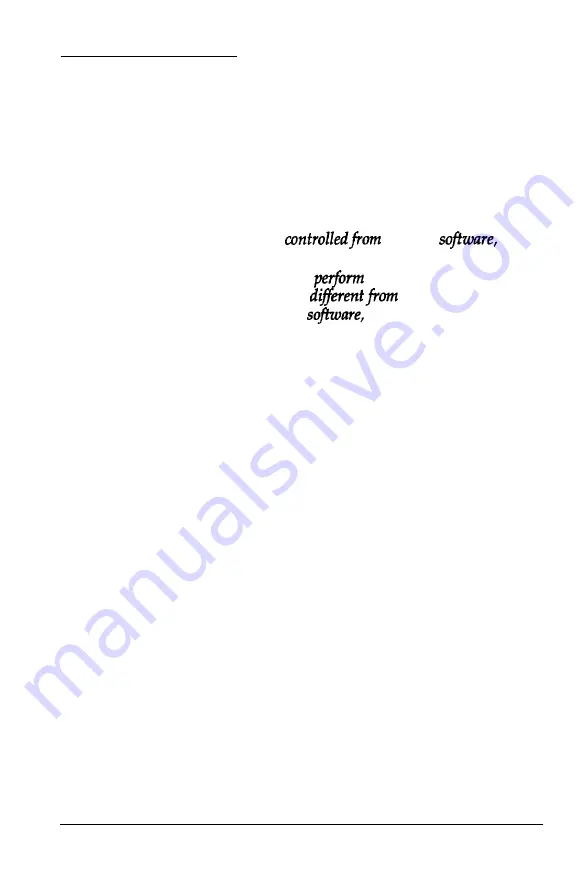
Scanner Functions
Various image processing functions are built into your scanner.
They are briefly described in Chapter 2. This Appendix
contains fuIler, more technical, information All functions must
be controlled from the scanner software, and most functions
can be combined with others to produce a variety of effects.
Note:
Because allfunctions must be
scanner
not
all the scannerfunctions may be available, or the range
of
the settings
may be limited. The software may
unique processes on the
image data and the results can be
those described in this
manual. When using application
see its documentation for
details.
How the scanner works
The image is divided into a two-dimensional matrix of tiny
elements. Each element is called a pixel, or picture element. The
sensor on the carriage scans a line of pixels, and as the carriage
moves, the succeeding lines of pixels are scanned.
The values of the electrical current for pixels are then processed
and converted into binary data that can be used by computer
devices.
Images such as photographs contain various, almost infinite,
tones between black and white as well as various colors.
These are detected as varied intensities of reflection In
monochrome reading, the scanner converts the intensities
into the tonal data for each pixel. In color reading, the scanner
separates the various colors into three primary colors-green,
red, and blue-and converts the tones of these colors for each
pixel. By this method, the scanner can read any colors within
the image.
A-2 Appendix
















































