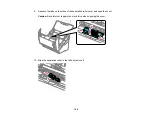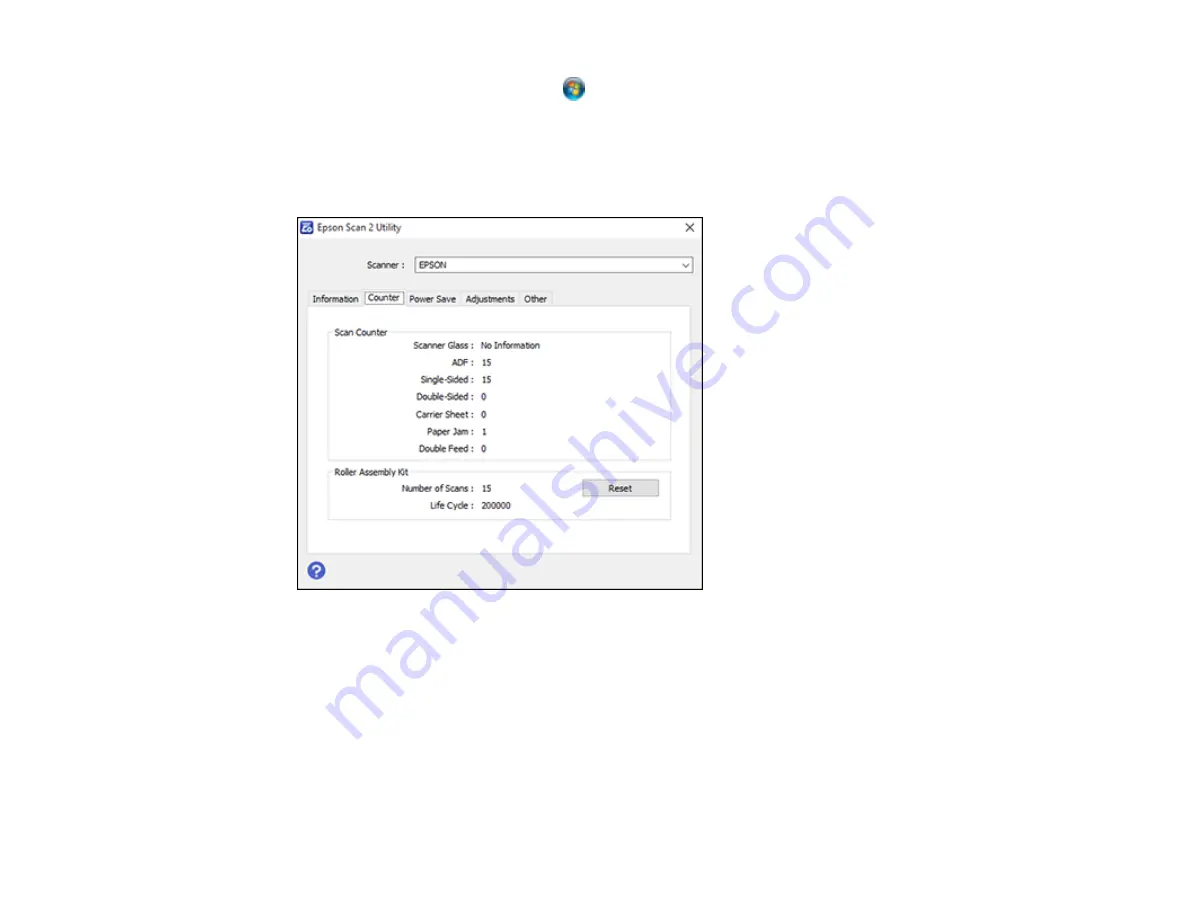
123
•
Windows (other versions)
: Click
or
Start
>
All Programs
or
Programs
>
EPSON
>
Epson
Scan 2
>
Epson Scan 2 Utility
.
•
Mac
: Open the
Applications
folder, click
Epson Software
, and click
Epson Scan 2 Utility
.
3.
Click the
Counter
tab.
You see a screen like this:
4.
If the number in the
Number of Scans
field exceeds the number displayed as the
Life Cycle
of the
rollers, it is time to replace the rollers.
5.
Close the Epson Scan 2 Utility.
Parent topic:
Cleaning and Transporting Your Scanner
Replacing the Scanner Rollers
Replace the scanner rollers when the number of scans exceeds the life cycle of the rollers. Check the
scanner roller counter to see when you need to replace the rollers.
Summary of Contents for ES-400
Page 1: ...ES 400 ES 500W ES 500WR User s Guide ...
Page 2: ......
Page 21: ...21 ...
Page 32: ...32 Note Do not load plastic cards vertically ...
Page 59: ...59 You see an Epson Scan 2 window like this ...
Page 61: ...61 You see an Epson Scan 2 window like this ...
Page 72: ...72 You see this window ...
Page 85: ...85 You see an Epson Scan 2 window like this ...
Page 108: ...108 2 Open the flatbed scanner cover ...
Page 125: ...125 5 Press down on the pickup roller cover latch and pull up the cover to remove it ...