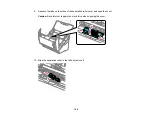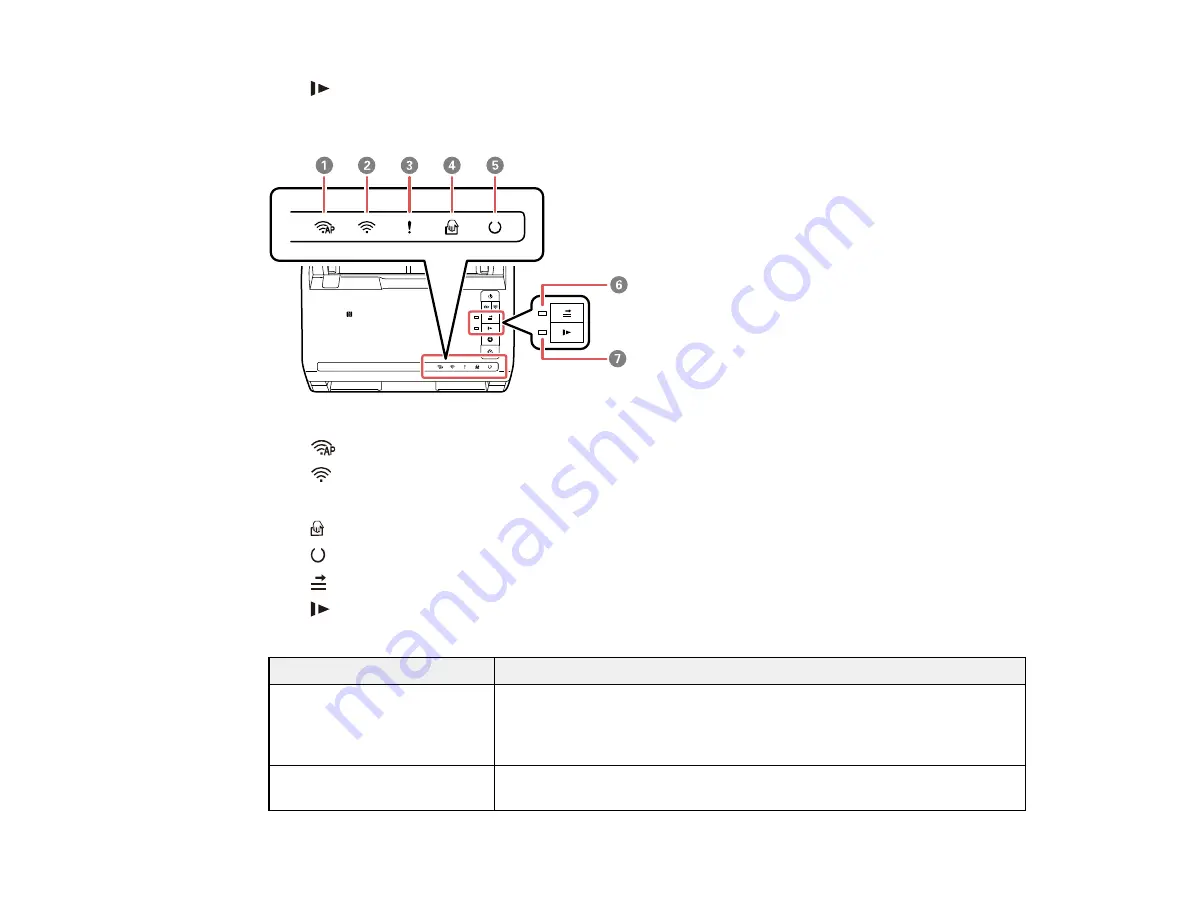
133
5
slow mode light
ES-500W/ES-500WR
1
AP mode light
2
Wi-Fi light
3
!
error light
4
automatic feeding mode light
5
ready light
6
double feed detection skip light
7
slow mode light
Light status
Condition/solution
The
!
error light is flashing
slowly
A paper jam or a double feed has occurred. Remove any paper loaded
in the input tray. If the light continues to flash, a scanner error may have
occurred. Turn the scanner off and then back on again. If the error
continues, contact Epson for support.
The
!
error light is on
The scanner cover is open. Make sure the scanner cover is closed and
there is no jammed paper inside.
Summary of Contents for ES-400
Page 1: ...ES 400 ES 500W ES 500WR User s Guide ...
Page 2: ......
Page 21: ...21 ...
Page 32: ...32 Note Do not load plastic cards vertically ...
Page 59: ...59 You see an Epson Scan 2 window like this ...
Page 61: ...61 You see an Epson Scan 2 window like this ...
Page 72: ...72 You see this window ...
Page 85: ...85 You see an Epson Scan 2 window like this ...
Page 108: ...108 2 Open the flatbed scanner cover ...
Page 125: ...125 5 Press down on the pickup roller cover latch and pull up the cover to remove it ...